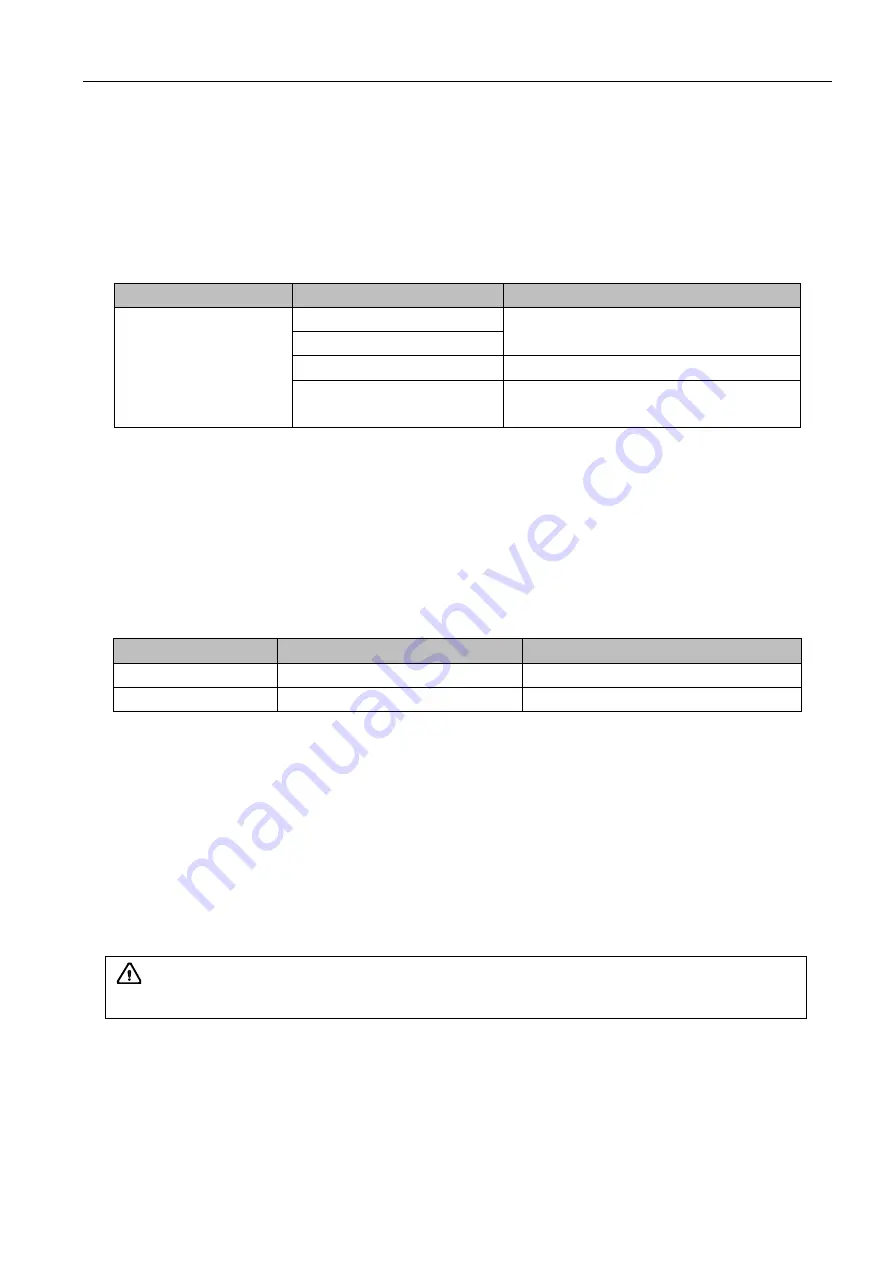
Full Digital Color Doppler Ultrasonic Diagnostic Instruments (Vet) User’s Manual V1.01
- 66 -
10.6.3.10 Mitral Valve
Steps:
1.
Press the
Measure
key in the real time or frozen M mode, and the measurement menu displays on the
top left of the screen.
2.
Select [MV] on the menu by moving the trackball and press
Set
to confirm.
3.
Select a sub-item on the pop-up sub-menu, such as [EF], press
Set
and a marker displays on the image.
4.
Perform the measurement according to the following table and the measurement results displays in
the result box.
Measurement Item
Measurement Sub-item
Measurement Method
Mitral Valve
EF
Refer to Section 10.5.2.4 Slope Rate.
MV AC
A/E
Refer to Section 10.5.2.1 Distance;
QMV
Refer to Section 10.5.2.4 Slope Rate;
Refer to Section 10.5.2.2 Time.
Mitral valve volume
Steps:
1.
Press the
Measure
key in the real time or frozen M mode, and the measurement menu displays on the
top left of the screen.
2.
Select [MV] on the menu by moving the trackball and press
Set
to confirm.
3.
Select a sub-item [QMV] on the pop-up sub-menu, press
Set
and a marker displays on the image.
4.
Perform the measurement according to the following table. The system automatically calculates the
mitral valve volume by the following formula, and the measurement results displays in the result box.
QMV(ml) = 4 * DEV(cm/s) * DCT(s)
Measurement Item
Description
Measurement Method
DEV
Minimum flow of end diastole
Refer to Section 10.5.2.4 Slope Rate.
DCT
Descending Time
Refer to Section 10.5.2.2 Time.
10.6.3.11 Aorta
Ratio between left atria diameter and aortic diameter
Steps:
1.
Press the
Measure
key in the real time or frozen M mode, and the measurement menu displays on the
top left of the screen.
2.
Select [AV] on the menu by moving the trackball and press
Set
to confirm.
3.
Select [LAD/AOD] on the pop-up menu, press
Set
and a marker displays on the image.
4.
Perform two distance measurements for the diameters of LAD and AOD and the measurement results
displays in the result box.
Vavle outflow
Steps:
1.
Press the
Measure
key in the real time or frozen M mode, and the measurement menu displays on the
top left of the screen.
2.
Select [AV] on the menu by moving the trackball and press
Set
to confirm.
3.
Select [AVSV] on the pop-up menu, press
Set
and a marker displays on the image.
4.
Perform the measurement according to the following table and the measurement results displays in the
result box.
Attention:
You should input the ejection time before performing the aorta vavle outflow
measurement, otherwise AVSV cannot be calculated.






























