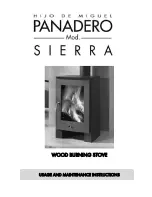26
1
2
3
4
Example
of display message with the
stove in FLAME STABILI-
SATION MODE
.
xxx
= FLAME
YYY = ON
Stove running mode:
The WORK message informs the user that the stove is in “OPERATING MODE” i.e. it has reached the preset heating output level. The
stove operating level is set using buttons 5 or 6 and increasing or decreasing the value displayed on the first row with the same status.
There are 5 heat output levels.
The ambient temperature can be SET pressing buttons 1 or 2, which are also used to adjust the temperature to the desired value. The
stove remains in operating mode; i.e. at the heat output level, until the set ambient temperature is exceeded by 0.5°C, a condition required
to trigger the ECO function. To restart the heating mode, the ambient temperature must decrease to 1.0°C below the SET temperature.
The fan speed for the hot air exhausted through the grid depends on the output levels; the higher the output level, the faster the air will
be pumped through the front grid.
Example
of display message with the
stove in RUNNING
mode.
XXX = WORK
Example
of display message with the
stove in ECO mode
.
xxx
= ECO
YYY = MODULAT-
Example
of display message when adjusting the
AMBIENT TEM-
PERATURE SETTING.
xxx
= SET TEMP
YYY = ROOM
Example
of display message when adjusting the
HEAT OUTPUT
SETTING.
xxx
= SET
YYY = POWER
Menu page architecture and explanation key User:
MENU - 01
XXX = SET
YYY = CLOCK
Setting the control unit clock and calendar, essential setting to
ensure the Timer works properly. The CLOCK Menu is the first
page displayed on pressing button 4. Press button 4 again to
change the date settings.
CLOCK SETTINGS:
1. button 4
2.
confirm button 4
3.
press button 1 or 2 to change the day, press button 4 to confirm
4.
press button 1 or 2 to change the hour, press button 4 to confirm
5.
press button 1 or 2 to change the minutes, press button 4 to confirm
6.
press button 1 or 2 to change the day number, press button 4 to confirm
7.
press button 1 or 2 to change the month, press button 4 to confirm
8.
press button 1 or 2 to change the year, press button 4 to confirm
9. press button 3 to exit, press repeatedly to reach the home page
10:30
25°C P3
XXX
YYY
10:30
25°C P3
XXX
10:30
25°C P3
XXX
21.0 °C
XXX
YYY
03
XXX
YYY
Menu 01
XXX
YYY
Содержание I-DEA Angolo
Страница 42: ...42 NOTES...
Страница 43: ...43...