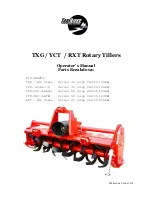MBC startup messages
Table 87: MBC startup messages
Message
Description
WAITING FOR FLOW
The chilled liquid or condenser flow switch input is not reading voltage indicating no
presence of flow from the flow switch. Indication of flow is required during the MBC
Startup state to allow transition to chiller run.
WAITING FOR MBC
LEVITATION
The OptiView has issued a MBC Levitate command to the MBC and is waiting for
confirmation from the MBC that De-levitated mode is OFF, Levitated mode is ON, and
the input from the digital Rotation Allowed contacts on the MBC is high at OptiView™ I/O
board terminal TB3-30. This message precedes
Waiting for Chilled Liquid Flow
.
WAITING FOR VSD
PREREGULATION
The OptiView has issued a drive Pre-Charge/Pre-Regulate command to the variable speed
drive and is waiting for confirmation from the drive that it has achieved regulated DC
Bus voltage and is awaiting a run command. This message precedes
Waiting for MBC
Levitation
.
Start inhibit messages
Table 88: Start inhibit messages
Message
Description
LINE FREQUENCY NOT SET
This start inhibit is set when the Line Frequency setpoint is Invalid. The Line Frequency is
set invalid on a new or cleared BRAM until programmed.
LINE VOLTAGE NOT SET
This start inhibit is set when the Line Voltage setpoint is Invalid. The Line Voltage is set
invalid on a new or cleared BRAM until programmed.
VGD STROKE NOT CALIBRATED
The VGD stroke calibration procedure has not yet been performed.
VGD FEEDBACK NOT
CALIBRATED
The VGD feedback calibration has not yet been performed since last stroke calibration.
MBC - INITIALIZATION
FAILURE
OptiView was unable to read a valid validation key code over serial communications from
the MBC after prompted by voltage present on the MBC Alive contacts (I/O board TB3-71).
Warning messages
Table 89: Warning messages
Message
Description
WARNING - CONDENSER
FREEZE THREAT FROM LOW
PRESSURE
While the chiller state is Stopped, the Saturated Condenser Temperature decreased below
35.0°F. The condenser pump run contacts close. The message is automatically reset and
pump contacts return to the previous state when either the chiller is not in stopped state
or the Saturated Condenser Temperature is > 40.0 °F.
WARNING – CONDENSER –
HIGH PRESSURE LIMIT
The Condenser Pressure exceeds the High Pressure Warning Setpoint threshold,
programmed by a service technician logged in at SERVICE access level. While this
condition is in effect, the chiller capacity is in override to reduce pressure. This message
automatically clears and normal LCHLT capacity control restored when the Condenser
pressure decreases to below the Setpoint.
WARNING – CONDENSER OR
EVAPORATOR XDCR ERROR
The Evaporator pressure Transducer is indicating a higher pressure than the Condenser
pressure Transducer after the chiller has been running for 10 minutes. This is indicative
of a Condenser or Evaporator Transducer failure. This message will be displayed until
the condition clears and the WARNING RESET button is pressed in OPERATOR (or higher)
access mode. Condition not checked in Brine mode.
WARNING – CONDENSER OR
VGD SENSOR FAILURE
The difference between the Discharge Pressure Transducer output and the Condenser
Pressure Transducer output has exceeded 21 psid for 3 continuous minutes while the
chiller was running. This feature verifies the operation of the transducers. Since both
transducers are measuring essentially the same pressure, both outputs should be within
the specified tolerance. This message must be manually cleared. It will be displayed until
the transducer outputs are within the acceptable range of each other and the WARNING
RESET button in SERVICE access level.
YVAM Control Center
90
Содержание YORK YVAM 0350
Страница 2: ...2 YVAM Control Center...
Страница 10: ...Figure 4 Variable speed drive nomenclature YVAM Control Center 10...
Страница 15: ...Figure 8 System piping and instrumentation diagram P ID 15 YVAM Control Center...
Страница 118: ...Figure 47 Drive logic board Callout Component Callout Component A U35 B U38 C U37 D U36 YVAM Control Center 118...
Страница 154: ...Figure 62 Sample printout status or history YVAM Control Center 154...
Страница 155: ...Figure 63 Sample printout status or history continued 155 YVAM Control Center...
Страница 156: ...Figure 64 Sample printout setpoints YVAM Control Center 156...
Страница 157: ...Figure 65 Sample printout setpoints continued 157 YVAM Control Center...
Страница 158: ...Figure 66 Sample printout schedule YVAM Control Center 158...
Страница 159: ...Figure 67 Sample printout sales order 159 YVAM Control Center...
Страница 160: ...Figure 68 Sample printout security log report YVAM Control Center 160...