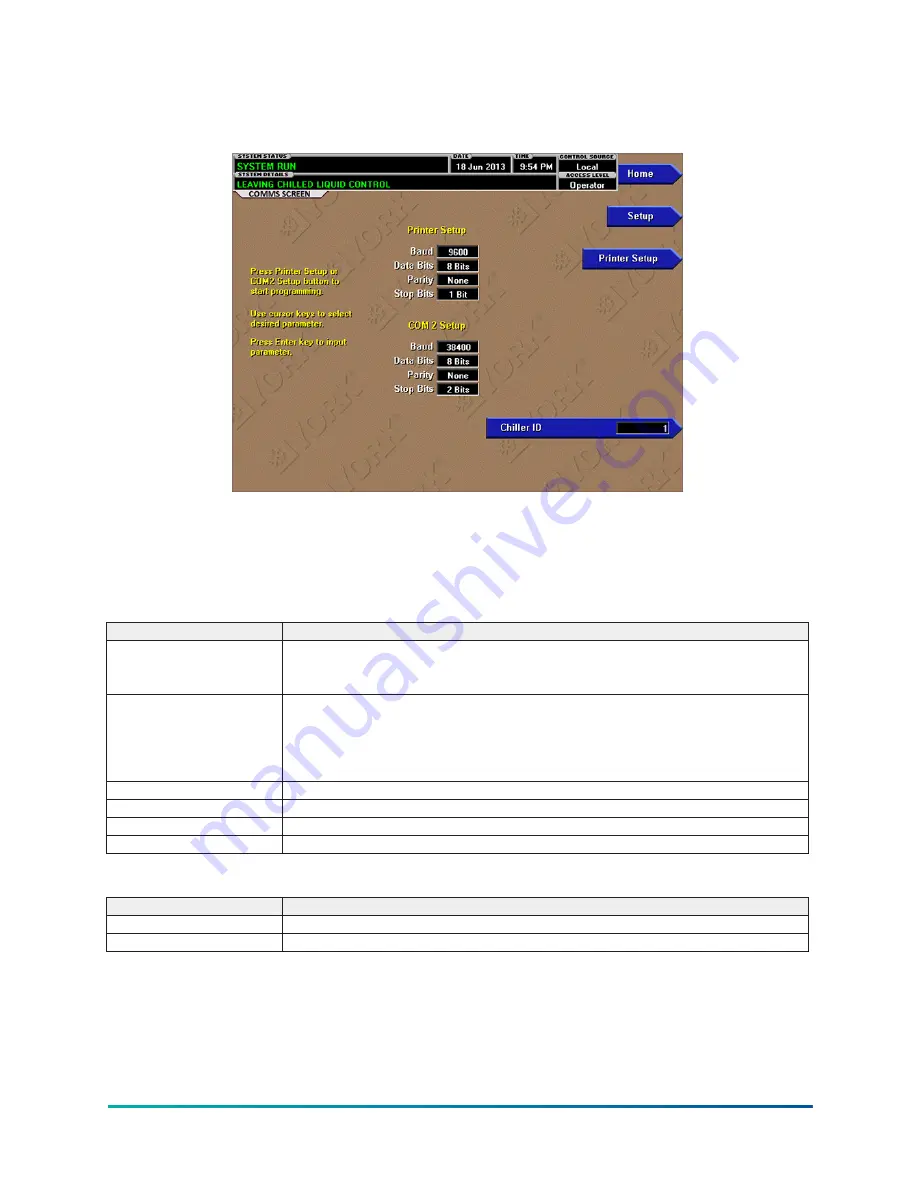
Comms screen
Figure 32: Comms screen
This screen allows definition of the necessary communications parameters. See
for details
on the printer connections and setup. Presently, there are no COM 2 communications features
available.
This screen displays attributes assigned to COMMS IDs. There are no other display options.
Table 57: Programmable
Button
Description
Chiller ID
Access level required: Operator
Define the numeric chiller ID when used within an BAS network of chillers. This ID number is
also printed at the top of reports obtained with a local printer.
Printer Setup
Access level required: Operator
Pressing either key places a green selection box around the first changeable parameter.
Use the ▲ and ▼ buttons to place the selection box around the desired parameter to be
changed. With the selection box around the desired parameter, press the ENTER (
✓
) button.
A dialog box is displayed permitting data entry.
Printer Baud Rate
Define the baud rate for communication between the panel and the printer.
Printer Data Bit(s)
Define the number of data bits for communication between the panel and the printer.
Printer Parity Bit(s)
Define the number of parity bits for communication between the panel and the printer.
Printer Stop Bit(s)
Define the number of stop bits for communication between the panel and the printer.
Table 58: Navigation
Button
Description
Home
Returns to the Home screen.
Setup
Returns to the Setup screen.
69
YVAM Control Center
Содержание YORK YVAM 0350
Страница 2: ...2 YVAM Control Center...
Страница 10: ...Figure 4 Variable speed drive nomenclature YVAM Control Center 10...
Страница 15: ...Figure 8 System piping and instrumentation diagram P ID 15 YVAM Control Center...
Страница 118: ...Figure 47 Drive logic board Callout Component Callout Component A U35 B U38 C U37 D U36 YVAM Control Center 118...
Страница 154: ...Figure 62 Sample printout status or history YVAM Control Center 154...
Страница 155: ...Figure 63 Sample printout status or history continued 155 YVAM Control Center...
Страница 156: ...Figure 64 Sample printout setpoints YVAM Control Center 156...
Страница 157: ...Figure 65 Sample printout setpoints continued 157 YVAM Control Center...
Страница 158: ...Figure 66 Sample printout schedule YVAM Control Center 158...
Страница 159: ...Figure 67 Sample printout sales order 159 YVAM Control Center...
Страница 160: ...Figure 68 Sample printout security log report YVAM Control Center 160...






























