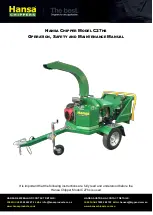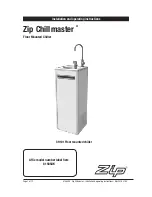Table 45: Programmable
Button
Access
Description
Local Leaving Chilled Liquid
Temperature - Setpoint
Operator
This value allows the user to define the Leaving Chilled Liquid Temperature
that is to be maintained by the chiller. It is programmable over the range of
38.0°F to 70.0°F (water) or 10.0°F to 70.0°F (brine). If Smart Freeze is enabled,
the range is 36.0°F to 70.0°F (water).
Leaving Chilled Liquid
Temperature Cycling Offset -
Shutdown
Operator
This value allows the user to specify the Leaving Chilled Liquid Temperature
at which the chiller will shut down on a
LEAVING CHILLED LIQUID – LOW
TEMPERATURE
cycling shutdown. This is done by defining an offset below
the Leaving Chilled Liquid Temperature setpoint. It is programmable over a
range of 1°F to 64°F.
Leaving Chilled Liquid
Temperature Cycling Offset -
Restart
Operator
This value allows the user to specify the Leaving Chilled Liquid Temperature
at which the chiller will restart after a shutdown on a
LEAVING CHILLED
LIQUID – LOW TEMPERATURE
cycling shutdown. This is done by defining
an offset above the Leaving Chilled Liquid Temperature setpoint. It is
programmable over a range of 0°F to 70°F.
Local Input Current Limit
Operator
Allows the user to specify the maximum allowed chiller input current (as a
percentage of FLA). When the chiller input current reaches this value, the
input current override takes effect.
Pulldown Demand Limit
Operator
Allows the user to specify the current limit value (as a percentage of Full Load
Amps) to which the chiller will be limited during the specified pulldown limit
time. This value will override the Input Current Limit value during this time
period. This function is used to provide energy savings following chiller start-
up. Pulldown demand limit is ignored in BAS (ISN) control source because the
BAS system is expected to use its algorithms to reset current limit as required
in that operating mode.
Pulldown Demand Time
Operator
Allows the user to set a period of time for which the pulldown demand limit
will be in effect after the chiller starts.
Operator
Generates Setpoints print report.
Table 46: Navigation
Button
Description
Home
Navigates to the Home screen.
Setup
Navigates to Setup Screen.
Remote Control
Navigates to Remote Control Screen.
61
YVAM Control Center
Содержание YORK YVAM 0350
Страница 2: ...2 YVAM Control Center...
Страница 10: ...Figure 4 Variable speed drive nomenclature YVAM Control Center 10...
Страница 15: ...Figure 8 System piping and instrumentation diagram P ID 15 YVAM Control Center...
Страница 118: ...Figure 47 Drive logic board Callout Component Callout Component A U35 B U38 C U37 D U36 YVAM Control Center 118...
Страница 154: ...Figure 62 Sample printout status or history YVAM Control Center 154...
Страница 155: ...Figure 63 Sample printout status or history continued 155 YVAM Control Center...
Страница 156: ...Figure 64 Sample printout setpoints YVAM Control Center 156...
Страница 157: ...Figure 65 Sample printout setpoints continued 157 YVAM Control Center...
Страница 158: ...Figure 66 Sample printout schedule YVAM Control Center 158...
Страница 159: ...Figure 67 Sample printout sales order 159 YVAM Control Center...
Страница 160: ...Figure 68 Sample printout security log report YVAM Control Center 160...