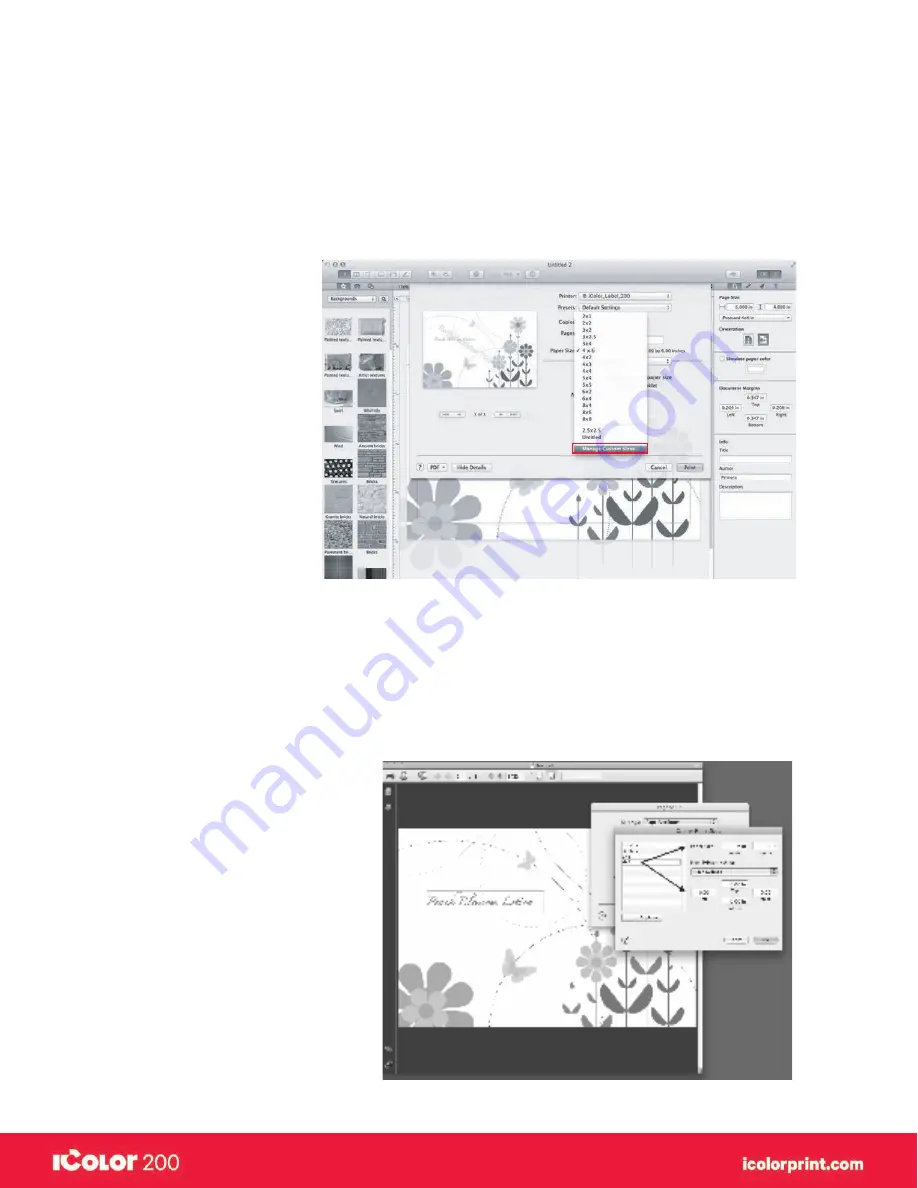
|
53
User Manual – February 2020 Edition
F. Create a custom label size / printing from other programs
In many programs such as Adobe Illustrator, Photoshop or Acrobat Reader you will need to choose your label/page
size before you print. If the label size, you need to use is not already on the list of available pages sizes you will
need to create a new custom size.
1. Open the program you would like to print from and select File – Page Setup. Using the Paper Size drop down
menu select Manage Custom Sizes.
2. Add a New Custom Paper Size. Click the plus (+) button to add a new custom paper size. Enter the size on the
right. Be sure to adjust the top, bottom, left and right margins to 0. Change the name from “untitled” to the size
of your custom page (W x H).
Содержание I Candy 200
Страница 1: ... 0 User Manual February 2020 Edition ...
Страница 3: ... 2 User Manual February 2020 Edition 1 Ready Set Go ...
Страница 9: ... 8 User Manual February 2020 Edition 2 Label stock ...
Страница 20: ... 19 User Manual February 2020 Edition 3 IColor200 Printhub ...
Страница 27: ... 26 User Manual February 2020 Edition 4 Printing fromaPC ...
Страница 42: ... 41 User Manual February 2020 Edition 5 Printing from aMac ...
Страница 58: ... 57 User Manual February 2020 Edition 6 Trouble shooting and maintenance ...
Страница 69: ... 68 User Manual February 2020 Edition 7 Technical specifications ...
Страница 71: ... 70 User Manual February 2020 Edition 8 Index ...






























