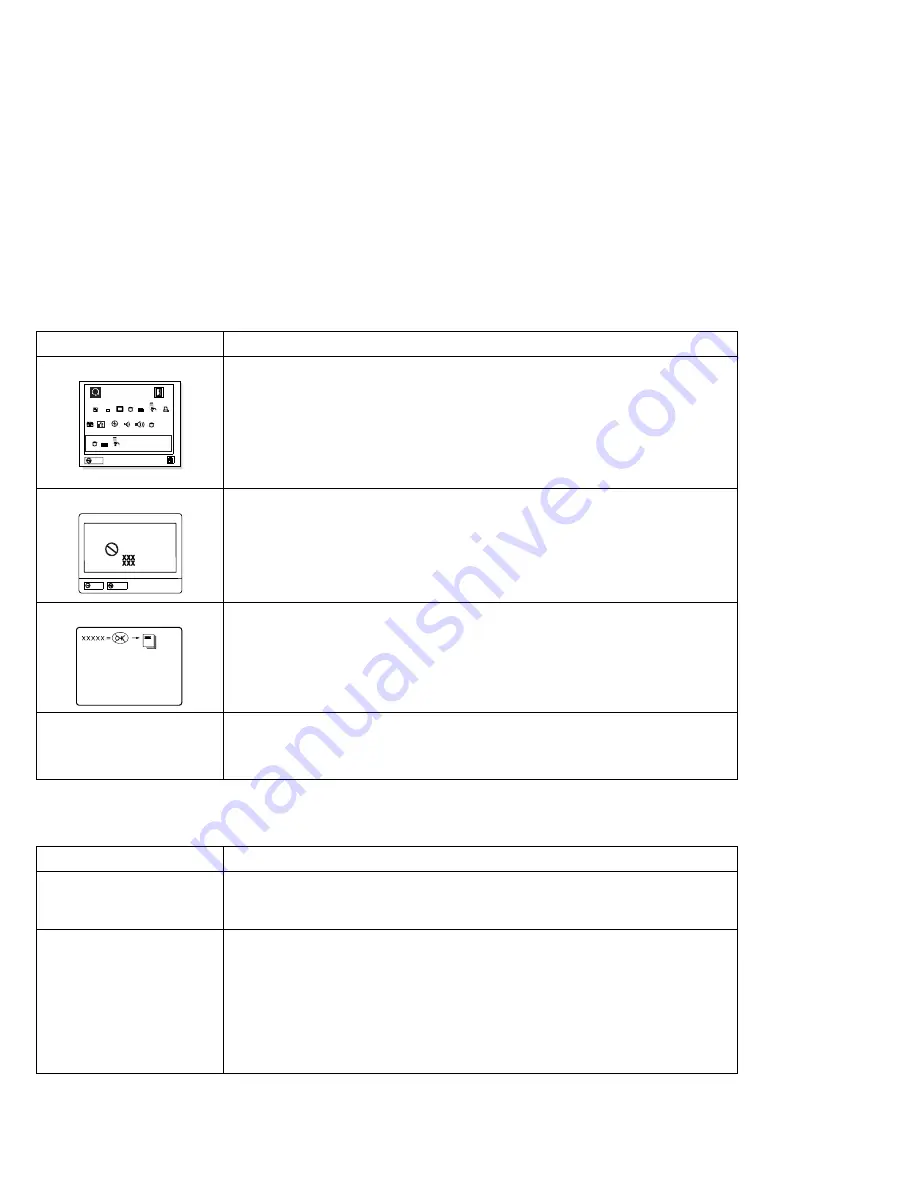
What If Your Computer Does Not Work?
Other General Problems
Message
Action
Test menu.
Exit
Restart
Start
SystemBoard Memory
Display HDD-1 FDD-1
Parallel
PCMCIA-1
1
1
1
PCMCIA-2
FDD-2
2
2
HDD-2
2
HDD-3
3
Serial
CD-ROM
DSP
Audio
Infrared
Select the Start icon and follow the instructions to test your system.
If you cannot go beyond the first screen, have the computer serviced.
If the computer stops during testing and does not continue, have the
computer serviced.
If testing does not find a problem but one still exists, find the problem in
“What If Testing Cannot Find the Problem?” on page 224.
POST error prompt.
ERROR
OK
Cancel
An error was found during the POST. Press Enter; then select Start from the
test menu to run the test.
If the test ends with an error, make a note of the error code and have the
computer serviced.
Error prompt.
Turn off the computer and start Easy-Setup; then select Test to test the
computer.
You can start the operating system by pressing F1 instead and ignore the error.
A screen or message that
is not listed.
Turn off the computer and start Easy-Setup; then select Test to test the
computer.
If you cannot start Easy-Setup, have the computer serviced.
Problem
Cause or Action
The computer enters
suspend mode
automatically.
The computer enters suspend mode automatically when the processor
temperature is higher than a certain degree. This is not a defect.
The computer
performance is getting
worse in an environment
where the temperature is
higher than the product
specifications. (See
“Specifications” on
page 283.)
Processor speed may decrease if the computer is used in a high-temperature
environment. This is not a defect.
222
IBM ThinkPad 760C User's Guide
Содержание ThinkPad 760C
Страница 2: ...i...
Страница 11: ...x IBM ThinkPad 760C User s Guide...
Страница 17: ...Index 301 xvi IBM ThinkPad 760C User s Guide...
Страница 25: ...Getting Started 2 1 3 2 2 Right Side View Right Side View 1 1 1 1 1 2 8 IBM ThinkPad 760C User s Guide...
Страница 27: ...Getting Started 5 4 1 1 2 2 10 IBM ThinkPad 760C User s Guide...
Страница 29: ...Getting Started 6 7 8 2 2 3 3 1 1 12 IBM ThinkPad 760C User s Guide...
Страница 53: ...Carrying the Computer Mwave Telephone Answering Machine 82 36 IBM ThinkPad 760C User s Guide...
Страница 153: ...Using Locks 136 IBM ThinkPad 760C User s Guide...
Страница 193: ...Attaching an IBM Dock I or Dock II Expansion Unit 176 IBM ThinkPad 760C User s Guide...
Страница 259: ...Getting Service 242 IBM ThinkPad 760C User s Guide...
Страница 265: ...Avoiding Hardware Conflicts 248 IBM ThinkPad 760C User s Guide...
Страница 283: ...Advanced Information for PC Cards 266 IBM ThinkPad 760C User s Guide...
Страница 289: ...Information for Mwave DSP Features 272 IBM ThinkPad 760C User s Guide...
















































