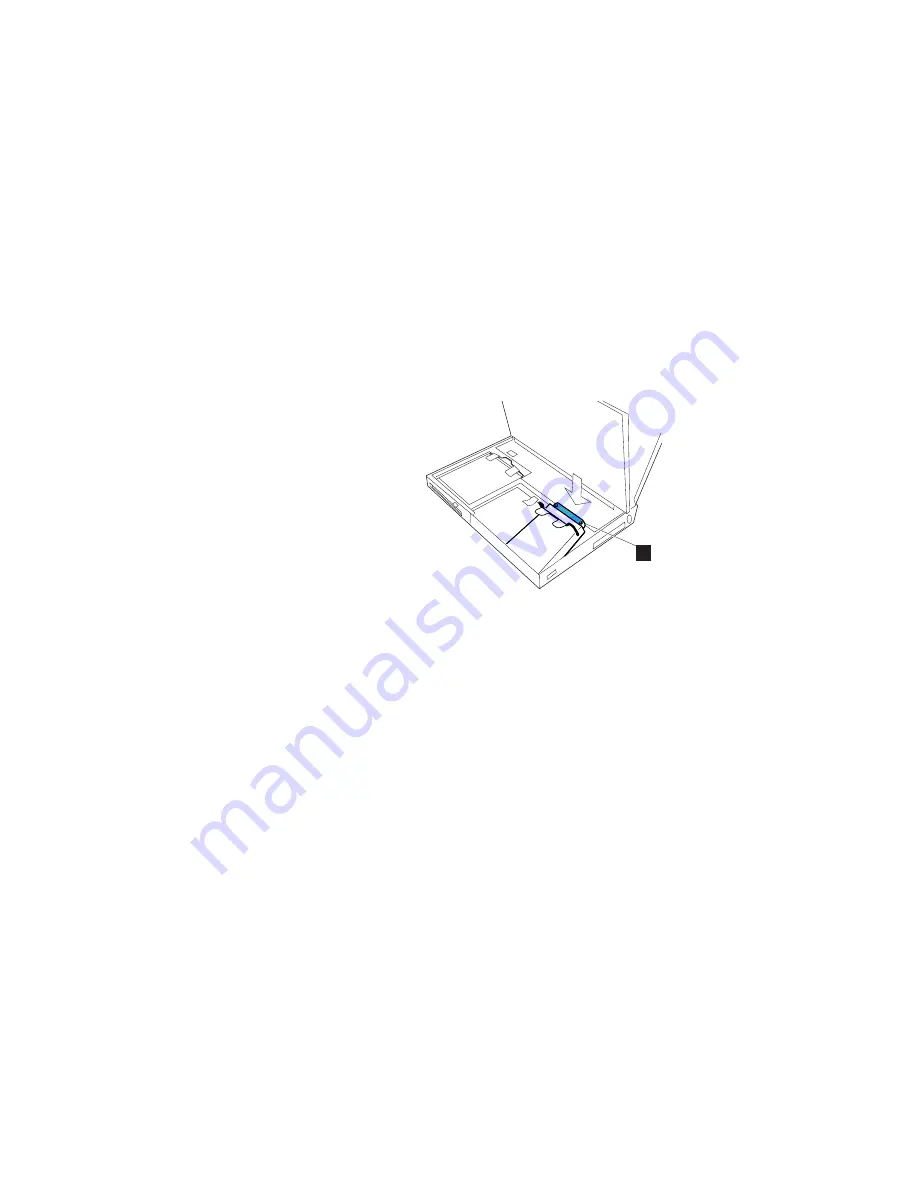
Replacing the Hard Disk Drive
6
Insert the replacement drive. Press on the shaded area
1
as shown until the drive snaps into the connector
and then replace the hard disk drive handle.
1
7
Replace the battery pack and then close the keyboard.
8
Connect the AC Adapter to the computer; then turn on
the computer.
You have completed the replacement of the hard disk drive. To
install your operating system and other necessary software, see
“What You Need for Your Computer” on page 178.
Chapter 6. Installing and Removing Options
151
Содержание ThinkPad 760C
Страница 2: ...i...
Страница 11: ...x IBM ThinkPad 760C User s Guide...
Страница 17: ...Index 301 xvi IBM ThinkPad 760C User s Guide...
Страница 25: ...Getting Started 2 1 3 2 2 Right Side View Right Side View 1 1 1 1 1 2 8 IBM ThinkPad 760C User s Guide...
Страница 27: ...Getting Started 5 4 1 1 2 2 10 IBM ThinkPad 760C User s Guide...
Страница 29: ...Getting Started 6 7 8 2 2 3 3 1 1 12 IBM ThinkPad 760C User s Guide...
Страница 53: ...Carrying the Computer Mwave Telephone Answering Machine 82 36 IBM ThinkPad 760C User s Guide...
Страница 153: ...Using Locks 136 IBM ThinkPad 760C User s Guide...
Страница 193: ...Attaching an IBM Dock I or Dock II Expansion Unit 176 IBM ThinkPad 760C User s Guide...
Страница 259: ...Getting Service 242 IBM ThinkPad 760C User s Guide...
Страница 265: ...Avoiding Hardware Conflicts 248 IBM ThinkPad 760C User s Guide...
Страница 283: ...Advanced Information for PC Cards 266 IBM ThinkPad 760C User s Guide...
Страница 289: ...Information for Mwave DSP Features 272 IBM ThinkPad 760C User s Guide...
















































