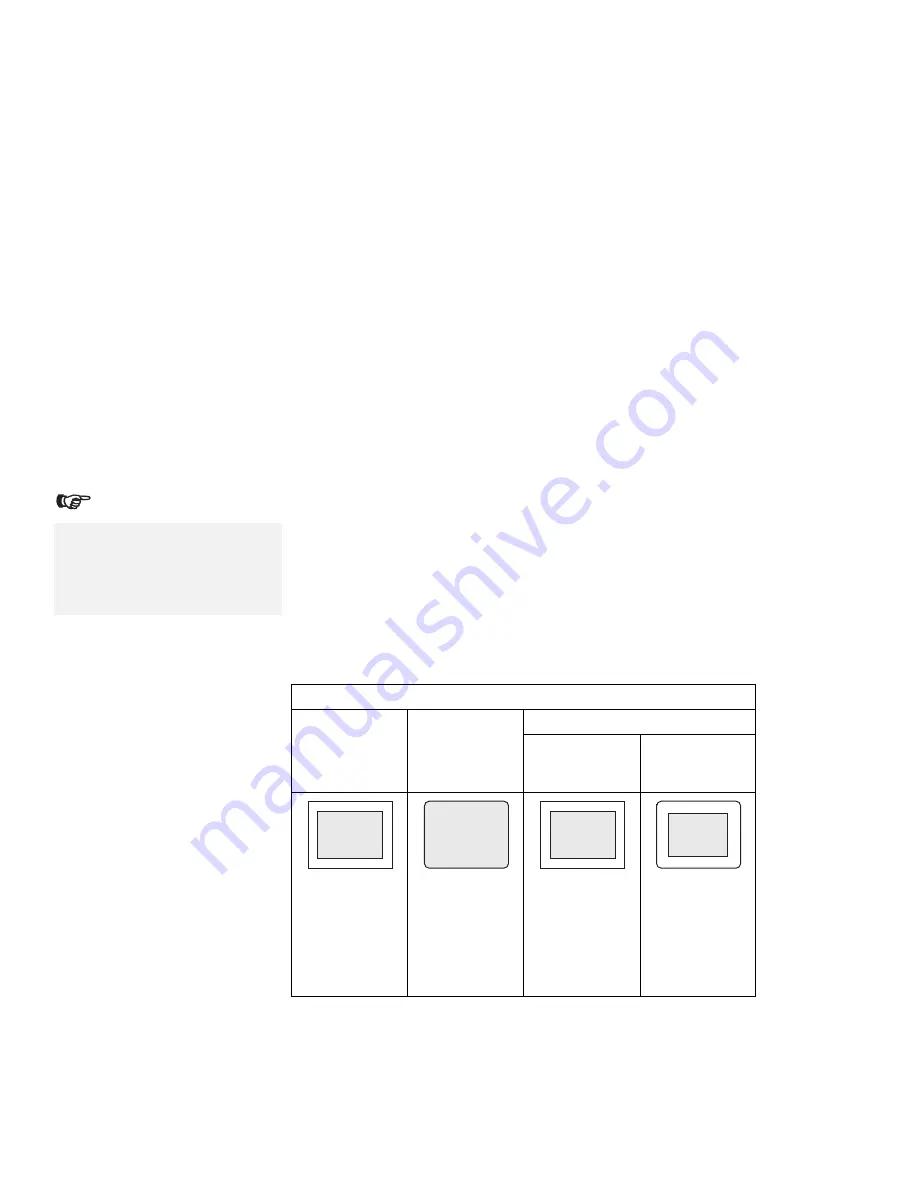
Using the Display
Using a DOS Application with Your Computer
When you use a DOS application that supports only VGA mode
(640-by-480 resolution) with your computer, the screen image might
look slightly distorted or might appear smaller than the display size,
as shown in the following table. This is to maintain compatibility with
DOS applications.
PS2 command for screen expansion:
Page 277.
The
screen expansion function in the ThinkPad Features program
lets you set the screen image to the same size as the actual screen
size, but it may look slightly distorted, except when display mode is
set to “CRT only”.
Note:
When display mode is set to
640-by-480 resolution and 65 536
colors, screen expansion is not
available.
Warning:
* When you select Both, do not
attach an external display that
supports only VGA mode
(640-by-480 resolution).
Otherwise, the external display
screen will be scrambled and the
output will not be displayed, or the
screen might be damaged.
If screen expansion is set to off, the screen image appears as
follows:
Display Mode
LCD only
CRT only
Both *
On the LCD
On the
external
display
640 x 480
The screen
image appears
in the center
of the LCD
and is smaller
than the actual
LCD size.
640 x 480
The screen
image is the
same size as
the actual
screen size.
640 x 480
The screen
image appears
in the center
of the LCD
and is smaller
than the actual
LCD size.
640 x 480
The screen
image appears
in the center
of the LCD
and is smaller
than the actual
LCD size.
Chapter 2. Getting Familiar with Your Computer
31
Содержание ThinkPad 760C
Страница 2: ...i...
Страница 11: ...x IBM ThinkPad 760C User s Guide...
Страница 17: ...Index 301 xvi IBM ThinkPad 760C User s Guide...
Страница 25: ...Getting Started 2 1 3 2 2 Right Side View Right Side View 1 1 1 1 1 2 8 IBM ThinkPad 760C User s Guide...
Страница 27: ...Getting Started 5 4 1 1 2 2 10 IBM ThinkPad 760C User s Guide...
Страница 29: ...Getting Started 6 7 8 2 2 3 3 1 1 12 IBM ThinkPad 760C User s Guide...
Страница 53: ...Carrying the Computer Mwave Telephone Answering Machine 82 36 IBM ThinkPad 760C User s Guide...
Страница 153: ...Using Locks 136 IBM ThinkPad 760C User s Guide...
Страница 193: ...Attaching an IBM Dock I or Dock II Expansion Unit 176 IBM ThinkPad 760C User s Guide...
Страница 259: ...Getting Service 242 IBM ThinkPad 760C User s Guide...
Страница 265: ...Avoiding Hardware Conflicts 248 IBM ThinkPad 760C User s Guide...
Страница 283: ...Advanced Information for PC Cards 266 IBM ThinkPad 760C User s Guide...
Страница 289: ...Information for Mwave DSP Features 272 IBM ThinkPad 760C User s Guide...
















































