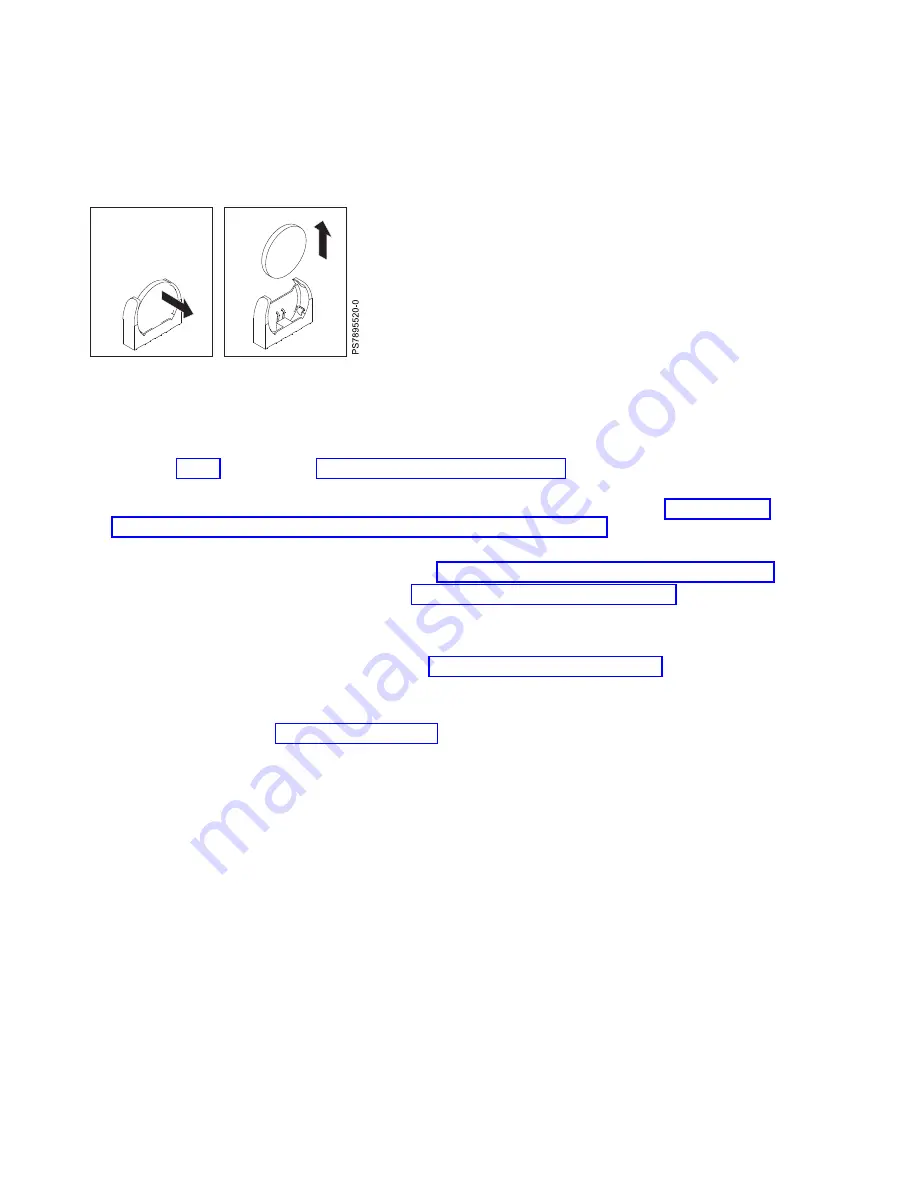
Removing the battery
You can remove and replace the battery.
About this task
To remove the battery, complete the following steps:
Procedure
1.
Read the Safety topic and the “Installation guidelines” on page 29.
2.
Shut down the operating system on all partitions of the compute node, turn off the compute node,
and remove the compute node from the IBM Flex System Enterprise Chassis. See “Removing the
compute node from an IBM Flex System Enterprise Chassis” on page 31.
3.
Carefully lay the compute node on a flat, static-protective surface, with the cover side up.
4.
Open and remove the compute node cover. See “Removing the compute node cover” on page 33.
5.
Locate the battery on the system board. See “System-board connectors” on page 12 for the location of
the battery connector.
Note:
You can use the system-board LEDs and the service label located on the inside of the cover to
identify the battery that must be replaced. See “System-board LEDs” on page 13.
6.
Press the battery away from the outer wall of the compute node chassis.
7.
Remove the battery.
8.
Replace the battery. See “Installing the battery.”
Installing the battery
You can install the battery.
Figure 25. Removing the battery
56
Power Systems: IBM Flex System p270 Compute Node Installation and Service Guide
Содержание Flex System p270 Compute Node
Страница 1: ...Power Systems IBM Flex System p270 Compute Node Installation and Service Guide IBM ...
Страница 2: ......
Страница 3: ...Power Systems IBM Flex System p270 Compute Node Installation and Service Guide IBM ...
Страница 38: ...26 Power Systems IBM Flex System p270 Compute Node Installation and Service Guide ...
Страница 40: ...28 Power Systems IBM Flex System p270 Compute Node Installation and Service Guide ...
Страница 110: ...98 Power Systems IBM Flex System p270 Compute Node Installation and Service Guide ...
Страница 498: ...486 Power Systems IBM Flex System p270 Compute Node Installation and Service Guide ...
Страница 509: ...Appendix Notices 497 ...
Страница 510: ...IBM Printed in USA ...






























