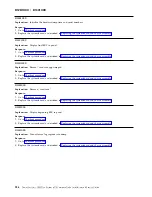CA00E1DC
Explanation:
Dynamic console selection
Response:
1.
Verify the video session and the SOL session. The console might be redirected to the video controller.
2.
Start a remote control session or access the local KVM to see the status.
3.
4.
Replace the system-board, as described in Replacing the system-board and chassis assembly.
CA00E1DD
Explanation:
A graphics adapter has been selected as the firmware console, but the USB keyboard is not attached.
Response:
1.
Verify that there is a USB keyboard attached to a USB port that is assigned to the partition.
2.
If the problem persists:
a.
b.
Replace the system-board, as described in Replacing the system-board and chassis assembly.
CA00E1F0
Explanation:
Start out-of-box experience
Response:
1.
2.
Replace the system-board, as described in Replacing the system-board and chassis assembly.
CA00E1F1
Explanation:
Start self test sequence on one or more devices
Response:
1.
2.
Replace the system-board, as described in Replacing the system-board and chassis assembly.
CA00E1F2
Explanation:
Power on password prompt
Response:
1.
2.
Replace the system-board, as described in Replacing the system-board and chassis assembly.
CA00E1DC • CA00E1F2
Chapter 8. Troubleshooting
271
Содержание Flex System p270 Compute Node
Страница 1: ...Power Systems IBM Flex System p270 Compute Node Installation and Service Guide IBM ...
Страница 2: ......
Страница 3: ...Power Systems IBM Flex System p270 Compute Node Installation and Service Guide IBM ...
Страница 38: ...26 Power Systems IBM Flex System p270 Compute Node Installation and Service Guide ...
Страница 40: ...28 Power Systems IBM Flex System p270 Compute Node Installation and Service Guide ...
Страница 110: ...98 Power Systems IBM Flex System p270 Compute Node Installation and Service Guide ...
Страница 498: ...486 Power Systems IBM Flex System p270 Compute Node Installation and Service Guide ...
Страница 509: ...Appendix Notices 497 ...
Страница 510: ...IBM Printed in USA ...