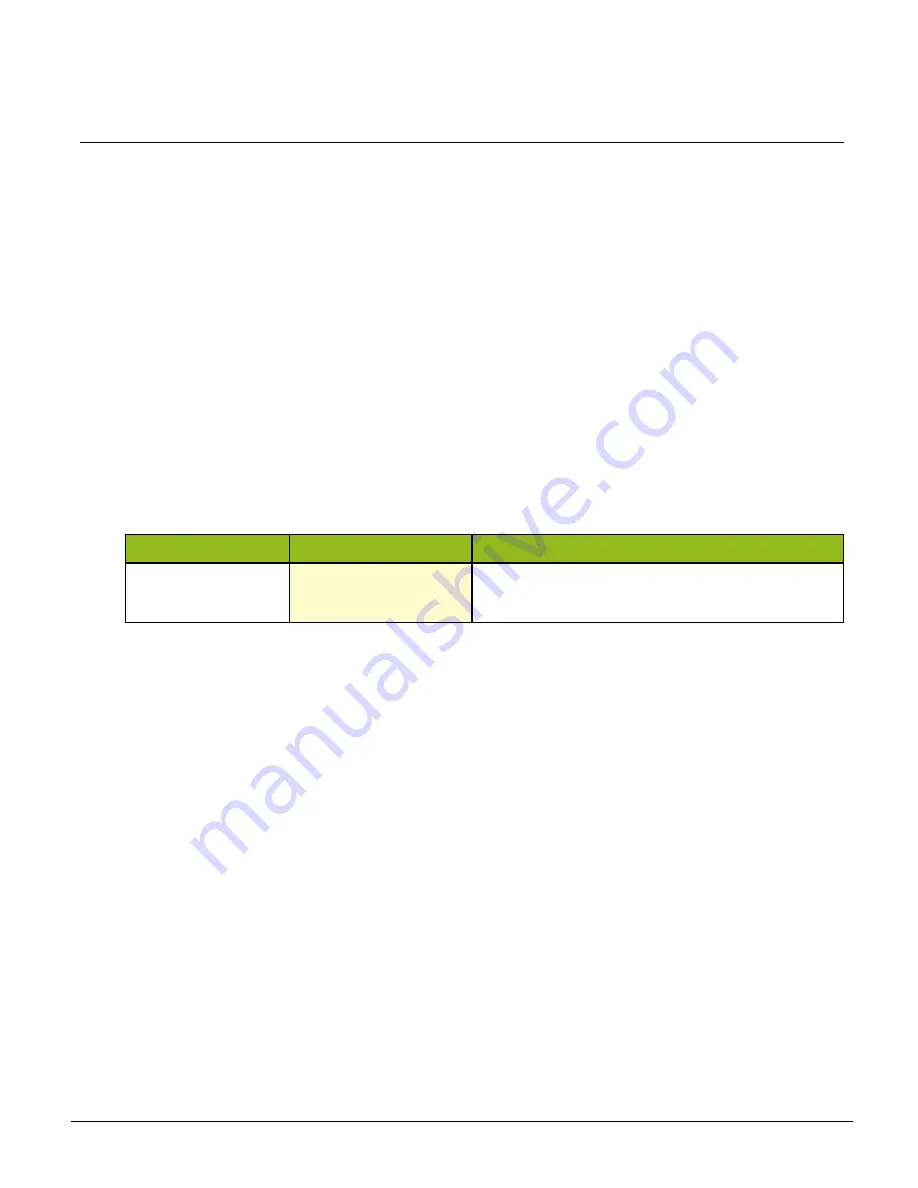
SW-4000T-MCL User Manual (2.0)
Preparation
- 23 -
Step 3: Verify the Connection Between the Camera and PC
Use a short ASCII command to verify whether the camera is properly recognized in your setup.
1. Install terminal emulator software capable of serial communication to the PC connected to
the camera via the frame grabber board.
Set the following serial communication.
l
Baud Rate: 9600 (Default)
l
Data Length: 8bit
l
Start Bit: 1bit
l
Stop Bit: 1 bit
l
Parity: None
l
Xon/Xoff Control: None
2. Enter the command
DVN? <CR><LF>
from the terminal emulator software.
If correctly connected, response
DVN = JAI Ltd., Japan
will be displayed.
Item
Short ASCII Command
Description
DeviceVendorName
DVN
DVN? <CR><LF>
Display the device vendor name: "JAI Ltd., Japan"
Содержание SW-4000T-MCL
Страница 119: ...SW 4000T MCL User Manual 2 0 Miscellaneous 119 Spectral Response...
Страница 120: ...SW 4000T MCL User Manual 2 0 Miscellaneous 120 Dimensions F Mount Notes l Dimensional Tolerance 0 3mm l Unit mm...
Страница 121: ...SW 4000T MCL User Manual 2 0 Miscellaneous 121 Dimensions M52 Mount Notes l Dimensional Tolerance 0 3mm l Unit mm...






























