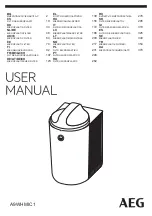Resolving errors/Eliminating errors
FAM 5
en-US
Page 104 / 148
BEWA FAM5 4166129a en-us 2019-03-04.docx
2019-03-04
33 Vacuum column alarm
Trigger for the
message:
The E-STOP MAX switch point in the vacuum column
was reached. The unit stops immediately.
This error notification can be connected with a preceding
error notification and with the immediate switch-off of the
unit that takes place as a result. If the unit stops, oil still
flows through the tower packing, which may result in the
EMERGENCY STOP max. switch point being reached.
Some oils foam intensively when they enter the vacuum
column. This effect is particularly pronounced with high
water contents. This effect is also to be observed with
older oils or extremely high-viscosity media. This may
result in the vacuum column being overfilled.
Remedy:
Perform the following steps:
S
te
p
Description
1.
Message:
33. Vacuum column alarm
2.
Empty the column in manual mode. See page 68
3.
Check the fill level indicator of
the vacuum column to make
sure it has emptied.
4.
->a. Vacuum column empty.
-> proceed to Step 6.
->b. Vacuum column not empty
-> proceed to Step 5.
5.
Make sure the evacuation
pump and the 3/2 directional
control valve function properly.
-> proceed to Step 7.
6.
Start the unit and watch the fill level indicator for the vacuum
column to check the fill and empty cycle.
7.
Check the pressure in the
vacuum column. See page
52).
-> Reduce the vacuum e.g.
from -0.6 bar to -0.4 bar.
8.
If the error occurs again, contact HYDAC Service.
Содержание FAM 5 FluidAqua Mobil
Страница 27: ...Description of unit FAM 5 en US Page 27 148 BEWA FAM5 4166129a en us 2019 03 04 docx 2019 03 04 Components ...
Страница 30: ...Unit dimensions FAM 5 en US Page 30 148 BEWA FAM5 4166129a en us 2019 03 04 docx 2019 03 04 Mobile unit ...
Страница 146: ...Index FAM 5 en US Page 146 148 BEWA FAM5 4166129a en us 2019 03 04 docx 2019 03 04 Weight 24 WITHIN 64 ...
Страница 147: ......