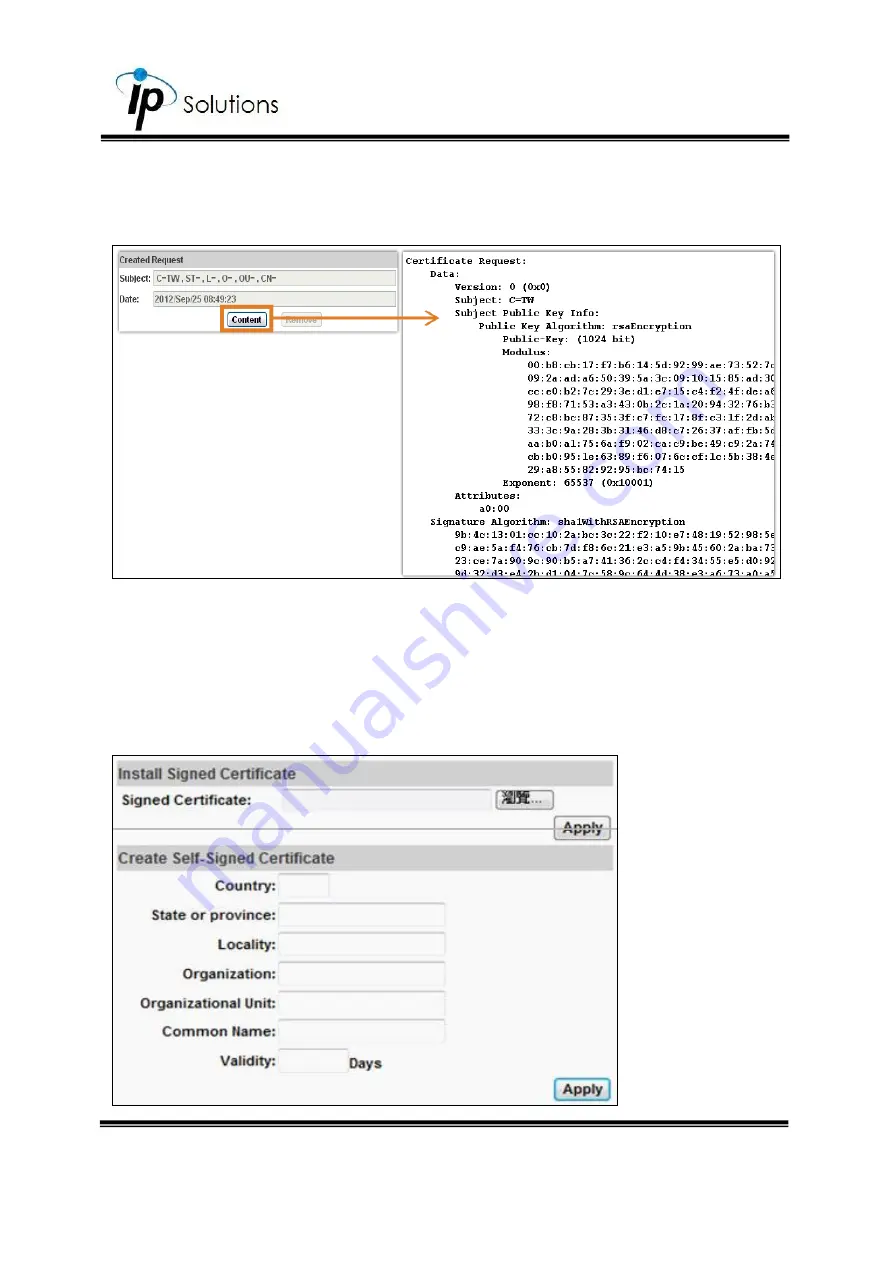
35
After generating a certificate request, if you choose to turn it & verify it by a
trusted third-party, click
Content
and copy all the request content.
According to the certificate source, there are two ways to install the
certificate: If you had sent the certificate request for signing and receiving a
signed certificate, click
browse
and find the certificate file in your computer.
Click
Apply
to install it.
If you choose to generate a self-signed certificate, fill-in the following forms
and set the validity day, click
Apply
to finish installed it.
Содержание HQZ-1WKDA
Страница 1: ...User Manual OUTDOOR DOME IP CAMERA V1 0_20191022...
Страница 12: ...8 II Hardware Installation...
Страница 61: ...47 iii Enter the password and click Next iv Click Allow...
Страница 70: ...56 III A V Settings Click to get into the administration page Click to go back to the live video page...
Страница 78: ...64 Corridor mode None Degrees Position Image 0 degrees 90 degrees 270 degrees...
















































