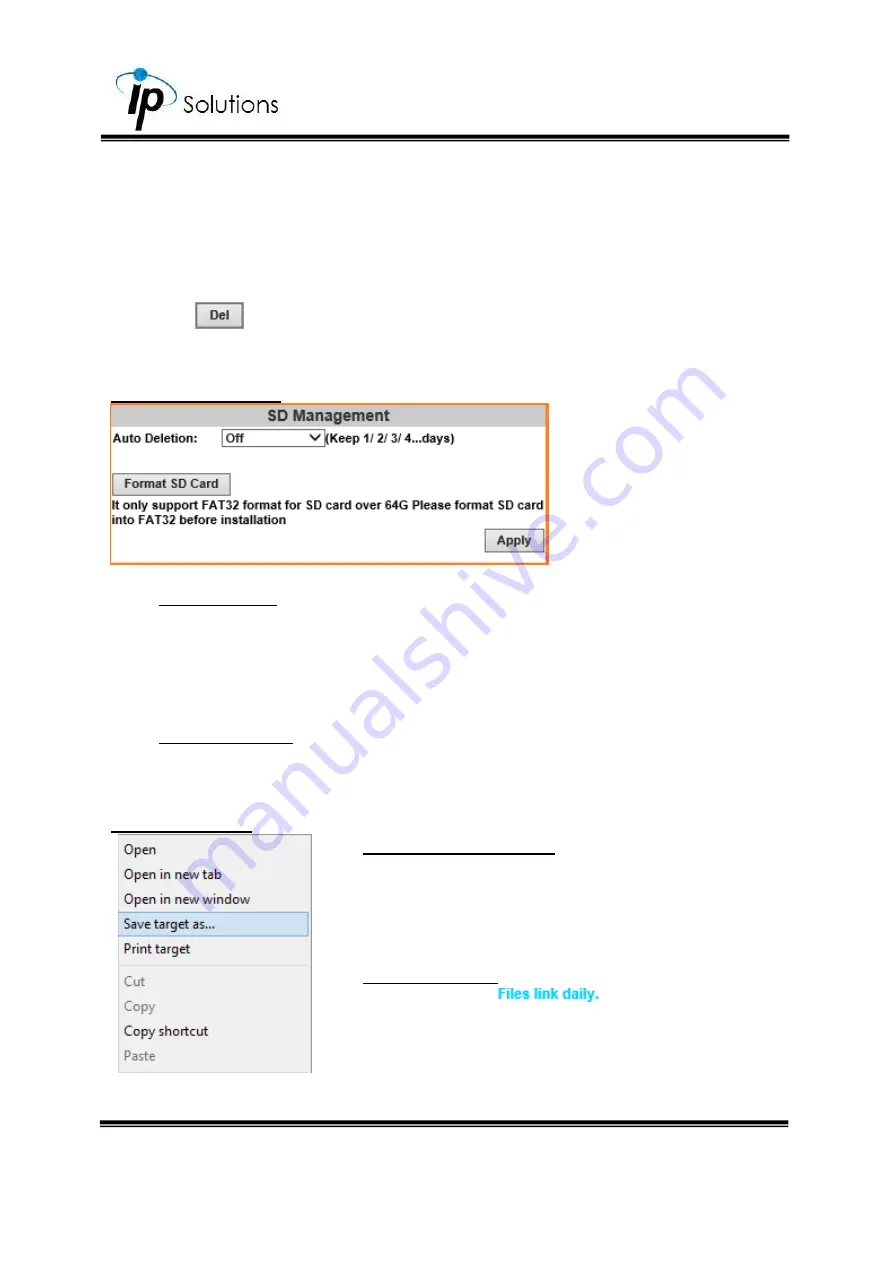
108
If the memory of the SD card is
over 128G
,
70%
of the memory will be used for
scheduled recording, and
30%
will be used for event recording.
If the memory of the SD card is
below
128G
,
50%
of the memory will be used
for scheduled recording, and
50%
will be used for event recording.
Click the
icon to delete any file with its checkbox checked under the
Del category.
SD Management
Auto Deletion:
Choosing “The 1st day” means the recoding file will be
kept for one day. Example: It is five o’clock now. Choose “The 1st day”. The
files will be kept from five o’clock yesterday to five o’clock today. The oldest
file will be deleted if the Micro SD card is full.
Note: The use of the SD card
will s l i g h t l y affect the operation of the IP Camera, such as affecting the
frame rate of the video.
Format SD Card:
Click the icon to process the SD Card formatting into
FAT32 format. Be cautious that since it only supports FAT format for SD
Card over 64G, please format SD Card into FAT32 before installation.
SD Card Files
Downloading the Files:
For both
Playback
and
Record
mode, after entering a date data to see the
Video
and
Event Type,
right-click on a title under the
Video
list, and choose “
Save Target As…
” from its
pop-up window to start downloading the file.
Linking the Files:
For both
Playback
and
Record
mode, find the
link at the right corner
of the bottom after entering a date data to see the
Video
and
Event Type
. Click on the link, a window
will pop up.
Содержание HQZ-1WKDA
Страница 1: ...User Manual OUTDOOR DOME IP CAMERA V1 0_20191022...
Страница 12: ...8 II Hardware Installation...
Страница 61: ...47 iii Enter the password and click Next iv Click Allow...
Страница 70: ...56 III A V Settings Click to get into the administration page Click to go back to the live video page...
Страница 78: ...64 Corridor mode None Degrees Position Image 0 degrees 90 degrees 270 degrees...




























