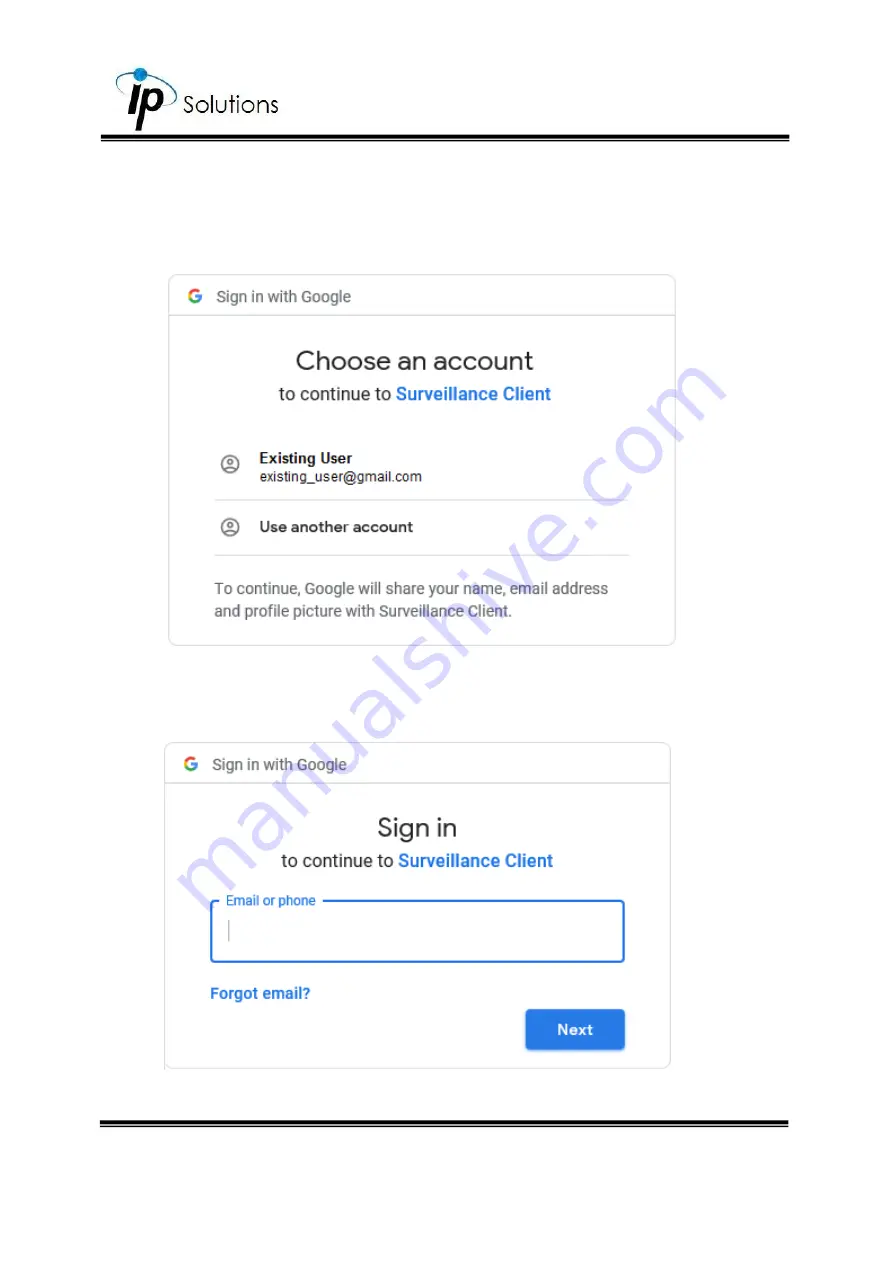
46
Below are the steps:
i.
Click
Authorize
to begin the online-registration operation. A window will pop
up and require you to sign in for a Surveillance Client account directed by
Google Drive server.
ii.
Choose
Existing User
to continue the operation if you have already owned a
Google Drive account. Otherwise, you may choose
Use another account
and sign in as another Google account user.
Содержание HQZ-1WKDA
Страница 1: ...User Manual OUTDOOR DOME IP CAMERA V1 0_20191022...
Страница 12: ...8 II Hardware Installation...
Страница 61: ...47 iii Enter the password and click Next iv Click Allow...
Страница 70: ...56 III A V Settings Click to get into the administration page Click to go back to the live video page...
Страница 78: ...64 Corridor mode None Degrees Position Image 0 degrees 90 degrees 270 degrees...






























