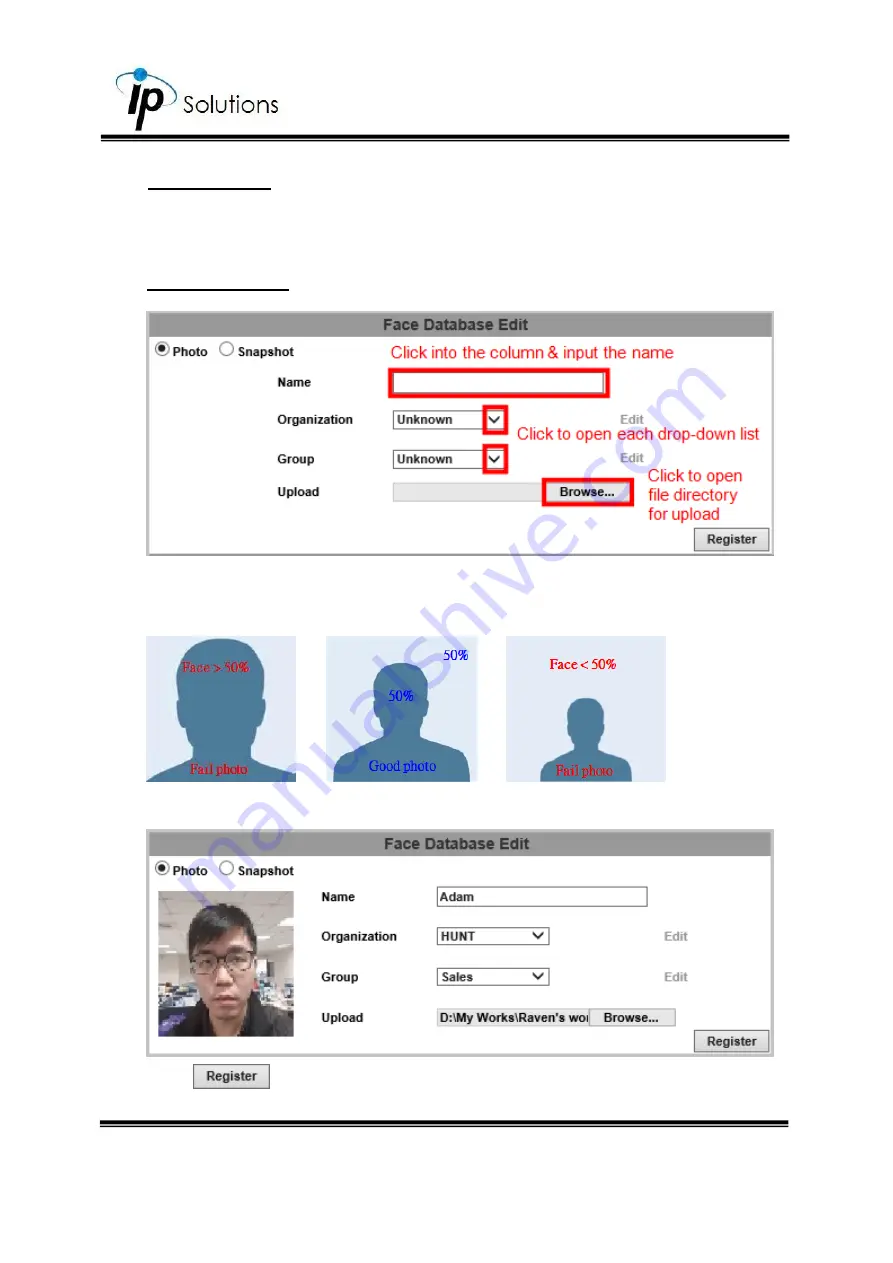
83
Face Database:
A face database allows user to collect and register face as
data kept for extended management. Click
Edit
to open a
Face Database
window. You can either use an uploaded
Photo
, or take a
Snapshot
from live
view to create a face profile.
Photo Registration:
To create a face profile using a real
Photo
, please follow
these standards below.
Keep the face in reasonable proportion as 50% face / 50% background.
Photo sizes range from 80x80 ~ 1280x720 pixel, 150x150 is recommended.
The image file size should not exceed 1mb.
Once you have assigned the directory of where the face image file is kept,
there will be a preview of your face image appearing on the left.
Click
. A message window will then pop up. Click OK.
A confirmation message will pop up when the upload is complete.
Содержание HQZ-1WKDA
Страница 1: ...User Manual OUTDOOR DOME IP CAMERA V1 0_20191022...
Страница 12: ...8 II Hardware Installation...
Страница 61: ...47 iii Enter the password and click Next iv Click Allow...
Страница 70: ...56 III A V Settings Click to get into the administration page Click to go back to the live video page...
Страница 78: ...64 Corridor mode None Degrees Position Image 0 degrees 90 degrees 270 degrees...
















































