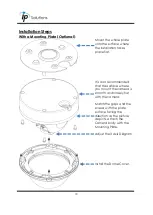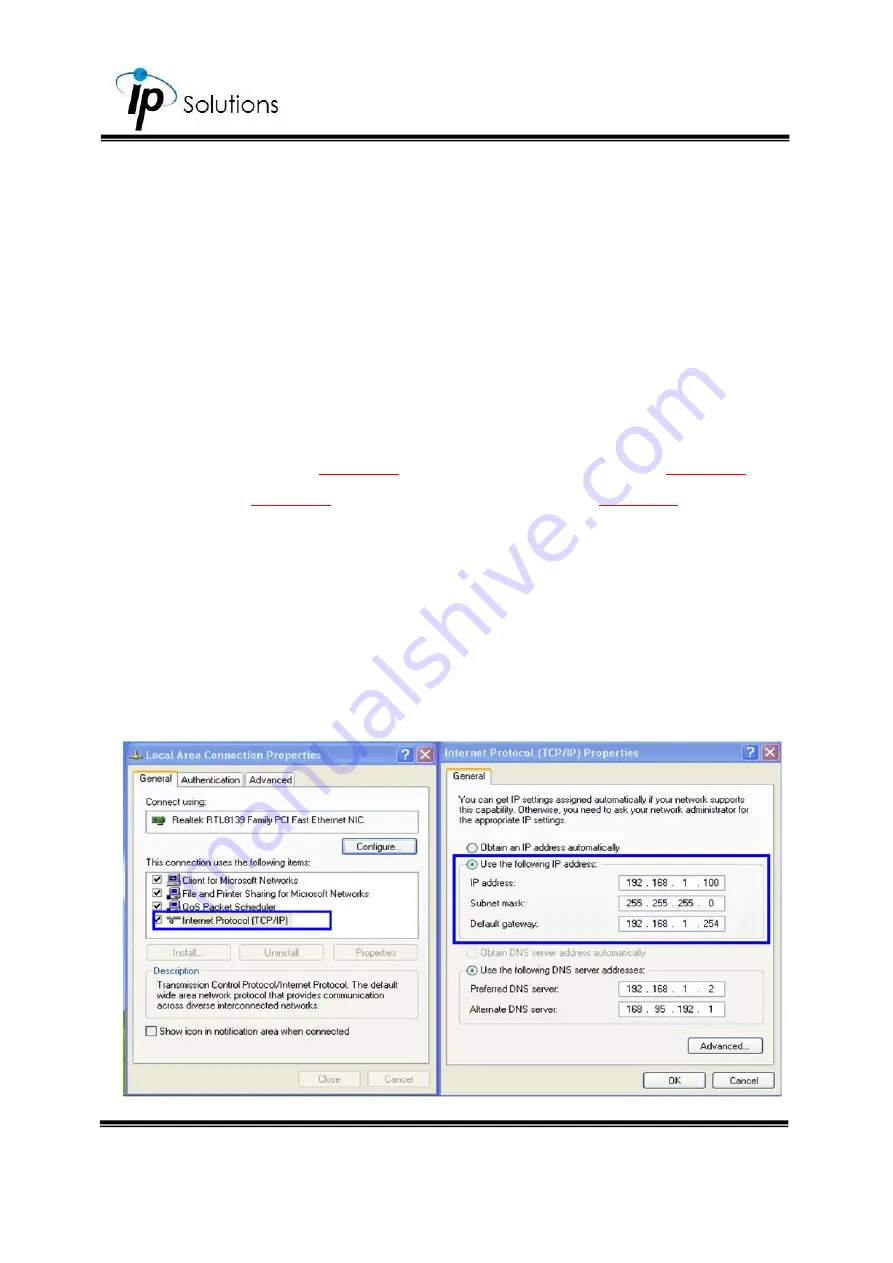
5
You can select different network cards that you are currently connected to
from the drop-down menu at the top right corner. You can also select the
online device from a specific network card in
Device lists
, or choose
Select
All
to include all network card devices in
Device lists
.
vii.
Please make sure the subnet of the PC IP address and the IP Camera IP
address are the same.
The same Subnet
Different Subnets
IP Camera IP address:
192.168.1
.200
IP Camera IP address:
192.168.2
.200
PC IP address:
192.168.1
.100
PC IP address:
192.168.1
.100
To Change the PC IP address
Control Panel
Network Connections
Local Area Connection
Properties
Internet Protocol (TCP/IP)
Properties
Make sure your IP Camera and PC are in the same Subnet. If not, change
the IP Camera subnet or the PC IP subnet accordingly below.
Содержание HQZ-1WKDA
Страница 1: ...User Manual OUTDOOR DOME IP CAMERA V1 0_20191022...
Страница 12: ...8 II Hardware Installation...
Страница 61: ...47 iii Enter the password and click Next iv Click Allow...
Страница 70: ...56 III A V Settings Click to get into the administration page Click to go back to the live video page...
Страница 78: ...64 Corridor mode None Degrees Position Image 0 degrees 90 degrees 270 degrees...