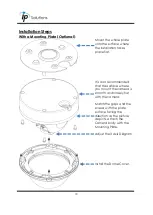4
v.
IP Scanner
will search for all the IP Cameras connected on the LAN. The user
can click
Search IPCam
to search again.
vi.
Click one of the IP Cameras listed on the left side. The network configuration
of this IP camera will be shown on the right side once you highlight the
device with your mouse. You can change the
name
of the IP Camera to
your preference (e.g.: Office, warehouse). Change the parameters and
click
Submit
.
Содержание HQZ-1WKDA
Страница 1: ...User Manual OUTDOOR DOME IP CAMERA V1 0_20191022...
Страница 12: ...8 II Hardware Installation...
Страница 61: ...47 iii Enter the password and click Next iv Click Allow...
Страница 70: ...56 III A V Settings Click to get into the administration page Click to go back to the live video page...
Страница 78: ...64 Corridor mode None Degrees Position Image 0 degrees 90 degrees 270 degrees...