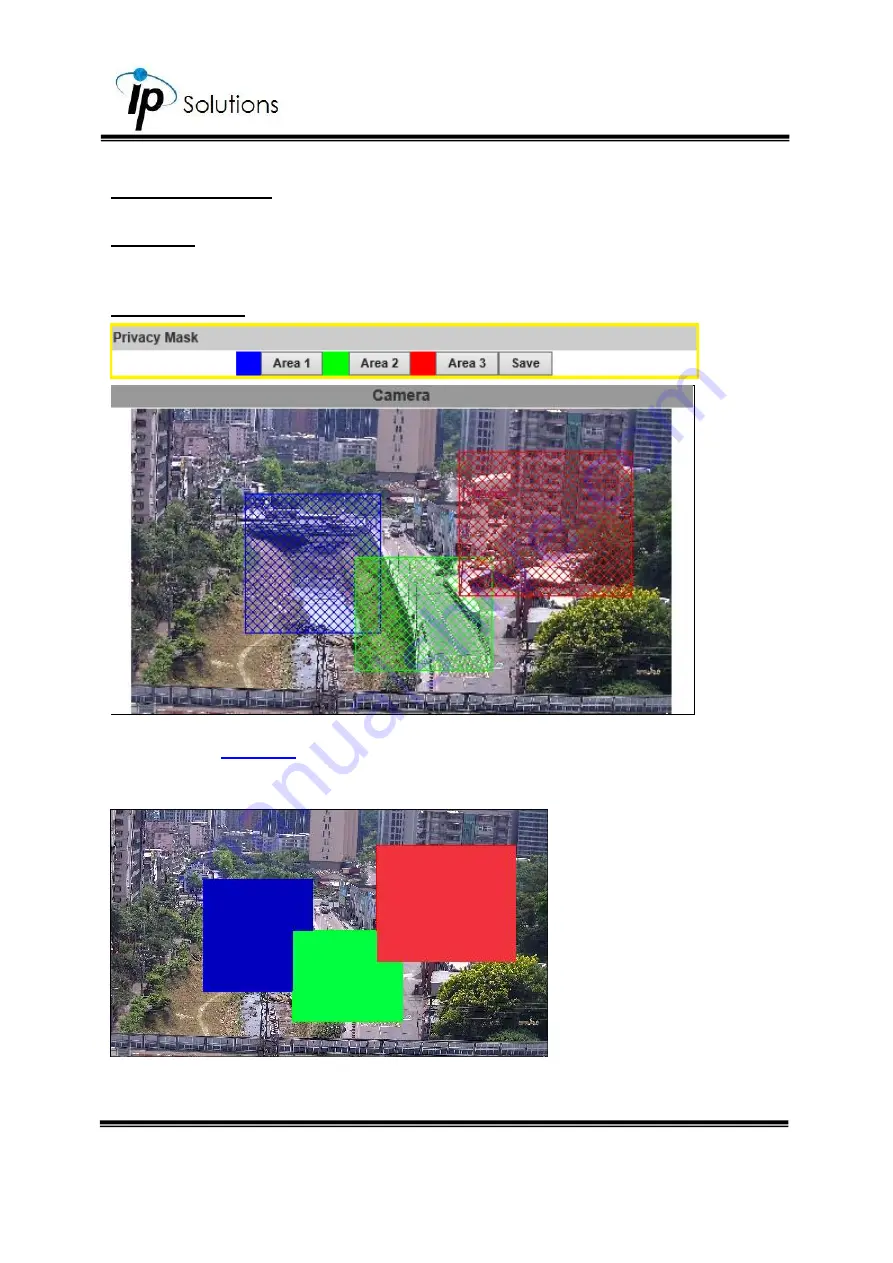
57
Image Setting
Camera
Previewing the result of the settings made in
Image Setting
.
Privacy Mask
An area on the monitoring screen can be masked as a block of particular
color only in
for security and privacy purposes, but will not be visible
in the video recorded. You can create up to 3 privacy masks.
Click any
Area
1/2/3
button first, and then draw an area on the preview
image screen with mouse.
Содержание HQZ-1WKDA
Страница 1: ...User Manual OUTDOOR DOME IP CAMERA V1 0_20191022...
Страница 12: ...8 II Hardware Installation...
Страница 61: ...47 iii Enter the password and click Next iv Click Allow...
Страница 70: ...56 III A V Settings Click to get into the administration page Click to go back to the live video page...
Страница 78: ...64 Corridor mode None Degrees Position Image 0 degrees 90 degrees 270 degrees...
















































