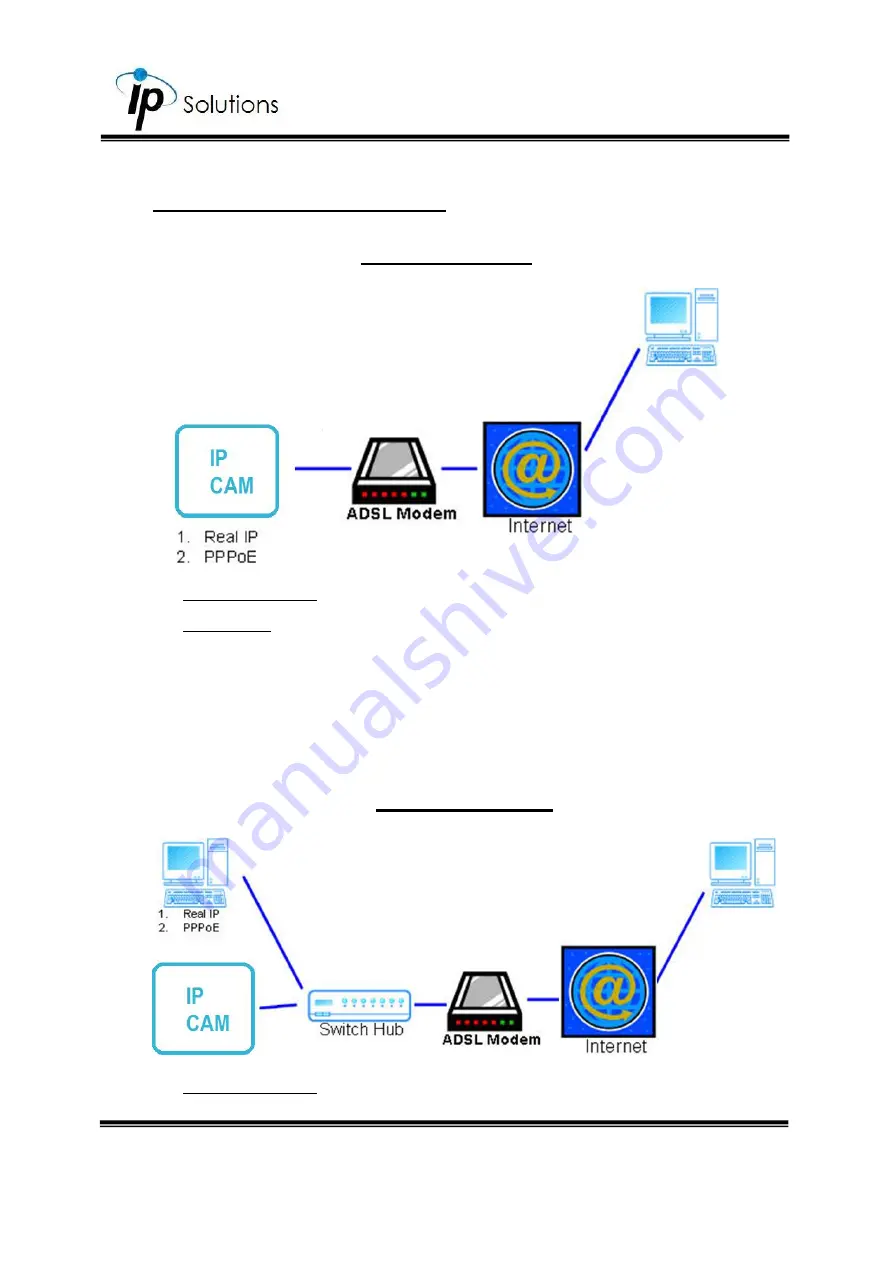
111
6.
Network Configuration
Configuration I
Internet Access: ADSL or Cable Modem
IP address: One real IP or one dynamic IP
Only the IP Camera is connected to the internet
For fixed real IP, set up the IP into IP Camera. For dynamic IP, start
PPPoE.
Configuration II
Internet Access: ADSL or Cable Modem
Содержание HQZ-1WKDA
Страница 1: ...User Manual OUTDOOR DOME IP CAMERA V1 0_20191022...
Страница 12: ...8 II Hardware Installation...
Страница 61: ...47 iii Enter the password and click Next iv Click Allow...
Страница 70: ...56 III A V Settings Click to get into the administration page Click to go back to the live video page...
Страница 78: ...64 Corridor mode None Degrees Position Image 0 degrees 90 degrees 270 degrees...











































