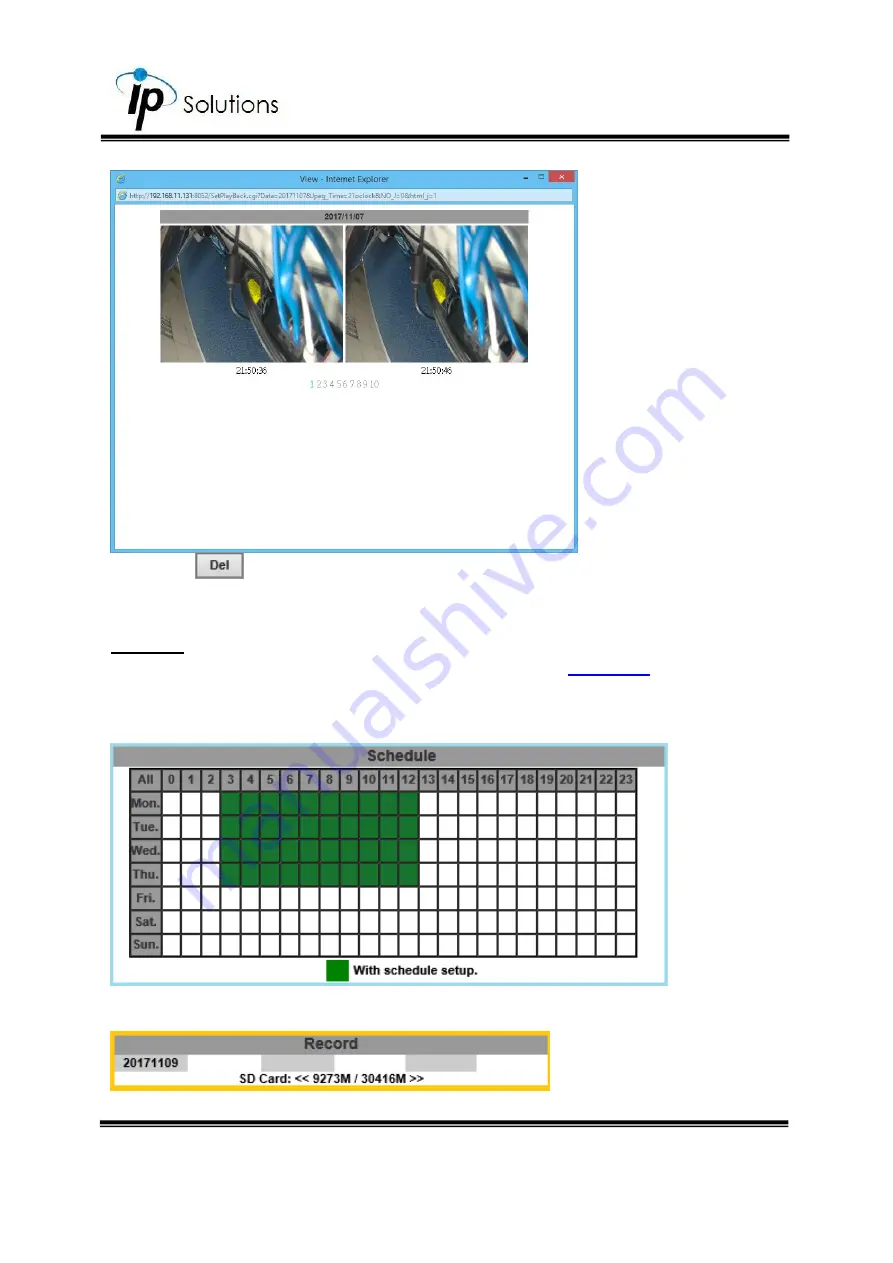
106
Click the
icon to delete any file by marking on the checkbox under the
Del
category with a mouse click.
Record
The recording mode is enabled after
Record
is set in
the schedule calendar below for example, the grids coloured in green
between 3~12 are scheduled to start recording from 3 o’clock to 12 o’clock
from Monday to Thursday.
Once the recording mode is on, the video data recorded will be found and
labelled as
2017/11/09
.
Содержание HQZ-1WKDA
Страница 1: ...User Manual OUTDOOR DOME IP CAMERA V1 0_20191022...
Страница 12: ...8 II Hardware Installation...
Страница 61: ...47 iii Enter the password and click Next iv Click Allow...
Страница 70: ...56 III A V Settings Click to get into the administration page Click to go back to the live video page...
Страница 78: ...64 Corridor mode None Degrees Position Image 0 degrees 90 degrees 270 degrees...















































