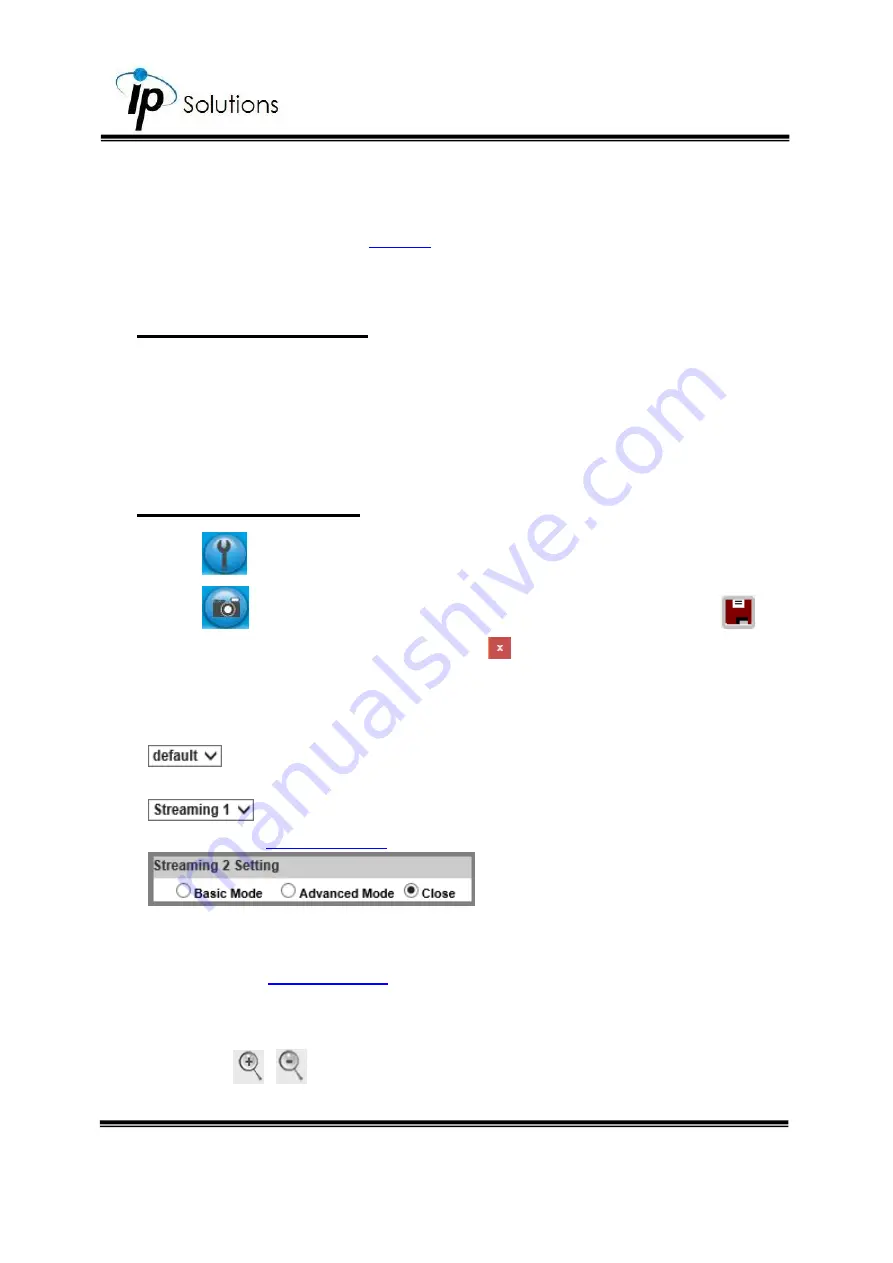
15
Please change default password
is a sign which flickers on the live view screen as a
reminder, to suggest the user to change the default password. You may
configure the login settings in
to secure your account privacy.
I.
Full Screen Mode
Double-clicking on the video screen will enter the full screen mode.
Press “Esc” on your computer keyboard or double-click the video
screen again for returning to normal screen mode.
II.
Live Video Panel
Click
- Get into the administration page.
Click
- A snapshot preview window will appear. Choose
to
save the current snapshot or choose
to discard it.
Show the system time, video resolution, and other information.
- Adjust image size by its ratio of 1/2x(default), 1x, and 2x.
- Select the video streaming source: If the streaming 2 is
, this function will not be displayed.
Tick on
Chatting
checkbox to enable two-way audio. You may adjust
Online Visitor:
Shows how many people are connected to this device.
Click on
icons to adjust Zoom In / Zoom Out.
Содержание HQZ-1WKDA
Страница 1: ...User Manual OUTDOOR DOME IP CAMERA V1 0_20191022...
Страница 12: ...8 II Hardware Installation...
Страница 61: ...47 iii Enter the password and click Next iv Click Allow...
Страница 70: ...56 III A V Settings Click to get into the administration page Click to go back to the live video page...
Страница 78: ...64 Corridor mode None Degrees Position Image 0 degrees 90 degrees 270 degrees...






























