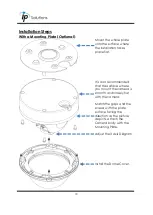10
Installation Steps
With a Mounting Plate (Optional)
Mount the whole plate
unto the surface where
the installation takes
place first.
It is also recommended
that the surface where
you mount the camera is
smooth and closely flat
with the camera.
Match the gaps and the
screws with the plate
surface facing the
direction as the picture
depicts. Attach the
Camera body with the
Mounting Plate.
Adjust the 3 Axis Diagram.
Install the Dome Cover.
Содержание HQZ-1WKDA
Страница 1: ...User Manual OUTDOOR DOME IP CAMERA V1 0_20191022...
Страница 12: ...8 II Hardware Installation...
Страница 61: ...47 iii Enter the password and click Next iv Click Allow...
Страница 70: ...56 III A V Settings Click to get into the administration page Click to go back to the live video page...
Страница 78: ...64 Corridor mode None Degrees Position Image 0 degrees 90 degrees 270 degrees...