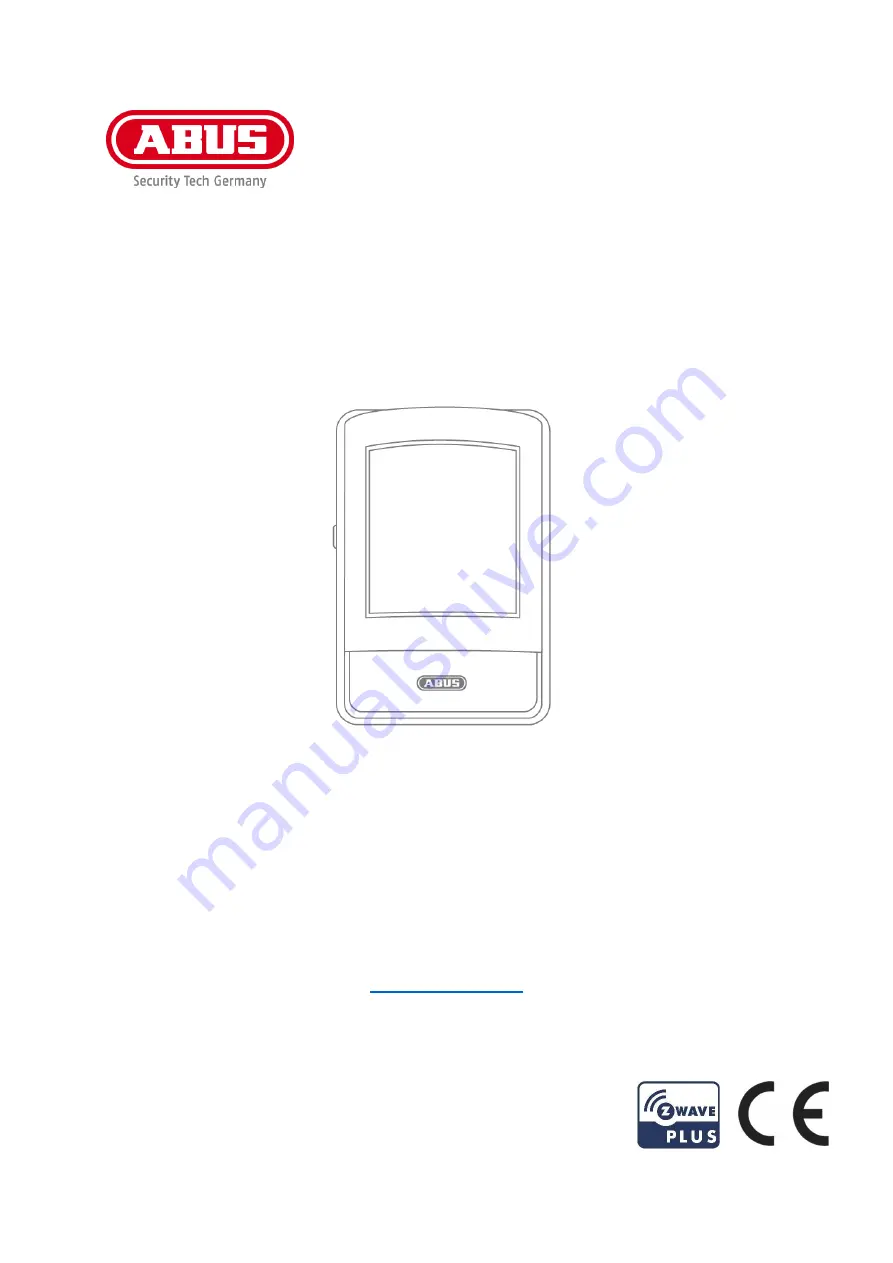Отзывы:
Нет отзывов
Похожие инструкции для PLBW10100

D500
Бренд: AccuBANKER Страницы: 2

SB600
Бренд: Salus Страницы: 2

BAR70-M955
Бренд: Aurora Страницы: 2

10X-G2
Бренд: HuddleCamHD Страницы: 18

10ECA4101
Бренд: EVE Страницы: 43

DH-IPC-HFW5421E-Z
Бренд: Zhejiang Страницы: 14

ALI-TP2118VR
Бренд: ALIBI Страницы: 6

V25 ArmorDome
Бренд: Silent Witness Страницы: 26

IQ TEMP
Бренд: QOLSYS Страницы: 2

SIM-05
Бренд: SIM Страницы: 2

CAMSETW3
Бренд: Velleman Страницы: 12

ExoFit NEX 1113283
Бренд: DBI SALA Страницы: 28

HS2128 E
Бренд: NEO Страницы: 40

DSC-2000Si
Бренд: D-MAX Страницы: 48
V992D-N4
Бренд: Vicon Страницы: 4

MAGNUM ALERT 854 SYSTEM
Бренд: NAPCO Страницы: 60

Security Escort SE88 Series
Бренд: Detection Systems Страницы: 2

ACM-3300
Бренд: ACTi Страницы: 18