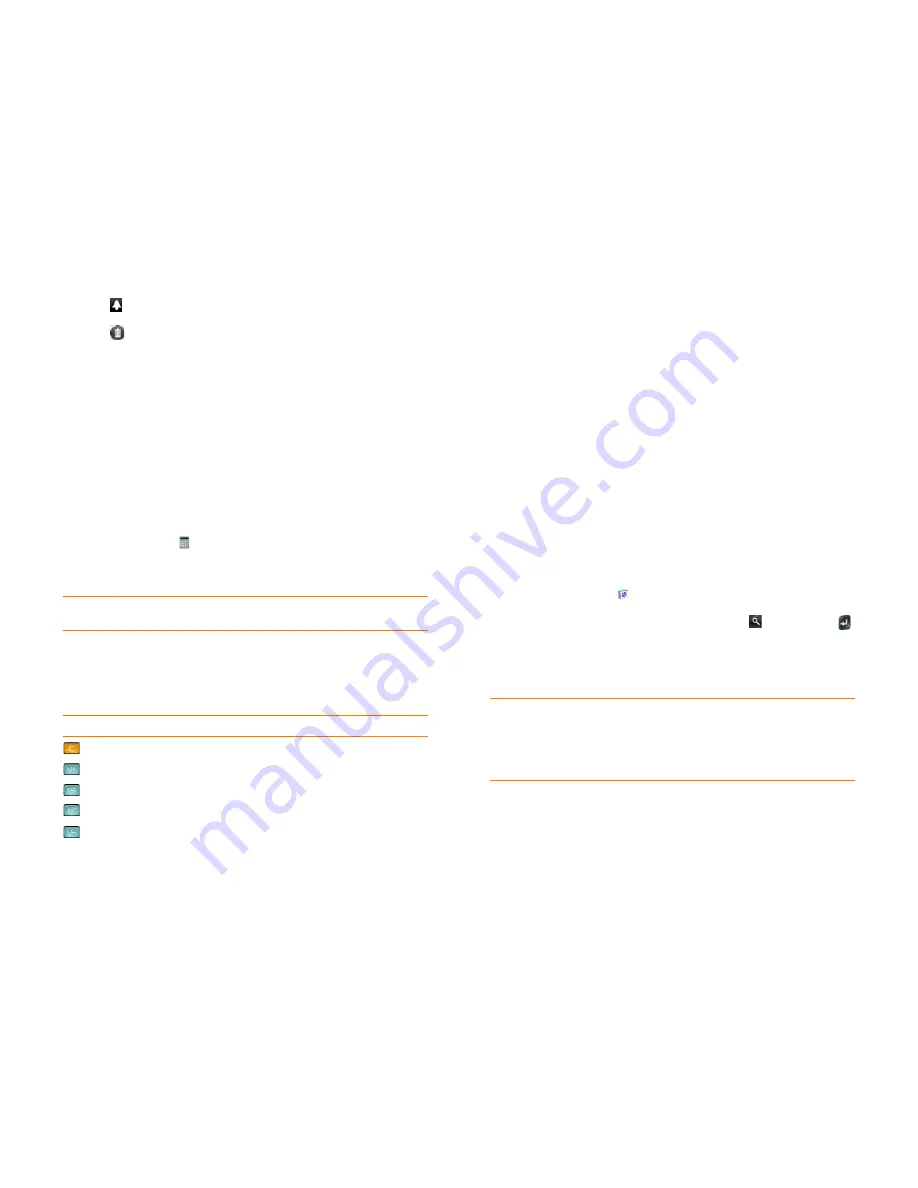
Chapter 8 : Contacts, Calendar, and other personal information
135
2
Tap
, and then tap the alarm name.
3
Tap .
Calculator
Use Calculator for addition, subtraction, multiplication, and division, and
also for determining percent and square root. You can enter numbers in
Calculator using either the onscreen keypad or the smartphone’s keyboard.
Perform calculations
1
Open
Calculator
.
2
Enter numbers and perform calculations.
NOTE
Press the
space bar
to access additional operations.
Calculator buttons
The Facebook app allows you to update your status, view and respond to
friends’ comments, upload photos, and more.
Install Facebook
BEFORE YOU BEGIN
To use Facebook on your smartphone, you must
already have a Facebook account.
This section describes the procedure for downloading and installing the free
Facebook app. Installing this app is different from setting up an online
account on your smartphone, which enables you to see your Facebook data
in Contacts and Calendar, and upload files from Photos and Videos (see
Use
the Accounts application to set up an online account
). We recommend that
you both install the free app and create the online account.
1
Open
App Catalog
.
2
Type
in the search field, and then tap
or press
Enter
.
3
Tap
.
4
Tap
Download for free
.
Table 2. Calculator buttons
Button
Description
Clear the current calculation or displayed number
Add the currently displayed number to memory
Display the memory
Clear the memory
Subtract the currently displayed number from memory
TIP
After you download the Facebook app and sign in to your Facebook account,
you can update your status directly from the Launcher or Card view. Start typing
your status update and, under Quick Actions, tap
More
and then tap
Update
Facebook Status
. The Facebook app opens with your message in the update field.
Tap
Update
.
Содержание Veer
Страница 1: ...User Guide ...
Страница 6: ...6 Contents ...
Страница 12: ...12 Chapter 1 Welcome ...
Страница 30: ...30 Chapter 2 Basics ...
Страница 38: ...38 Chapter 3 Just Type ...
Страница 84: ...84 Chapter 6 Phone ...
Страница 108: ...108 Chapter 7 Email text multimedia and instant messaging ...
Страница 136: ...136 Chapter 8 Contacts Calendar and other personal information ...
Страница 188: ...188 Chapter 11 Documents ...
Страница 196: ...196 Chapter 12 HP webOS App Catalog and Software Manager ...
Страница 246: ...246 Chapter 14 Troubleshooting ...
Страница 264: ...264 Regulatory and safety information ...






























