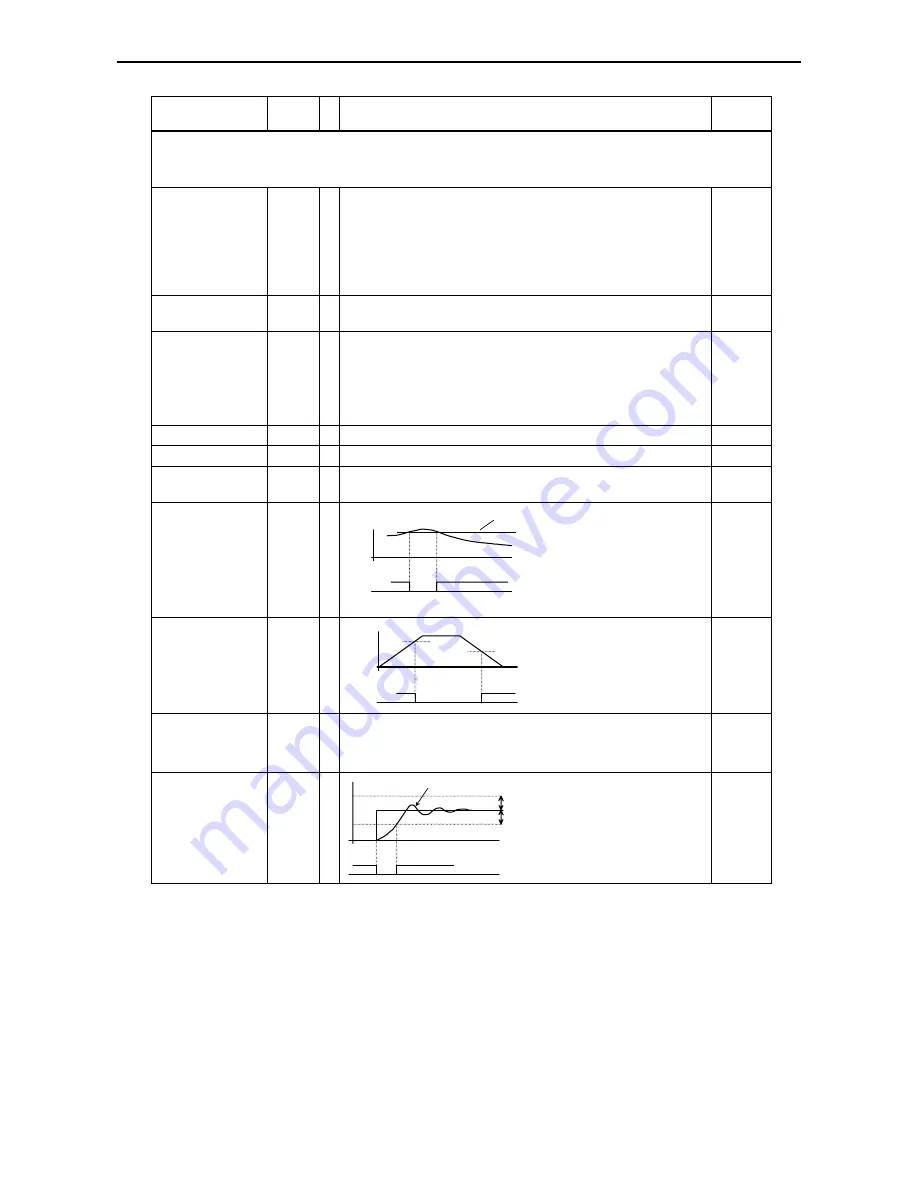
Chapter 8 – Using the digital operator
8-14
Function Display
*
)
Function description / parameter setting range
Standard
setting
Programmable digital outputs
Digital outputs can be assigned one of 6 different signalling functions. Both outputs may also be assigned to the
same function. The outputs can be programmed either as normally closed contacts or as normally open contacts.
Function of
digital output 11
C 21
N
One of the following signalling functions can be assigned:
00: RUN signal (signal active during motor run)
01: FA1 signal (frequency arrival)
02: FA2 signal (frequency exceeded)
03: OL signal (overload)
04: OD signal (PID-deviation exceeded)
05: AL signal (alarm signal)
01
Function of
digital output 12
C 22
N Refer to
C 21
for possible parameters
00
Function of
FM terminal
C 23
N
The FM output terminal can be used to output one of the following
values:
00: Output frequency display (analog signal 0–10VDC)
01: Motor current display (analog signal 0–10VDC;
100% of the rated current corresponds to 5VDC)
02: Output frequency (digital pulse signal)
00
Digital output 11 type
C 31
N 00: Normally open contact
01: Normally closed contact
01
Digital output 12 type
C 32
N Refer to
C 31
for possible parameters
01
Type of
alarm relay output
C 33
N Refer to
C 31
for possible parameters
01
Level for overload
signal
C 41
N
Motor
current
C 41
OL signal
Inverter
rated
current
Arrival frequency
FA2 for acceleration
C 42
N
f
C 43
FA2 signal
C 42
0.0
Arrival frequency
FA2 for deceleration
C 43
N
(The digital output terminal 11 or 12 configured as FA2 will remain
activated during deceleration as long as the actual frequency is above
the frequency entered here (also refer to the figure under
C 42
).
(Setting range: 0Hz–360Hz)
0.0
Level of PID
deviation
C 44
N
OD signal
C 44
C 44
Actual value
Set value
3.0
The digital output terminal 11 or 12
configured as OD will be activated
when the difference between the set
value and actual value exceeds the
value entered here (when PID control
is activated). (Setting range: 0–100%
of the maximum set value).
If digital output terminals 11
or 12 have been configured for
output of the overload signal
then the current value entered
here determines when the over-
load signal will be activated.
(Setting range: 0A–2* Inverter rated current)
The digital output terminal 11 or
12 configured as FA2 will be
activated when the frequency
entered here is exceeded during
acceleration.
(Setting range: 0Hz–360Hz)
Содержание L100 IP Series
Страница 2: ......
Страница 14: ...Chapter 2 Inspection upon unpacking 2 2 ...
Страница 16: ...Chapter 3 Appearance and names of parts 3 2 ...
Страница 46: ...Chapter 7 Control circuit terminal functions 7 18 ...
Страница 74: ......
Страница 84: ......















































