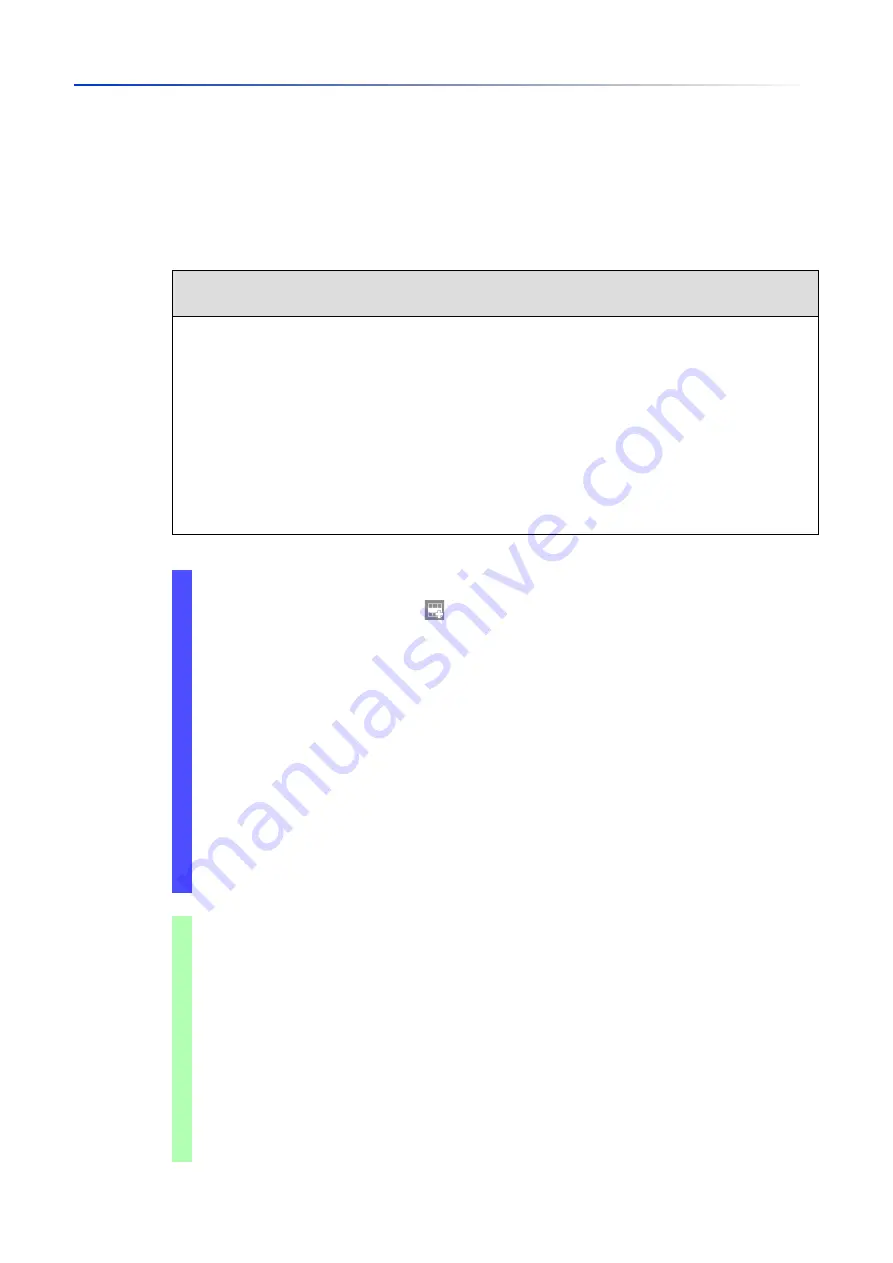
Industry Protocols
15.2
Modbus TCP
241
UM Config GRS
Release
8.0
09/2019
15.2.3
Example Configuration
In this example, you configure the device to respond to client requests. The prerequisite for this
configuration is that the client device is configured with an IP address within the given range. The
Write access
function remains inactive for this example. When you activate the
Write access
function,
the device lets you reset the port counters only. In the default configuration the
Modbus TCP
and
Write access
functions are inactive.
NOTICE
RISK OF UNAUTHORIZED ACCESS TO THE DEVICE
The
Modbus TCP
protocol does not provide any authentication mechanisms. If the write access
for
Modbus TCP
is activated, then every client that can access the device using TCP/IP is capable
of changing the settings of the device. This in turn can result in an incorrect configuration of the
device and to failures in the network.
Only activate the write access if you have taken additional measures (for example Firewall, VPN,
etc.) to reduce possible unauthorized access.
Failure to follow these instructions can result in equipment damage.
Open the
Device Security > Management Access > IP Access Restriction
dialog.
To add a table entry, click the button.
Specify the IP address range, in
Index
row
2
, enter 10.17.1.0/29 in the
IP address range
column.
Verify that the
Modbus TCP
function is enabled.
To activate the range, mark the
Active
checkbox.
Open the
Diagnostics > Status Configuration > Security Status
dialog,
Global
tab.
Verify that the
Modbus TCP active
checkbox is marked.
Open the
Advanced > Industrial Protocols > Modbus TCP
dialog.
The standard
Modbus TCP
listening port, port
502
, is the default value. However, when you
wish to listen on another TCP port, enter the value for the listening port in the
TCP port
field.
To enable the function, select the
On
radio button in the
Operation
frame.
When you enable the
Modbus TCP
function, the
Security Status
function detects the activation
and displays an alarm in the
Basic Settings > System
dialog,
Security status
frame.
enable
Change to the Privileged EXEC mode.
network management access add 2
Creates the entry for the address range in the
network. Number of the next available index in this
example:
2
.
network management access modify 2 ip
10.17.1.0
Specifies the IP address.
network management access modify 2 mask
29
Specifies the netmask.
network management access modify 2
modbus-tcp enable
Specifies that the device lets
Modbus TCP
have
access to the device management.
network management access operation
Enables the IP access restriction.
configure
Change to the Configuration mode.
Содержание GREYHOUND GRS1020
Страница 8: ......
Страница 16: ......
Страница 146: ......
Страница 232: ......
Страница 310: ......
Страница 330: ......
Страница 338: ...Readers Comments 337 RM GUI GRS Release 8 0 09 2019 ...
Страница 339: ......
Страница 340: ......
Страница 350: ......
Страница 354: ......
Страница 617: ...Readers Comments 277 UM Config GRS Release 8 0 09 2019 ...
Страница 618: ......
Страница 619: ......






























