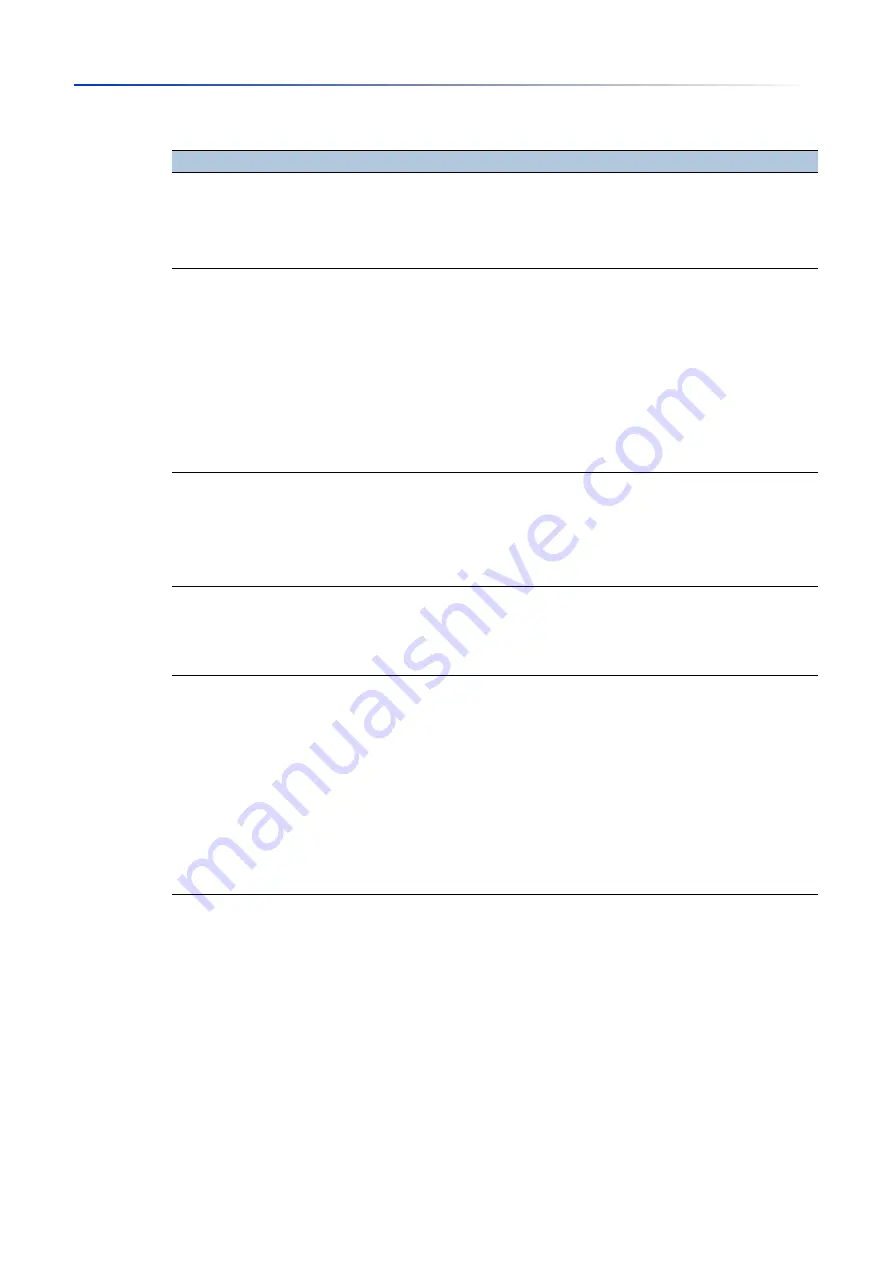
User interfaces
1.2
Command Line Interface
27
UM Config GRS
Release
8.0
09/2019
When you enter a question mark (?) after the prompt, the Command Line Interface displays a list
of the available commands and a short description of the commands.
Figure 10: Commands in the User Exec mode
1.2.7
Executing the commands
Syntax analysis
When you login to the Command Line Interface, you enter the User Exec mode. The Command
Line Interface displays the prompt
(GRS)>
on the screen.
VLAN mode
From the Privileged Exec mode, you
enter the command
vlan database
:
(GRS) #vlan database
(GRS) (Vlan)#
To end the VLAN mode and return to the
Privileged Exec mode, you enter
exit
or
press Ctrl Z.
(GRS) (Vlan)#exit
(GRS) #
Global Config
mode
From the Privileged Exec mode, you
enter the command
configure
:
(GRS) #configure
(GRS) (config)#
From the User Exec mode, you enter
the command
enable
, and then in
Privileged Exec mode, enter the
command
Configure
:
(GRS) >enable
(GRS) #configure
(GRS) (config)#
To quit the Global Config mode and
return to the Privileged Exec mode, you
enter
exit
:
(GRS) (config)#exit
(GRS) #
To then quit the Privileged Exec mode
and return to the User Exec mode, you
enter
exit
again:
(GRS) #exit
(GRS) >
Interface Range
mode
From the Global Config mode you
enter the command
interface
{all|<slot/port>|<interface range>
|<interface list>|<complex range>}
.
(GRS) (config)#interface <slot/port>
(GRS) (interface slot/port)#
To quit the Interface Range mode and
return to the Global Config mode, you
enter
exit
. To return to the Privileged
Exec mode, you press Ctrl Z.
(GRS) (interface slot/port)#exit
(GRS) #
(GRS)>
cli Set the CLI preferences.
enable Turn on privileged commands.
help Display help for various special keys.
history Show a list of previously run commands.
logout Exit this session.
ping Send ICMP echo packets to a specified IP address.
show Display device options and settings.
telnet Establish a telnet connection to a remote host.
(GRS)>
Table 3: Command modes
Command mode Access method
Quit or start next mode
Содержание GREYHOUND GRS1020
Страница 8: ......
Страница 16: ......
Страница 146: ......
Страница 232: ......
Страница 310: ......
Страница 330: ......
Страница 338: ...Readers Comments 337 RM GUI GRS Release 8 0 09 2019 ...
Страница 339: ......
Страница 340: ......
Страница 350: ......
Страница 354: ......
Страница 617: ...Readers Comments 277 UM Config GRS Release 8 0 09 2019 ...
Страница 618: ......
Страница 619: ......






























