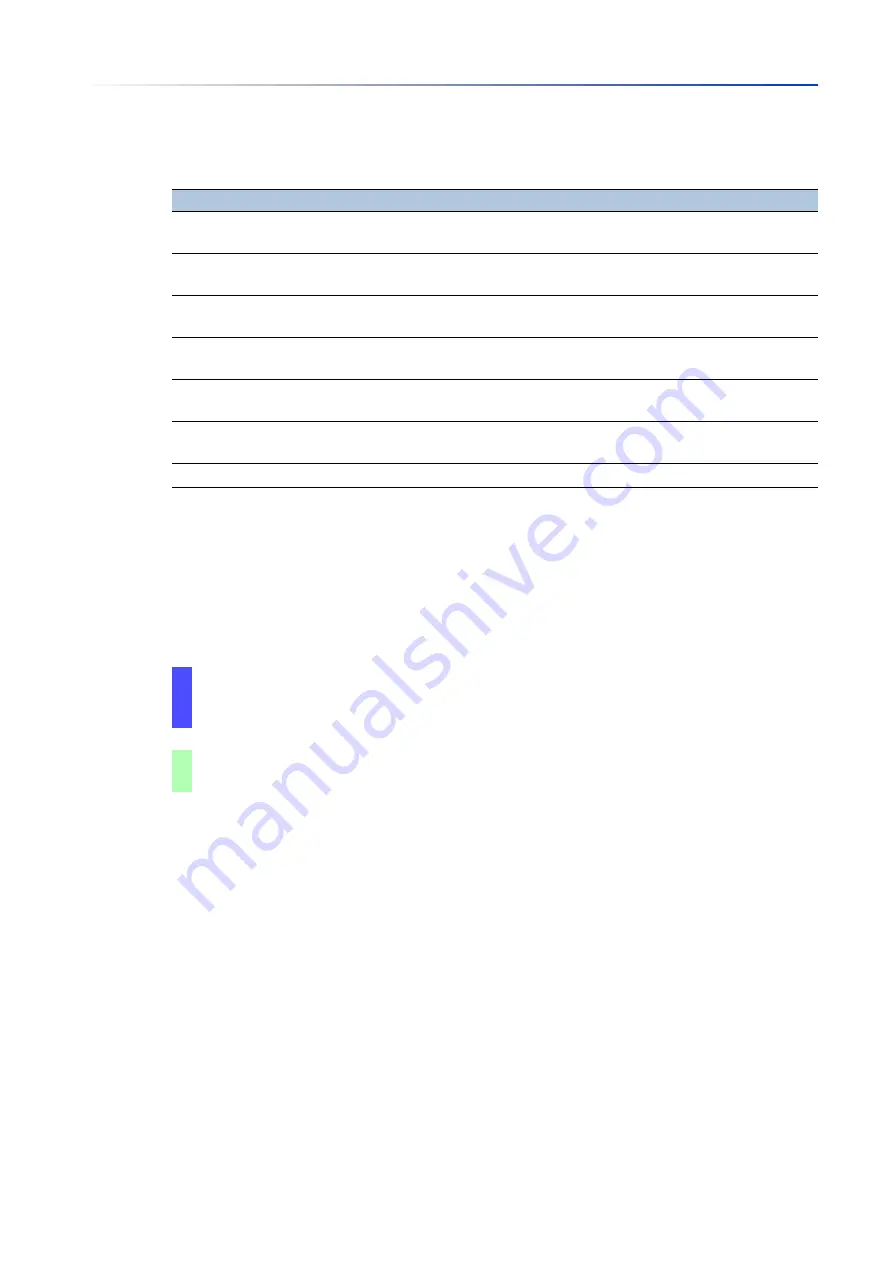
Operation diagnosis
13.4
Out-of-Band signaling
200
UM Config GRS
Release
8.0
09/2019
Events which can be monitored
Displaying the signal contact’s status
The device gives you additional options for displaying the status of the signal contact:
Display in the Graphical User Interface
Query in the Command Line Interface
Table 34:
Device Status
events
Name
Meaning
Temperature
When the temperature exceeds or falls below the value
specified.
Ring redundancy
When ring redundancy is present, enable this function to
monitor.
Connection errors
Enable this function to monitor every port link event in which the
Propagate connection error
checkbox is active.
Ethernet module removal
Enable this global function to monitor the removal of a module.
Also enable the individual module to monitor.
External memory not in sync with
NVM
The device monitors synchronization between the device
configuration and the configuration stored on the ENVM.
External memory removed
Enable this function to monitor the presence of an external
storage device.
Power supply
Enable this function to monitor the power supply.
Open the
Basic Settings > System
dialog.
The
Signal contact status
frame displays the signal contact status and informs you about
alarms that have occurred. When an alarm currently exists, the frame is highlighted.
show signal-contact 1 all
Displays signal contact settings for the specified
signal contact.
Содержание GREYHOUND GRS1020
Страница 8: ......
Страница 16: ......
Страница 146: ......
Страница 232: ......
Страница 310: ......
Страница 330: ......
Страница 338: ...Readers Comments 337 RM GUI GRS Release 8 0 09 2019 ...
Страница 339: ......
Страница 340: ......
Страница 350: ......
Страница 354: ......
Страница 617: ...Readers Comments 277 UM Config GRS Release 8 0 09 2019 ...
Страница 618: ......
Страница 619: ......
















































