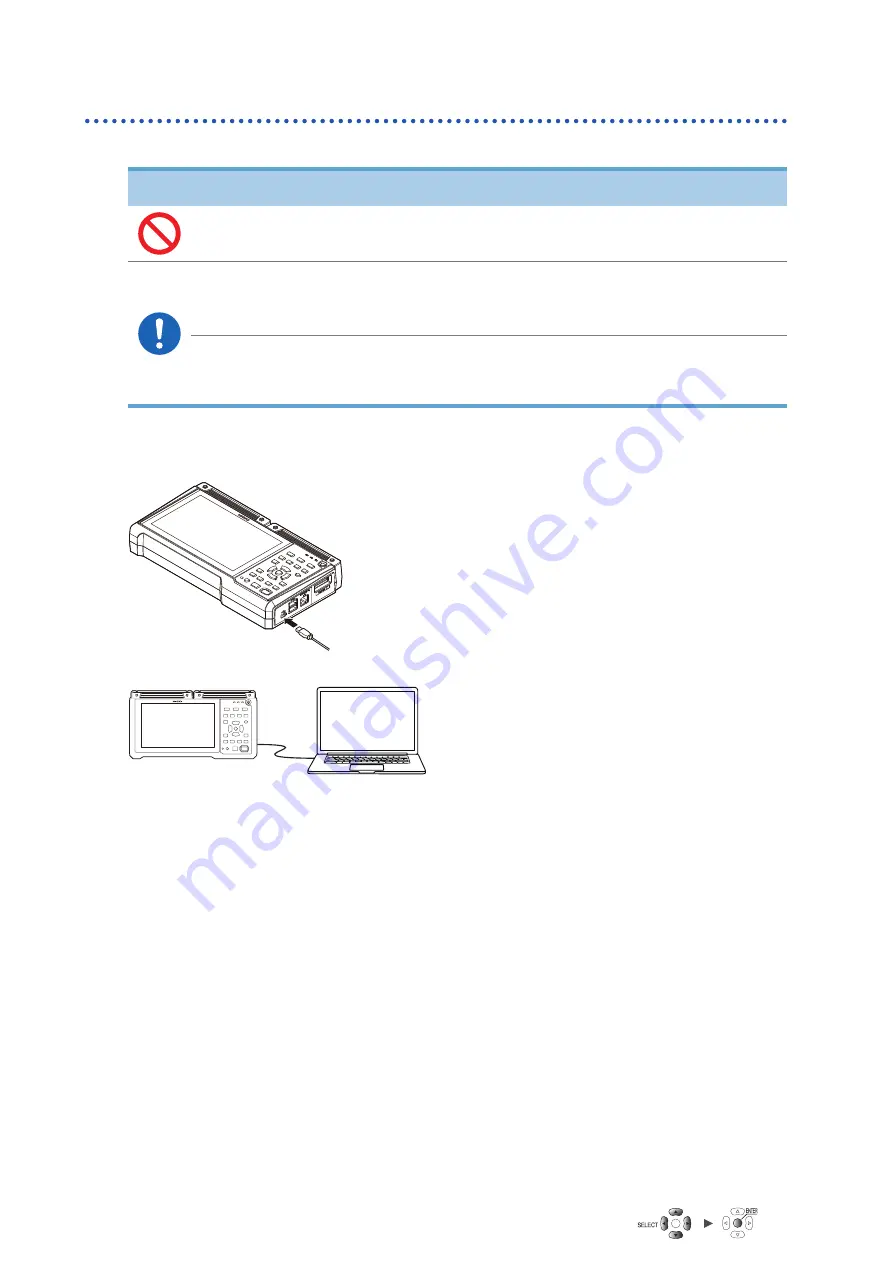
188
Configuring and Establishing a USB Connection
Connecting the instrument to the computer with a USB cable
This section describes how to connect the instrument to a computer with a USB cable.
NOTICE
Do not unplug the USB cable while the instrument is sending or receiving data.
Doing so could damage the instrument.
Turn off the instrument and computer before connecting or disconnecting the
USB cable.
Failure to do so could cause the instrument to malfunction or damage it.
Ensure the instrument and computer are grounded at the same potential.
Connecting the USB cable while the ground potentials differ between the instrument
and
computer could cause the instrument to malfunction or damage it.
Instructions
1
Insert the USB cable plug into the
instrument’s USB cable connector,
exercising care to ensure that the plug is
oriented properly.
2
Connect the other end of the USB cable
to the computer’s USB connector.
You cannot use both the Logger Utility and communication commands at the same time over
the USB connection. Allow at least 30 s to switch between the Logger Utility and communication
commands.
Содержание LR8450
Страница 68: ...64 Observing Waveforms Alarm...
Страница 72: ...68 Observing Waveforms 3 Numerical calculation Numerical calculation results...
Страница 131: ...128 Acquiring Data with a Computer PC...
Страница 175: ...172 Controlling the System...
Страница 233: ...230 Controlling the Instrument with Communication Commands...
Страница 271: ...268 Plug in Module Specifications...






























