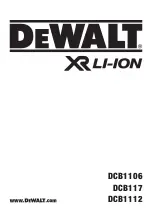The table below describes the function of all of the buttons in the main menu:
Icon
Icon
FFunction
unction
Opens Basic Set Points and Alarms screens beginning with
the first parameter. These are the legacy ATevo settings.
Refer to
for details.
Selecting this icon is equivalent to pressing EDIT/ENTER from
the HOME screen – the direct path to Basic Set Points and
Alarms screens, a feature that ensures backward
compatibility with legacy ATevo Series battery chargers.
Opens configurable options for Advanced Settings. See
for instructions on advanced setting
configurations.
Permits a system backup or restore using an optional SD
memory card. All configuration set points, alarm thresholds,
and communications settings can be stored on and retrieved
from SD memory card. See
for instructions.
HindlePower Inc
ATevo Operations–Single Phase Input–Group II (30-100 Adc Output) - 1_en
Copyright HindlePower Inc. 2021
Page 77 of 171