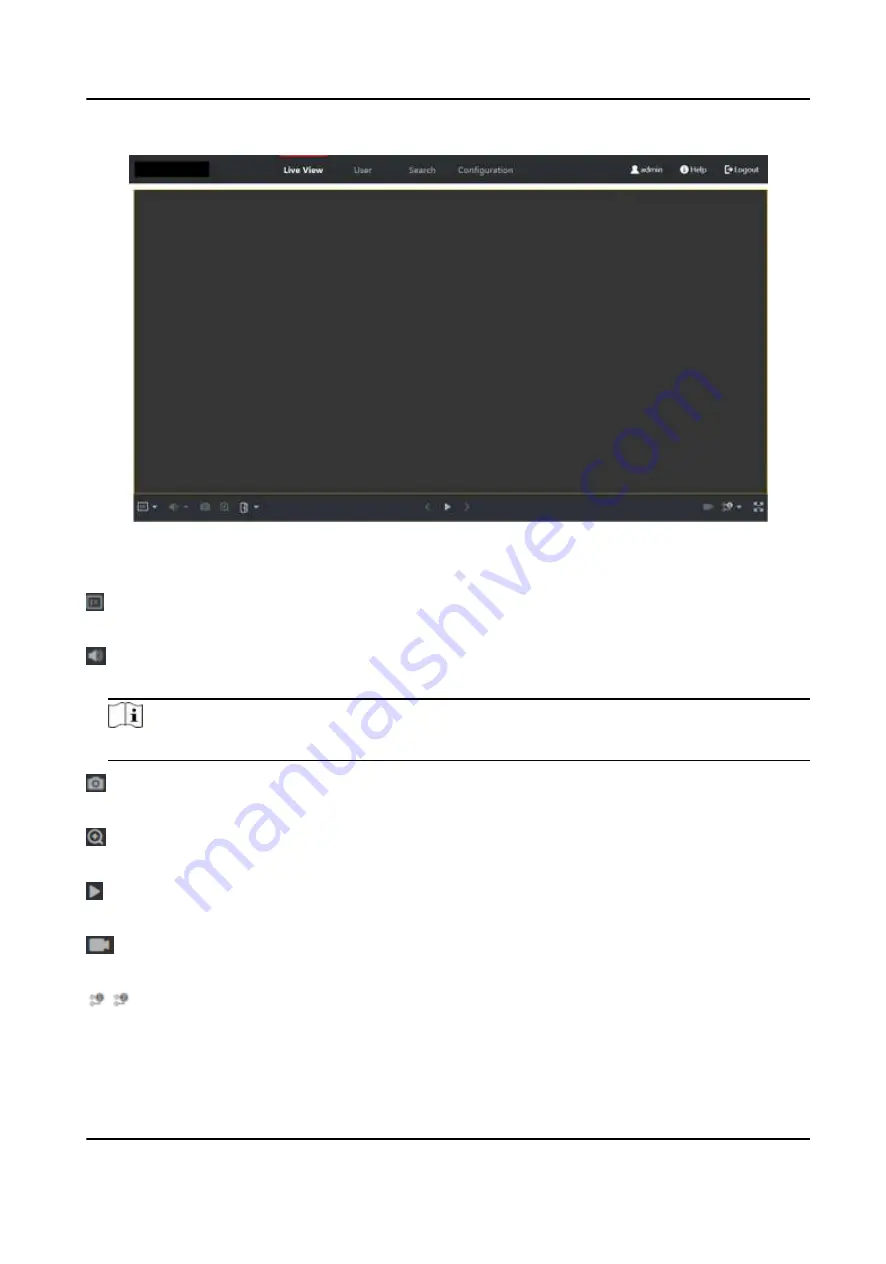
Figure 9-1 Live View Page
Function
Descriptions:
Select the image size when
starting
live view.
Set the volume when
starting
live view.
Note
If you adjust the volume when
starting
two-way audio, you may hear a repeated sounds.
You can capture image when
starting
live view.
Reserved
function.
You can zoom in the live view image.
Start or stop live view.
Start or stop video recording.
Select the streaming type when
starting
live view. You can select from the main stream and the
sub stream.
DS-K1T342 Series Face
Recognition
Terminal User Manual
117
Содержание DS-K1T342 Series
Страница 1: ...DS K1T342 Series Face Recognition Terminal User Manual...
Страница 90: ...Figure 7 11 Biometric Parameters Page DS K1T342 Series Face Recognition Terminal User Manual 75...
Страница 112: ...Figure 8 3 Wi Fi 3 Add Wi Fi 1 Tap DS K1T342 Series Face Recognition Terminal User Manual 97...
Страница 114: ...Figure 8 5 Authentication Settings 2 Tap Save DS K1T342 Series Face Recognition Terminal User Manual 99...
Страница 126: ...Figure 8 13 Door Parameters Settings Page DS K1T342 Series Face Recognition Terminal User Manual 111...
Страница 163: ...Figure 9 14 Set Face Parameters DS K1T342 Series Face Recognition Terminal User Manual 148...
Страница 203: ...Figure D 2 Without Fingerprint Module DS K1T342 Series Face Recognition Terminal User Manual 188...
Страница 205: ...UD25849B...






























