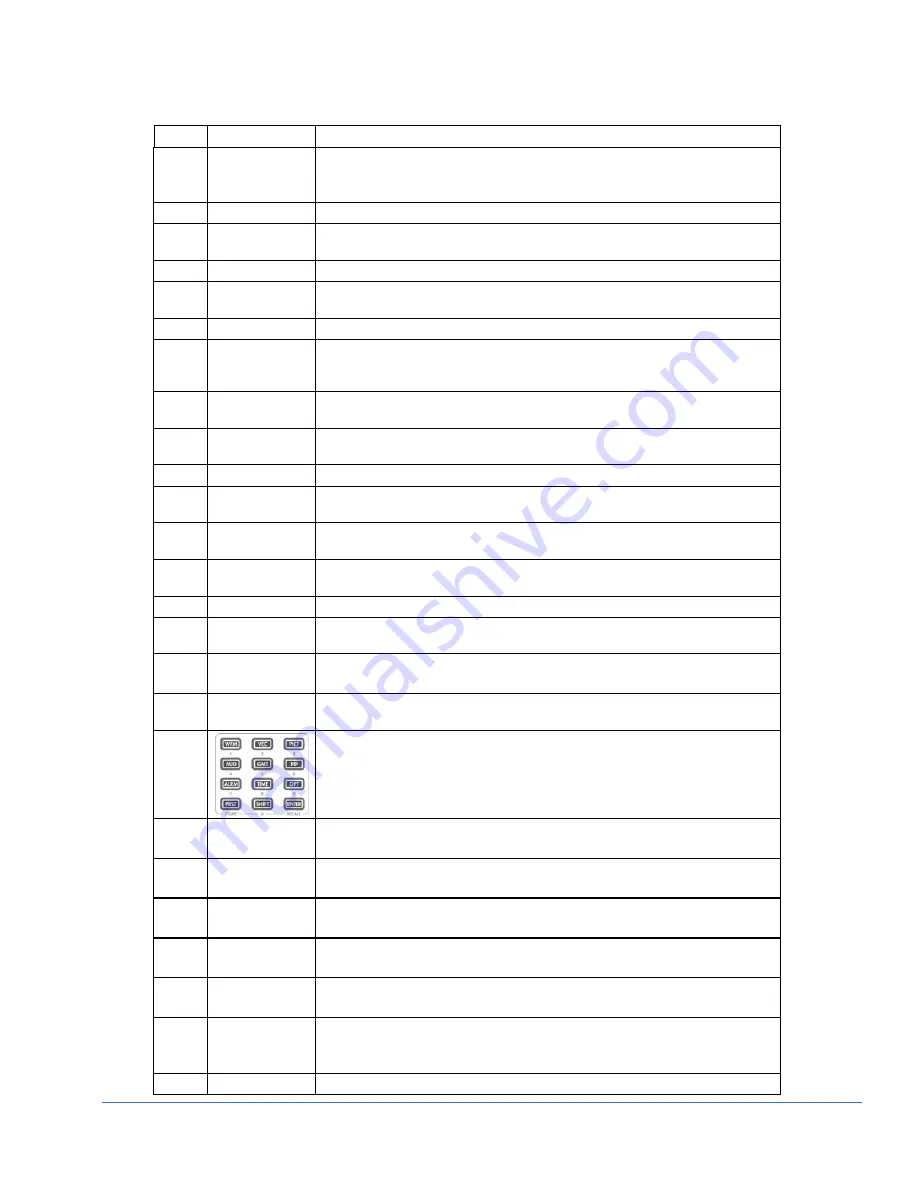
Section 3
♦
General Information
CMN-41 Series Installation and Operation Handbook
17
Copyright © 2009, Harris Corporation
Table 3-1. CMN-41 Front Panel Controls
Key Label
Description
12 OPT
•
Option selection button; press and release for the LTC or REF
waveform displays
•
Press and hold to access the OPT menu
13
ENTER
Press and release to accept the contents of displayed dialog boxes
14
COMP
Component selection button; press and release to cycle through individual
waveform components
15
ZOOM
Zoom selection button; press and release for zoom selections
16
Navigation
Use to navigate menus and select selection options (see page 17 for an
explanation of how to operate the navigation items)
17
LINE
Line selection button; press and release to activate Line Selection mode
18
POS
Position selection button; press and release to enable controls to
horizontally or vertically adjust the contents of a WFM, LTC, or REF
waveform display
19
CURS
Cursor selection button; press and release to select cursor functionality for
a waveform or vector display
20
VIEW
View Adjust selection button; press and release to enable controls to scale
or adjust the position of an active display
21
GAIN
Gain Control selection button; press and release to activate Gain controls
22 Up/Down
Arrow Knob
Use to move the waveform display
23 Left/Right
Arrow Knob
Use to move the waveform display
24 Curved
Arrow
Knob
Use for vector, cursor, and output audio level
25
EXIT
Exit selection button; press and release to leave menu function selections
26
H/V
Horizontal/vertical sweep selection button; press and release to toggle
between waveform horizontal and vertical sweep
27 SETUP
•
Setup button; press and release to access Setup mode
•
Press and release to exit the displayed Setup menu
28 PIP
•
Picture-in-picture selection button; press and release for a thumbnail
display of the current picture available with the selected input
29
•
Press to select, store, or delete a selection in the Preset memory bank
•
Press to enter numeric values for certain parameters (the Shift button
will be high tally to indicate that the numeric keypad is available for
direct parameter entry)
30 PICT
•
Picture selection button; press and release for a picture display
•
Press and hold to access the Picture Setup menu
31 GMT
•
Gamut selection button; press and release for a gamut display
•
Press and hold to access the Gamut Setup menu
32 VEC
•
Vector selection button; press and release for a vector display
•
Press and hold to access the Vector Setup menu
33 AUD
•
Audio selection button; press and release for an audio display
•
Press and hold to access the Audio Setup menu
34 WFM
•
Waveform selection button; press and release for a waveform display
•
Press and hold to access the Waveform Setup menu
35 DISP
•
Display button; press and release to freeze a display
•
Once a display is frozen, press and release to toggle between live and
frozen mode
36
A/B
SDI input button, press to toggle between SDI input A and B






























