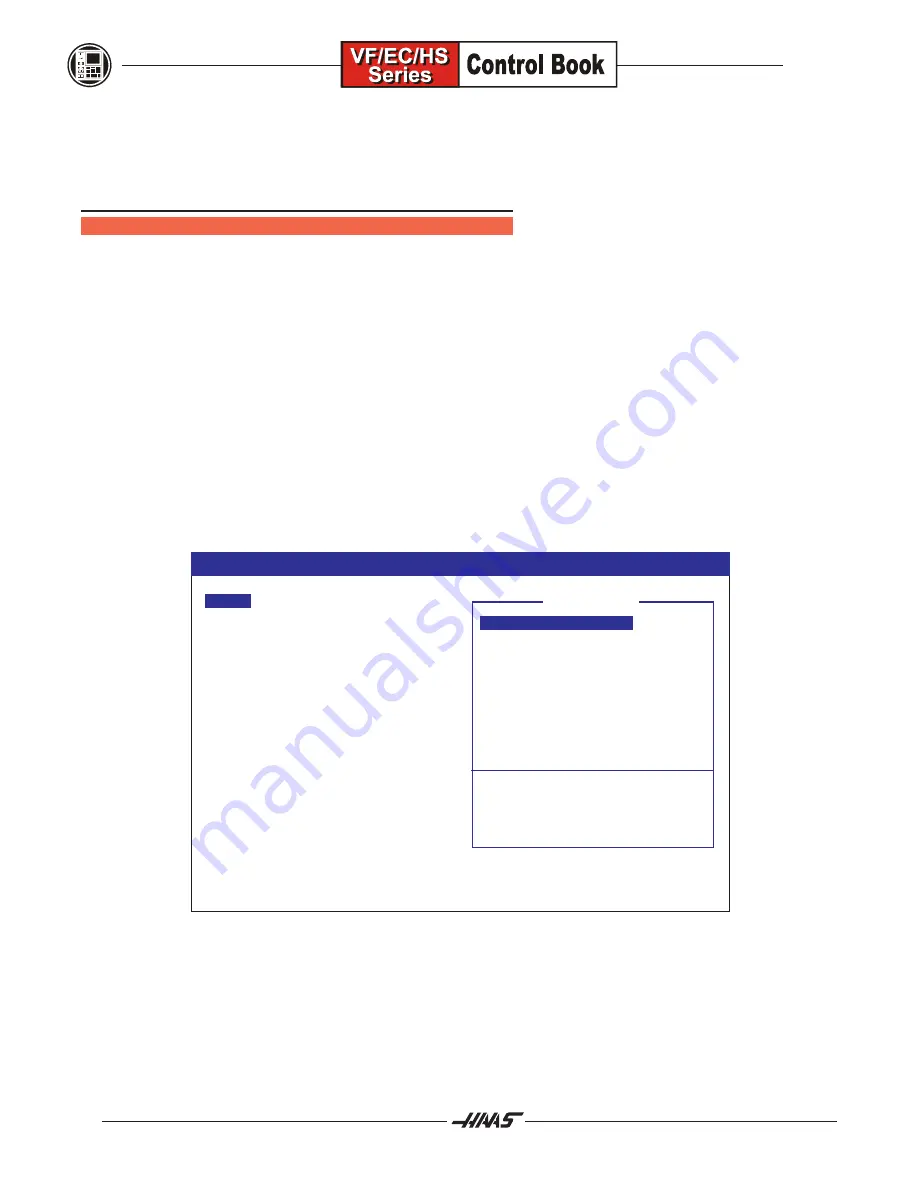
62
January 2004
Conversational Quick code
Conversational Quick Code makes programming with Quick Code even easier. This feature can be used to
"prompt" the operator for the information necessary to create a program. Refer to the " Conversational Quick
Code" section for a description of how to use this feature.
Q
UICK
C
ODE
T
ERMINOLOGY
Before describing the Quick Code environment you need to know the terms listed below. Following this brief list
is an illustration of the Quick Code display and how the terms are related to the display.
EDIT WINDOW
Portion of the display that shows the currently edited program.
GROUP WINDOW
Portion of the display which presents a list of groups and
items.
GROUP
A list of items that usually have something in common so that
they can be grouped together.
ITEM
A line of text representing code that can be added to the edit
window when it is selected.
HELP WINDOW
Portion of the display which presents user created help,
address code help, and warning messages.
.
QUICKCODE
PROGRAM NUMBER
O00000
START UP COMMANDS...
1. MACHINE MOVES...
2. CUTTER COMP. MOVES...
3. DRILL /TAP/BORE CYCLES...
4.
LOCATIONS...
5. CIRCULAR POCKET MILLING...
6. CUSTOM SETTINGS...
7. MISC COMMANDS...
ENDING COMMANDS...
DRILL /TAP/BORE
Turn handle CCW for a SUB-MENU to
start Entering a tool sequence.
Turn handle CW to go back to the
MAIN MENU and then CCW again to
start the SUB-MENU selection.
START UP COMMANDS...
QUICKCODE (EDIT)
O00000 N00000
The Quick Code display.
Содержание EC Series
Страница 1: ...January 2004 ...
Страница 7: ...V I January 2004 ...
Страница 125: ...118 January 2004 ...
Страница 126: ......






























