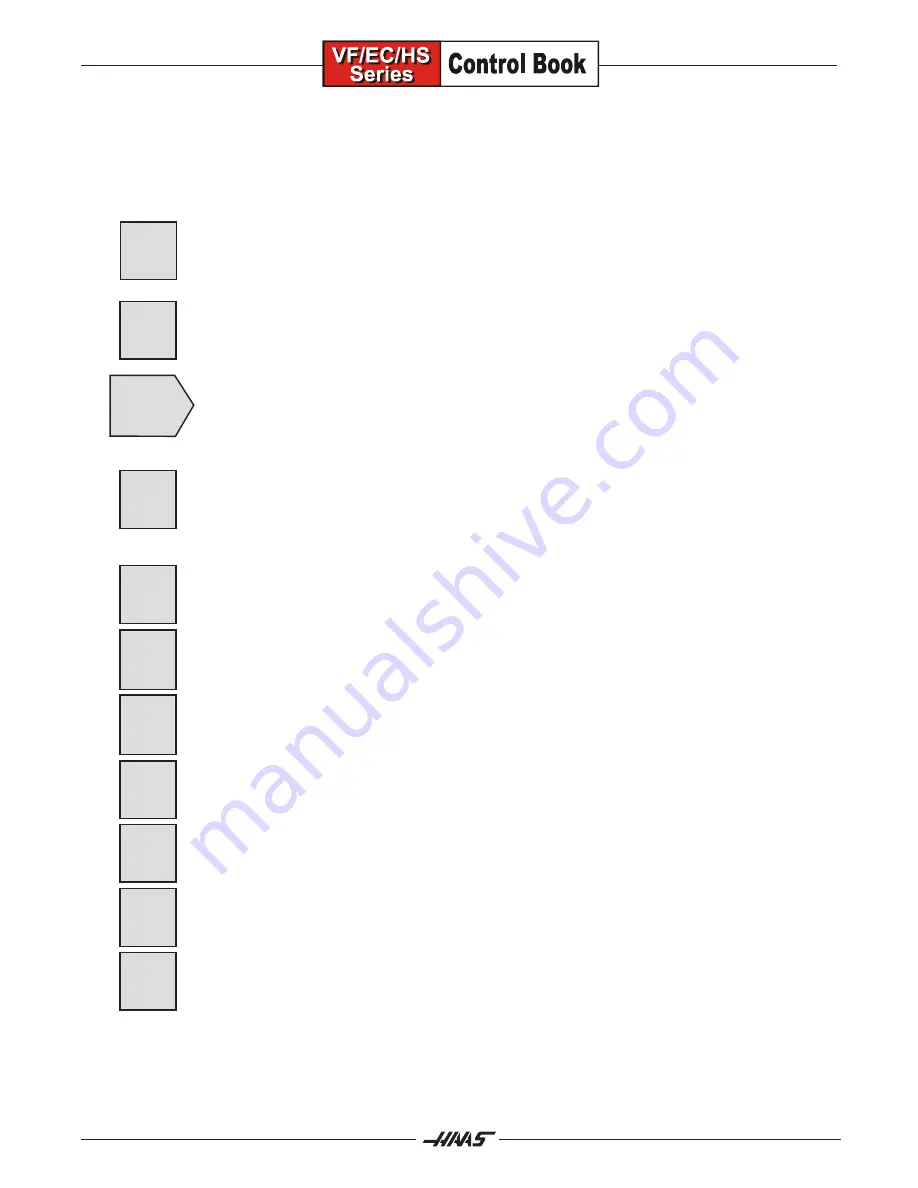
Advanced Editor Shortcuts
Pressing these keys, when in the Advanced Editor display, will quickly get you to these menu items without
having to press the F1 key and cursoring to that selection.
HOT KEYS
DESCRIPTION OF HOT KEY
Pressing
SELECT PROG
, while in edit, will
Bring up the Program List
thats in memory
on other side of the edit display so as to select a program from list and display it.
Pressing
F2
on a line in a program, will begin
Selecting a Block in a Program
on the
first line of a block to be edited. Scroll down to the last line to be defined in the block, and
press
F2
or WRITE. The selected block of text will then be highlighted.
You cannot select
a block with the Onnnnn program number.
The
EDIT
key can be used to
Switch to the Left or Right Side
between two programs
that have been selected and are displayed to edit.
Pressing
F4
will open up
Another Version of the Same Program
on the other side of the
Advanced Editor. The user can edit two different locations on the same program. Pressing
EDIT will switch back-and-forth which will update between the two programs. If you enter a
program number (Onnnnn) and then press F4, or the arrow down key, that
program will be brought up on the other side of the Advanced Editor.
INSERT
can be used to
Copy Selected Text
in a program to the line after where you
place the cursor arrow pointer.
ALTER
can be used to
Move Selected Text
in a program to the line after where you
place the cursor arrow pointer.
DELETE
can be used to
Delete Selected Text
in a program.
If a block has been selected, pressing
UNDO
will simply
exit a block definition
. It will
NOT change back anything done in block edit.
Pressing the
SEND RS-232
key will activate that I/O menu selection.
Pressing
RECV RS-232
key will activate that I/O menu selection.
Pressing the
ERASE PROG
key will activate that I/O menu selection. This will bring up
program list on the inactive side of edit display for you to cursor to a program and delete it.
SELECT
PROG
F2
F4
INSERT
ALTER
DELETE
UNDO
SEND
RS232
RECV
RS232
ERASE
PROG
EDIT
Содержание EC Series
Страница 1: ...January 2004 ...
Страница 7: ...V I January 2004 ...
Страница 125: ...118 January 2004 ...
Страница 126: ......















