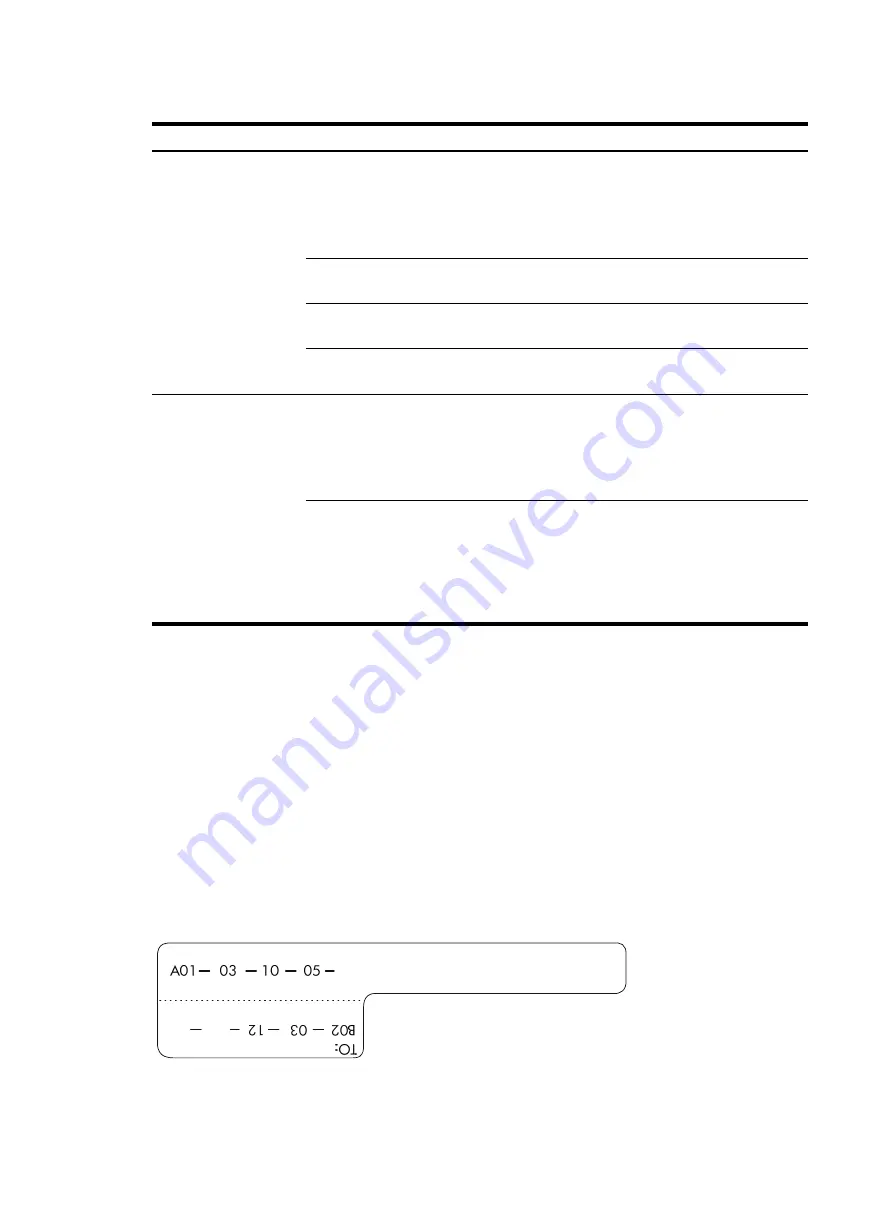
136
Table 73
Information on a label affixed to a twisted-pair cable
Content Meaning
Example
MN-B-C-D
MN
—Rack number
•
M
—Row number of the rack in the equipment
room, in the range of A to Z.
•
N
—Column number of the rack in the equipment
room, in the range of 01 to 99.
For example, A01.
B
—Chassis number
Numbered in top-down order with two digits, for
example, 01.
C
—Slot number
Numbered in top-down and left-right order with two
digits, for example, 01.
D
—Ethernet port number
Numbered in top-down and left-right order with two
digits, for example, 01.
MN-Z
MN
—Rack number
•
M
—Row number of the rack in the equipment
room, in the range of A to Z.
•
N
—Column number of the rack in the equipment
room, in the range of 01 to 99.
For example, B02.
Z
—Location number
Location number of the terminal or device onsite.
If you connect the cable to a router in a rack, specify
the rack number, chassis number, and Ethernet port
number, for example, B02-03-12. If you connect the
cable to a terminal or an NMS, specify the location
number of the terminal or the NMS.
The information provided on the following labels is different, subject to different devices that the
twisted-pair cables are connecting. For example:
•
On a label for the twisted-pair cable that connects a switch and a server:
{
For the switch end
—Rack number, chassis number, and Ethernet port number on the switch.
{
For the server end
—Rack number and chassis number, or the specific location of the server if
the server is laid separately.
•
On a label for the twisted-pair cable that connects the switch and a terminal:
{
For the switch end
—Rack number, chassis number, and Ethernet port number, or the specific
location of the switch if the switch is laid separately. The definitions of the rack number and
chassis number are the same as those described in
.
{
For the terminal end
—Ethernet port number of the terminal.
Figure 84
Example of a label on a twisted-pair cable
Содержание S12500-X
Страница 35: ...26 Figure 20 Grounding the switch through the RTN wire of the DC power module...
Страница 80: ...71 Figure 51 Replacing an LPU 1 1 Loosen the captive screw 2 Pull the ejector levers outward...
Страница 138: ...129 Figure 75 CXP fiber cable 1 Connector 2 Pull latch 1 2...
Страница 152: ...143 Figure 91 Cable routing from the left side for an S12510 X AC S12510 X DC switch...






























