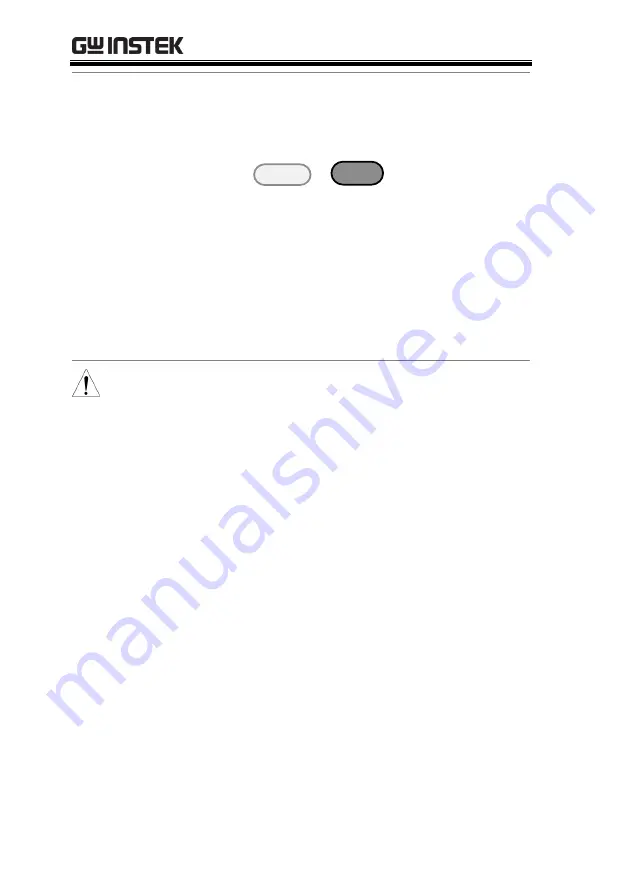
PEL-3000(H) User Manual
44
Update Firmware
1.
Insert a USB drive into the USB port. Ensure
the USB drive has the firmware file located in
the root directory.
2.
Press
Shift
+
File
FUNC
.
3.
Select USB with the
Media[F1]
soft-key.
4.
Press the
File Utility[F5]
soft-key.
5.
Select the *.UPG upgrade file and press
Select[F1]
twice. Once to select the file and
once to confirm.
6.
Wait for the update to complete and reset the
power when prompted.
Note
Do not turn the load generator off or remove the USB
memory when the firmware is being read or
upgraded.
Содержание PEL-3000 Series
Страница 1: ...DC Electronic Load PEL 3000 H Series USER MANUAL VERSION 2 00 ISO 9001 CERTIFIED MANUFACTURER ...
Страница 24: ...PEL 3000 H User Manual 22 PEL 3111H PEL 3211 Booster Pack PEL 3211H Booster Pack ...
Страница 29: ...GETTING STARTED 27 GRA 413 JIS standard 149 532 5 482 6 GRA 414 E EIA standard 132 382 5 477 6 ...
Страница 41: ...GETTING STARTED 39 Fasteners 2 ...
Страница 207: ...REMOTE CONTROL 205 6 7 8 9 The function check is complete ...
Страница 209: ...FAQ 207 For more information contact your local dealer or GWInstek at www gwinstek com marketing goodwill com ...
Страница 229: ...APPENDIX 227 Operating Area PEL 3021 ...
Страница 230: ...PEL 3000 H User Manual 228 PEL 3041 ...
Страница 231: ...APPENDIX 229 PEL 3111 ...
Страница 232: ...PEL 3000 H User Manual 230 PEL 3211 Booster Pack PEL 3021H ...
Страница 233: ...APPENDIX 231 PEL 3041H ...
Страница 234: ...PEL 3000 H User Manual 232 PEL 3111H PEL 3211H Booster Pack ...
Страница 235: ...APPENDIX 233 ...






























