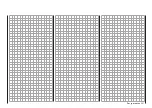192 Program description - Helicopter mixer
the throttle curve with three points, namely the points
“L” and “H” at the extremes, plus the Point “1” still to
be set in the control center in order to match the mo-
tor power curve to the collective pitch curve.
Helicopter with carburetor or electric drive sys-
tem with speed CONTROLLER
This setting relates only to the control curve of the
throttle servo or the speed controller.
Setting the throttle curve to suit a helicopter equipped
with a speed governor is discussed in the following
section.
As with the configuration of the collective pitch curve
(see previous page), the throttle curve can also be
defined by up to 6 points.
• In each case, set the control curve so that when
the throttle/collective pitch stick is in its end posi-
tion, the carburetor is fully open or the control-
ler of an electrically-powered helicopter is set to
maximum (except for auto-rotation flight, see page
202).
• For the hover point, which is normally at the con-
trol center, the carburetor setting or power control
for the speed controller must be matched to the
collective pitch curve so that the correct system
rotational speed is obtained.
• At the minimum position of the throttle/collective
pitch stick, the throttle curve must first be config-
ured so that a glow motor runs at a speed con-
siderably higher than idle speed and the clutch is
firmly engaged.
Starting and stopping of the motor – whether
combustion or electric drive – always takes place
within the given flight phase as a consequence of
the throttle limiter and the “Cut Off trim” option of
the digital trim (see below).
This makes it unnecessary to program the two flight
phases that may be familiar to you from using other
remote control systems – namely “with idle-up” and
“without idle-up”, and with the associated “waste” of
a flight phase for this purpose – since the program of
the transmitters
mc-16
HoTT and
mc-20
HoTT
offers a much more flexible approach to fine-tuning
and optimizing increases to system rotational speed
below the hover point than the “idle-up” approach
taken by older
mc
remote control systems.
Ensure that the throttle limiter is closed before start-
ing a motor with carburetor, i. e. so that the carburetor
can be adjusted within the idle range only with trim.
Ensure that you follow the safety instructions on page
200 at all times. If the throttle is set too high when
switching on the transmitter, you will receive audible
and visible warnings!
STARLET
#02
2:22h
Stp
0:00
0:00
5.5V
3.9
«norm
M
Throttle
too
high !
The following three graphs show (typical) 3-point
throttle curves for various flight phases, such as hov-
ering aerobatics and 3D flight.
Sample throttle curves for various flight phases:
+100%
+100%
+100%
100%
100%
100%
Output
Output
Output
2
3
4
5
1
2
3
4
5
1
2
3
4
5
1
Control travel
Control travel
Control travel
Hover
Aerobatics
3D
Notes on using the “throttle limit” function:
• The throttle limit function should be used in any
case (»Control adjust« menu, page 127). At
the rear limit of the default transmitter control, the
right-side throttle limit proportional rotary slider,
the throttle servo is completely decoupled from the
throttle curve, the motor is at idle and will respond
only to C1 trim. This option permits the motor to be
started in any flight phase and to shut the motor
off with the “Cut Off trim” option of the digital trim.
See below and/or page 70.
Once the motor has started, push the throttle lim-
iter s l o w l y in the direction of the opposite
end-point to put actuation of the throttle servo ful-
ly under the control of the throttle/collective pitch
stick once again. In order to prevent the throttle
servo from being restricted by the throttle limiter in
the full throttle direction, set control travel on the
plus-side of the column labeled “travel” to +125 %
in the “Lim.” line of the »Control adjust« menu.
Leave the default value of “GL” in the “Type” col-
umn alone, however, to configure this setting glob-
ally for all flight phases.
For a more finely-tuned control travel curve for the
throttle limit control, you can also use the “Expo
throttle limiter”, page 110. This gives you the op-
tion of defining the idle setting at the throttle lim-
it control’s center position, as readily determined
both visually and audibly.
Set the throttle limiter to its center position and ad-
just the “EXPO thro lim.” value as far as is needed
until the motor is idling smoothly with the throttle
limit control set at its center point. In this position,
the motor will then start without any problems.
To switch off, turn or push the throttle limit con-
trol – that is, without C1 cutoff trim – to its rearmost
end-point. As you do, ensure that the affected ser-
vo cannot hit an end-stop mechanically.
The throttle restriction set by the throttle limiter is
made visible as a horizontal bar in the diagram:
Содержание HoTT MC-16 Series
Страница 1: ...Programming Manual mc 16 mc 20 HoTT 1 en mc 16 mc 20...
Страница 27: ...27 For your notes...
Страница 53: ...53 For your notes...
Страница 61: ...61 For your notes...
Страница 65: ...65 For your notes...
Страница 71: ...71 For your notes...
Страница 103: ...103 For your notes...
Страница 107: ...107 For your notes...
Страница 111: ...111 For your notes...
Страница 133: ...133 Program description Dual Rate Expo Winged models Set the Expo values as necessary in the same man ner...
Страница 137: ...137 Program description Dual Rate Expo Helicopter models Set the Expo values as necessary in the same man ner...
Страница 155: ...155 For your notes...
Страница 165: ...165 For your notes...
Страница 201: ...201 For your notes...
Страница 229: ...229 For your notes...
Страница 231: ...231 For your notes...
Страница 261: ...261 For your notes...
Страница 265: ...265 For your notes...
Страница 301: ...301 For your notes...
Страница 327: ...327 For your notes...
Страница 328: ...328 For your notes...