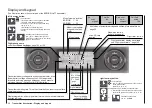37
Transmitter description - Hidden mode
STICK CALIBRATION
+102%
… and briefly tap the center
SET
key of the right four-
way button. This concludes this example calibration of
the right stick’s left limit. The circle in the middle of the
stylized stick plane will now blink as confirmation of
the calibration:
STICK CALIBRATION
+100%
Now release the self-neutralizing stick so it can return
to its center position and then tap again on the center
SET
key to calibrate the stick’s centered position. The
right triangle marker will begin to blink:
STICK CALIBRATION
0%
Repeat the calibration process for the right limit of the
right stick. The other stick planes are calibrated analo-
gously.
Proceed similarly to calibrate the two sliders mounted
in the middle console and the two proportional rotary
controls on the sides of the transmitter. The calibra-
tion options for these proportional controls can be
reached by repeatedly tapping on the
or
selec-
tion keys of the right four-way button until the desired
calibration position is reached, e. g. …
SLIDE CALIBRATION
0%
LEVER CALIBRATION
0%
Notes:
• Correct any bad calibrations by repeating the re-
spective process.
• Within a given stick plane, each of the three cali-
bration positions can be selected directly with the
selection keys of the left or right four-way but-
ton.
Briefly touching the center
ESC
key of the left four-
way button will terminate the process and return to
the sub-menu “STICK CALIBRATION”.
Bluetooth initialisation
HIDDEN MODE
VOICE
STICK CALI.
FIRMWARE UPDATE
BLUETOOTH INIT.
If you install a Bluetooth module, Order No. 33002.5,
you should use this menu point to initialise it as de-
scribed in the instructions supplied with the unit.
Содержание HoTT MC-16 Series
Страница 1: ...Programming Manual mc 16 mc 20 HoTT 1 en mc 16 mc 20...
Страница 27: ...27 For your notes...
Страница 53: ...53 For your notes...
Страница 61: ...61 For your notes...
Страница 65: ...65 For your notes...
Страница 71: ...71 For your notes...
Страница 103: ...103 For your notes...
Страница 107: ...107 For your notes...
Страница 111: ...111 For your notes...
Страница 133: ...133 Program description Dual Rate Expo Winged models Set the Expo values as necessary in the same man ner...
Страница 137: ...137 Program description Dual Rate Expo Helicopter models Set the Expo values as necessary in the same man ner...
Страница 155: ...155 For your notes...
Страница 165: ...165 For your notes...
Страница 201: ...201 For your notes...
Страница 229: ...229 For your notes...
Страница 231: ...231 For your notes...
Страница 261: ...261 For your notes...
Страница 265: ...265 For your notes...
Страница 301: ...301 For your notes...
Страница 327: ...327 For your notes...
Страница 328: ...328 For your notes...