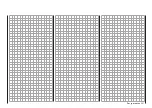186 Program description - Wing mixers
Note that this method for setting the 6-point curve
mixer follows the same principles that are applicable
to the curve mixers, already described on page 138
in the context of the »Channel 1 curve« menu.
Input
Output
Point 1
–19%
–6%
–7%
Brake
normal
EL
Curve on
The selected setting should certainly be tried out in
sufficient altitude and, if necessary, readjusted. When
doing this, be sure to pay attention that the model
does not slow down too much while the brake system
is extended! Otherwise, you run the risk that, after the
braking system is retracted, e. g. to extend a landing
approach that was too short, for example, your model
pancakes or even stalls.
Display “Wing mixer
Aile.diff.
(Aileron differential)
Note:
Only for “2AIL 1FL”. For the “2/4AIL 2/4 FL” selec-
tion, this is included on the Multi-flap menu, see
page 181.
Aile.diff
Brake settings
0%
AI
0%
Wing mixers
–––
RU
Multi-flap menu
normal
On this line you can set the aileron differential for the
two aileron servos.
If you are unsure about the meaning of differential
travel, please read the appropriate explanation at the
start of this section on page 172.
The setting range of ±100 % permits correct differen-
tiation direction adjustment regardless of the direction
of rotation of aileron and flap servos.
A simultaneous tap on the
or
keys of the
right four-way button (CLEAR) will reset a changed
value in a given active (inverse video) field back to
0 %.
AI
RU (Aileron
Rudder)
Brake settings
AI
0%
Wing mixers
FL
EL
0%
0%
–––
–––
RU
Multi-flap menu
normal
Here, you can set the degree to which the rudder
follows commands acting on ailerons. This is used
in particular in connection with aileron differential to
suppress adverse yaw and thus make it easier to fly
“clean” curves. You can of course still issue separate
commands to the rudder.
The mixer direction is typically chosen to ensure that
the rudder moves in the direction of the aileron that is
deflected upwards.
Settings are always made symmetrically relative to
the neutral point of the aileron stick.
The adjustment range of ±150 % lets you set the
direction of deflection as appropriate. Optionally, this
mixer can be activated and deactivated with of the
switches or a control switch that is not self-restoring
so the model can be controlled with only the ailerons
or rudder if desired.
A simultaneous tap on the
or
keys of the
right four-way button (CLEAR) will reset a changed
value in an active (inverse video) field back to 0 %.
A value of around 50 % is generally an excellent start-
ing point.
FL
EL (Flaps
Elevator)
Brake settings
AI
0%
Wing mixers
FL
EL
0%
0%
–––
–––
RU
Multi-flap menu
normal
When setting camber-changing flaps, one side-effect
can be to generate moments causing movement
around the transverse axis. Equally, however, it may
also be desirable that e. g. your aircraft model opts for
a more pacey flight style with the flaps slightly raised.
This mixer can be used to achieve both results.
With this mixer, the extension of the flaps – depending
on the value configured – automatically ensures the
elevator position follows suit. Symmetrical or asym-
metrical settings relative to the neutral point of the
flap control are possible.
If required, the mixer can be switched on or off by as-
Содержание HoTT MC-16 Series
Страница 1: ...Programming Manual mc 16 mc 20 HoTT 1 en mc 16 mc 20...
Страница 27: ...27 For your notes...
Страница 53: ...53 For your notes...
Страница 61: ...61 For your notes...
Страница 65: ...65 For your notes...
Страница 71: ...71 For your notes...
Страница 103: ...103 For your notes...
Страница 107: ...107 For your notes...
Страница 111: ...111 For your notes...
Страница 133: ...133 Program description Dual Rate Expo Winged models Set the Expo values as necessary in the same man ner...
Страница 137: ...137 Program description Dual Rate Expo Helicopter models Set the Expo values as necessary in the same man ner...
Страница 155: ...155 For your notes...
Страница 165: ...165 For your notes...
Страница 201: ...201 For your notes...
Страница 229: ...229 For your notes...
Страница 231: ...231 For your notes...
Страница 261: ...261 For your notes...
Страница 265: ...265 For your notes...
Страница 301: ...301 For your notes...
Страница 327: ...327 For your notes...
Страница 328: ...328 For your notes...