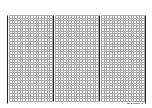270 Program description - Basic settings
3
–––
7 Cn6
Basic settings
Vario Vol
Beeps Vol
Own
2
3
H-J Sandbrunner
1
SEL
Stick mode
Tap on the
SET
key briefly. The currently displayed
stick mode will be displayed in inverse video. Now
use the selection keys of the right four-way button to
select the variant, from 1 to 4, you most frequently
use. In the future this will be used for newly initialized
model memories, but can be changed on an individu-
al basis for up to 20 respectively 24 model memories.
Following a simultaneous tap on the
or
keys
of the right four-way button (CLEAR), the display will
return to stick mode “1”.
With another tap on the
SET
key, the selection field
will be deactivated again to permit a change to an-
other line.
(Pre-set) Modulation
Standard equipment for the
mc-16
HoTT and
mc-
20
HoTT transmitters includes a HoTT transmitter
module and, under the left front cover – as viewed
from the front – a DSC jack and a DATA jack, see
page 22.
It is also possible to switch between three RF mod-
ule variants in the “Module” line of the »Base setup
model« menu – see pages 86 and 94 – by select-
ing “HoTT”, “EXT.” or “SP.” for each model memory
separately. The most frequently used variant should
logically be selected for the “Pre-set modulation” line
in the »Basic settings« menu. In the future this will
be used for newly initialized model memories, but
can be changed on an individual basis for up to 20
respectively 24 model memories.
Briefly tap the center
SET
key of the right four-way
button:
3
Basic settings
Beeps Vol
Own
2
3
H-J Sandbrunner
1
SEL
Stick mode
Modulation
HoTT
Now use the selection keys of the right four-way but-
ton to select the variant from among “HoTT”, “EXT.”
and “SP.”.
A simultaneous tap on the
or
keys of the
right four-way button (CLEAR) will return the display
back to modulation “HoTT”.
With a brief tap on the
SET
or
ESC
key, the selected
field is deactivated to permit a switch to another line.
(Pre-set) DSC Output
In the line with the same name in the »Basic set-
tings, model« menu, page 92 or 100, a separate
specification can be made from among the four avail-
able modulation types which is specific to each model
memory and will then provided at the DSC socket.
This choice primarily influences the maximum num-
ber of control channels which can be attached to the
DSC (direct servo control) socket, and thus also avail-
able to a flight simulator or teacher/pupil system. By
selecting “PPM10” this will be control channels 1 … 5,
for “PPM16” channels 1 … 8, for “PPM18” channels 1
… 9 and for “PPM24” channels 1 … 12:
SEL
Rcv Ch Map
R12 R08
Base setup model
RF transmit
ON
RF Range Test
99sec
DSC Output
PPM10
In a manner similar to “(Pre-set) Stick mode”, in this
»Basic settings« menu the selection made for the
“(Pre-set) DSC Output” line will determine which of
the four possible modulation types will be adopted
as the default variant for a newly initialized model
memory.
If necessary, use the
selection keys of the left or
right four-way button to switch to the “DSC Output”
line then, with a brief tap on the center
SET
key of the
right four-way button, activate the value window:
Basic settings
Own H-J Sandbrunner
1
SEL
Stick mode
Modulation
HoTT
DSC Output
PPM10
Now a choice can be made from among the four pos-
sible modulation types: “PPM10”, “PPM16”, “PPM18”
and “PPM24”, with the selection keys of the right four-
way button. Another tap on the center
SET
key of the
right four-way button will conclude the entry.
A simultaneous tap on the
or
keys of the
right four-way button (CLEAR) will reset this option
back to “PPM10”.
(Pre-set) Pitch min
(only relevant to helicopter models)
In a manner similar to the previously described op-
tions “Stick mode” and “DSC Output”, enter the pre-
ferred actuation direction for the throttle/pitch stick
on this line so the choice will already be present by
default for model memories newly initialized in the
future. The functionality of all other helicopter program
options (to the extent they affect throttle and/or pitch)
are dependent on this setting; in other words the
throttle curve, idle trim, Channel 1
tail rotor mixer,
etc.
This means:
• “forwrd”
minimum front pitch setting, the pitch stick (C1)
points away from the pilot.
Содержание HoTT MC-16 Series
Страница 1: ...Programming Manual mc 16 mc 20 HoTT 1 en mc 16 mc 20...
Страница 27: ...27 For your notes...
Страница 53: ...53 For your notes...
Страница 61: ...61 For your notes...
Страница 65: ...65 For your notes...
Страница 71: ...71 For your notes...
Страница 103: ...103 For your notes...
Страница 107: ...107 For your notes...
Страница 111: ...111 For your notes...
Страница 133: ...133 Program description Dual Rate Expo Winged models Set the Expo values as necessary in the same man ner...
Страница 137: ...137 Program description Dual Rate Expo Helicopter models Set the Expo values as necessary in the same man ner...
Страница 155: ...155 For your notes...
Страница 165: ...165 For your notes...
Страница 201: ...201 For your notes...
Страница 229: ...229 For your notes...
Страница 231: ...231 For your notes...
Страница 261: ...261 For your notes...
Страница 265: ...265 For your notes...
Страница 301: ...301 For your notes...
Страница 327: ...327 For your notes...
Страница 328: ...328 For your notes...