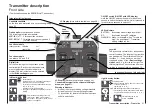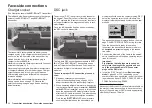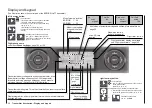30
Transmitter description - Shortcuts
Shortcuts
The following key combinations can be used to di-
rectly call up certain menus and options:
• CLEAR
A brief simultaneous tap on the
or
keys
of the right four-way button will reset a changed
para meter value in the active entry field back to its
default value.
• »Servo display«
A brief simultaneous tap on the
keys of the
left four-way button will change from the transmit-
ter’s base screen or from almost any menu posi-
tion to the »Servo display« menu, see page 274.
• »Telemetry« menu
Tap the center
ESC
key of the left four-way but-
ton for about 1 s to call up the »Telemetry« menu
from the transmitter’s base screen or return to the
base screen again, see text beginning on page
228.
• Graphic display of telemetry data
Briefly touching one of the selection keys of the
left or right four-way button will cause a jump from
the base screen directly to the transmitter’s graph-
ic display of telemetry data or will allow paging
back and forth between individual graphic displays.
A brief tap on the center
ESC
or
SET
key will
cause a return back to the base screen.
• »SECRET MODE«
(Language selection, Firmware update, Stick
calibration etc.)
Touch and hold the
selection keys of the left
four-way button then momentarily touch the
SET
key of the right four-way button, see text beginning
on page 34.
• Entry lockout
Entry lockout is activated and deactivated from the
base screen by simultaneously touching the
ESC
and
SET
keys for about 2 s.
• Quick-Select
From the multi-function list, a jump can be made
into a “Structure overview” by way of a brief, si-
multaneous tap on the
or
keys of the
right four-way button. Menus are arranged in clear
groups in this overview.
Memory
Servo setting
Transm. controls
Switches
Flight phases
Timers
Mixers
Special. funct.
Global functions
All menus
Now the desired group can be selected with the
selection keys of the left or right four-way but-
ton …
Servo setting
Transm. controls
Switches
Flight phases
All menus
Memory
… then finally tap the center
SET
key of the right
four-way button briefly. As soon as the key is re-
leased, only the respective generic term for the
given menu will remain listed. For example:
Copy / Erase
Suppress menus
Suppress models
Model select
Now you can select the desired menu point us-
ing the
or
buttons, and then call it up by
pressing the
SET
button of the right-hand four-way
button.
Содержание HoTT MC-16 Series
Страница 1: ...Programming Manual mc 16 mc 20 HoTT 1 en mc 16 mc 20...
Страница 27: ...27 For your notes...
Страница 53: ...53 For your notes...
Страница 61: ...61 For your notes...
Страница 65: ...65 For your notes...
Страница 71: ...71 For your notes...
Страница 103: ...103 For your notes...
Страница 107: ...107 For your notes...
Страница 111: ...111 For your notes...
Страница 133: ...133 Program description Dual Rate Expo Winged models Set the Expo values as necessary in the same man ner...
Страница 137: ...137 Program description Dual Rate Expo Helicopter models Set the Expo values as necessary in the same man ner...
Страница 155: ...155 For your notes...
Страница 165: ...165 For your notes...
Страница 201: ...201 For your notes...
Страница 229: ...229 For your notes...
Страница 231: ...231 For your notes...
Страница 261: ...261 For your notes...
Страница 265: ...265 For your notes...
Страница 301: ...301 For your notes...
Страница 327: ...327 For your notes...
Страница 328: ...328 For your notes...