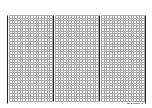247
Program description - Telemetry
Value
Explanation
Possible settings
TYPE
Curve type
A, B, C
see figure
Expo = +100%
–100%
+100%
0
–100%
+100%
0
Expo = –100%
TYPE
A
–100%
+100%
0
–100%
+100%
0
linear
–100%
+100%
0
–100%
+100%
0
TYPE
B
TYPE
C
DR = 125%
DR = 70%
Ser
vo tr
av
el
Control travel
Ser
vo tr
av
el
Control travel
Ser
vo tr
av
el
Control travel
Normally a non-linear control function, if applicable, is
used for the aileron (channel 2), elevator (channel 3)
and rudder (channel 4). These channel defaults also
correspond to the factory settings.
BUT CAUTION: This assignment only applies when,
on the transmitter side, neither “8” is speci-
fied in the “Tail type” line nor is “2AIL” or “2AIL 2FL”
specified in the “Aileron/camber flaps” line of the
»Model type« menu, page 130. Otherwise, assign-
ments will have already been made in the transmit-
ter for control function 3 (elevator), which will then
be split between control channels 3 & 8, or control
function 2 (aileron), which will then be split between
control channels 2 & 5 for the left and right ailerons.
The corresponding control channels (INPUT CH) in
the receiver would in both cases be channels 03 & 08
or 02 & 05.
Therefore if, for example, “2AIL” has been specified
on the transmitter side and the intent here is to utilize
the RX CURVE option instead of the
mc-16
HoTT
or
mc-20
HoTT transmitter’s individually adjustable
»Dual Rate / Expo« menu, see page 130 or 134,
then two curves must be set. Otherwise, the left and
right ailerons have different control characteristics:
RX CURVE
TYPE : A
CURVE1 CH : 02
TYPE : A
CURVE2 CH : 05
TYPE : B
CURVE3 CH : 04
With the RX CURVE function you can manage the
control characteristics for up to three servos:
• CURVE 1, 2 or 3 CH
Select the desired control channel (INPUT CH) of
the first servo.
The following setting in TYPE only pertains to the
channel selected here.
TYPE
Select the servo curve:
A: EXPO = -100 % and DUAL RATE = 125 %
The servo reacts strongly to movements of the
stick around the neutral position. As the rudder
throw increases, the curve becomes flatter.
B: Linear setting.
The servo follows the stick movement linearly.
C: EXPO = +100 % and DUAL RATE = 70 %
The servo reacts weakly to the stick movements
around the neutral position. As the rudder throw
increases, the curve becomes steeper.
Note:
The control characteristics programmed here also
affect the mapped receiver outputs.
5CH FUNCTION: “SERVO” or “SENSOR”
RX CURVE
TYPE : B
CURVE1 CH : 02
TYPE : B
CURVE2 CH : 03
TYPE : B
CURVE3 CH : 04
5CH FUNCTION:SERVO
Some receivers have a specific servo connection
which has been made switchable rather than an
independent telemetry connection. Thus, for example,
on the GR-12 receiver included with the
mx-12
HoTT
set, order no. 33112, servo connector 5 has an extra
“T” mark and can be alternatively connected …
Servo
Sensor
OR
… not only via
an order no. 7168.6A
adapter cable
to upgrade the receiver
but also connected to a tele-
metry sensor.
However, in order for the receiver to correctly recog-
nize the given connected device correctly, servo con-
nection 5 (in this case) MUST be appropriately set for
either “SERVO” or “SENSOR”.
This switchover is accomplished by moving the
with the selection key of the left or right four-way
button until the “ ” symbol is at the left margin of the
bottom line then tapping on the center
SET
key of the
right four-way button:
RX CURVE
TYPE : A
CURVE1 CH : 02
TYPE : A
CURVE2 CH : 03
TYPE : B
CURVE3 CH : 04
5CH FUNCTION:
SERVO
Now use one of the
selection keys on the right
four-way button to select the alternative setting “SEN-
SOR”.
Содержание HoTT MC-16 Series
Страница 1: ...Programming Manual mc 16 mc 20 HoTT 1 en mc 16 mc 20...
Страница 27: ...27 For your notes...
Страница 53: ...53 For your notes...
Страница 61: ...61 For your notes...
Страница 65: ...65 For your notes...
Страница 71: ...71 For your notes...
Страница 103: ...103 For your notes...
Страница 107: ...107 For your notes...
Страница 111: ...111 For your notes...
Страница 133: ...133 Program description Dual Rate Expo Winged models Set the Expo values as necessary in the same man ner...
Страница 137: ...137 Program description Dual Rate Expo Helicopter models Set the Expo values as necessary in the same man ner...
Страница 155: ...155 For your notes...
Страница 165: ...165 For your notes...
Страница 201: ...201 For your notes...
Страница 229: ...229 For your notes...
Страница 231: ...231 For your notes...
Страница 261: ...261 For your notes...
Страница 265: ...265 For your notes...
Страница 301: ...301 For your notes...
Страница 327: ...327 For your notes...
Страница 328: ...328 For your notes...