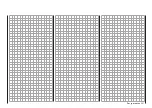202 Program description - Helicopter mixer / Auto-rotation setting
Helicopter mixer
Auto-rotation setting
Auto-rotation permits both full-size and model heli-
copters to land safely in a crisis, e. g. if the motor
should fail. Moreover, if the tail rotor should fail, cut-
ting the motor and landing using auto-rotation is also
the only possible way to avoid a high-speed, uncon-
trollable rotation around the vertical axis and a result-
ing catastrophic crash – which is why a switchover TO
the auto-rotation phase takes place immediately.
When the switchover to the auto-rotation phase is
made, the Helicopter mixer menu screen changes as
follows:
Pitch
0%
0°
Autorot
–90%
0%
Gyro gain
0%
Thr setting AR
Tailoffset AR
Gyro suppress
Swash rotation
OFF
Swash limiter
During auto-rotation flight, the main rotor is no longer
driven by the motor but only by its own momentum
and the airflow through the rotor plane during de-
scent. Since the energy stored by a rotor kept spin-
ning in this way is rapidly consumed if the helicopter
flares, pilots must not only have experience in hand-
ling helicopter models but must also consider care-
fully how the relevant functions should be configured.
The advanced pilot should therefore practice auto-
rotation landings at regular intervals. Not only to be
able to demonstrate mastery of the maneuver at
competitions, but also to ensure the pilot can land
the helicopter undamaged from a great height if the
motor should fail. For this purpose, the program pro-
vides a range of adjustment options designed to help
the pilot fly a motorized model in its unpowered state.
Note that the auto-rotation settings comprise a com-
plete seventh flight phase, which provides access to
all the flight phase-specific configuration options, and
to trims, collective pitch curve settings, etc., in par-
ticular. The following functions have special features
not present in the powered flight phases:
Pitch
(Collective pitch curve (C1
Pitch))
In powered flight, the maximum blade pitch angle
is limited by available motor power. In auto-rotation,
however, it is limited only by the point at which airflow
ceases over the main rotor blades. Greater maxi-
mum collective pitch must therefore be set to ensure
sufficient thrust when flaring the helicopter even as
rotational speed is falling off. To do so, briefly tap the
center
SET
key of the right four-way button to switch
to the “Pitch” graph page and then use the stick to
move the vertical line to point “H”. Start by setting a
value that is about 10 to 20 % greater than your “nor-
mal” maximum value for collective pitch. Initially, how-
ever, do NOT set a value that is considerably greater
than for normal flight, since, if this is done, the behav-
ior of the collective pitch controls may then be very
unfamiliar following the switchover. Indeed, there is a
danger that the pilot will oversteer during the flare and
the model will balloon: this will case the rotor speed to
collapse at a considerable altitude and the model will
then crash to the ground. The value can always be
readjusted later after flying some test auto-rotations.
The minimum value for collective pitch can differ from
that set for normal flight. This depends on the pilot’s
usual style for normal flight. For auto-rotation, how-
ever, always set a sufficiently generous minimum
value for collective pitch at point “L” to ensure the
model can be brought out of forward flight at mo-
derate speed into a descent at an angle of around 60
… 70 degrees when collective pitch is reduced to a
minimum. If, like most helicopter pilots, you have used
this kind of setting for normal flight anyway, then this
value can simply be transferred.
If, however, you normally let your model “fall” at a
shallower angle, then you should increase the value
at point “L”, and vice versa.
Approach angle for vari-
ous wind conditions
Approach angle
in moderate
wind
no wind
45°
60°
75°
in strong
wind
As a rule, the collective pitch stick itself is not posi-
tioned right at the bottom of its travel for auto-rotation.
Instead, it is typically between the hover position and
the bottom end-point. This offers the pilot an op-
tion for further adjustment, e. g. via pitch inclination
through pitch-axis controls.
The approach can be shortened by pulling back
slightly on the pitch-axis stick and gently reducing
pitch or by extending the approach by pushing for-
ward on the pitch-axis stick and carefully increasing
pitch.
Throttle setting AR
Although pilots will be expected to cut the glow motor
completely during competitions, This is rather incon-
venient during training sessions because the motor
must be restarted after every practice auto-rotation
landing.
Therefore, for training sessions, set this line’s value
such that a combustion motor is held at a safe idle
without the clutch engaging during the auto-rotation
phase; electric drive systems should be set safely to
“Off”.
Note:
The “Motor Stop” option in the »Base setup model«
menu offers an alternative “Emergency STOP” func-
tion.
Содержание HoTT MC-16 Series
Страница 1: ...Programming Manual mc 16 mc 20 HoTT 1 en mc 16 mc 20...
Страница 27: ...27 For your notes...
Страница 53: ...53 For your notes...
Страница 61: ...61 For your notes...
Страница 65: ...65 For your notes...
Страница 71: ...71 For your notes...
Страница 103: ...103 For your notes...
Страница 107: ...107 For your notes...
Страница 111: ...111 For your notes...
Страница 133: ...133 Program description Dual Rate Expo Winged models Set the Expo values as necessary in the same man ner...
Страница 137: ...137 Program description Dual Rate Expo Helicopter models Set the Expo values as necessary in the same man ner...
Страница 155: ...155 For your notes...
Страница 165: ...165 For your notes...
Страница 201: ...201 For your notes...
Страница 229: ...229 For your notes...
Страница 231: ...231 For your notes...
Страница 261: ...261 For your notes...
Страница 265: ...265 For your notes...
Страница 301: ...301 For your notes...
Страница 327: ...327 For your notes...
Страница 328: ...328 For your notes...