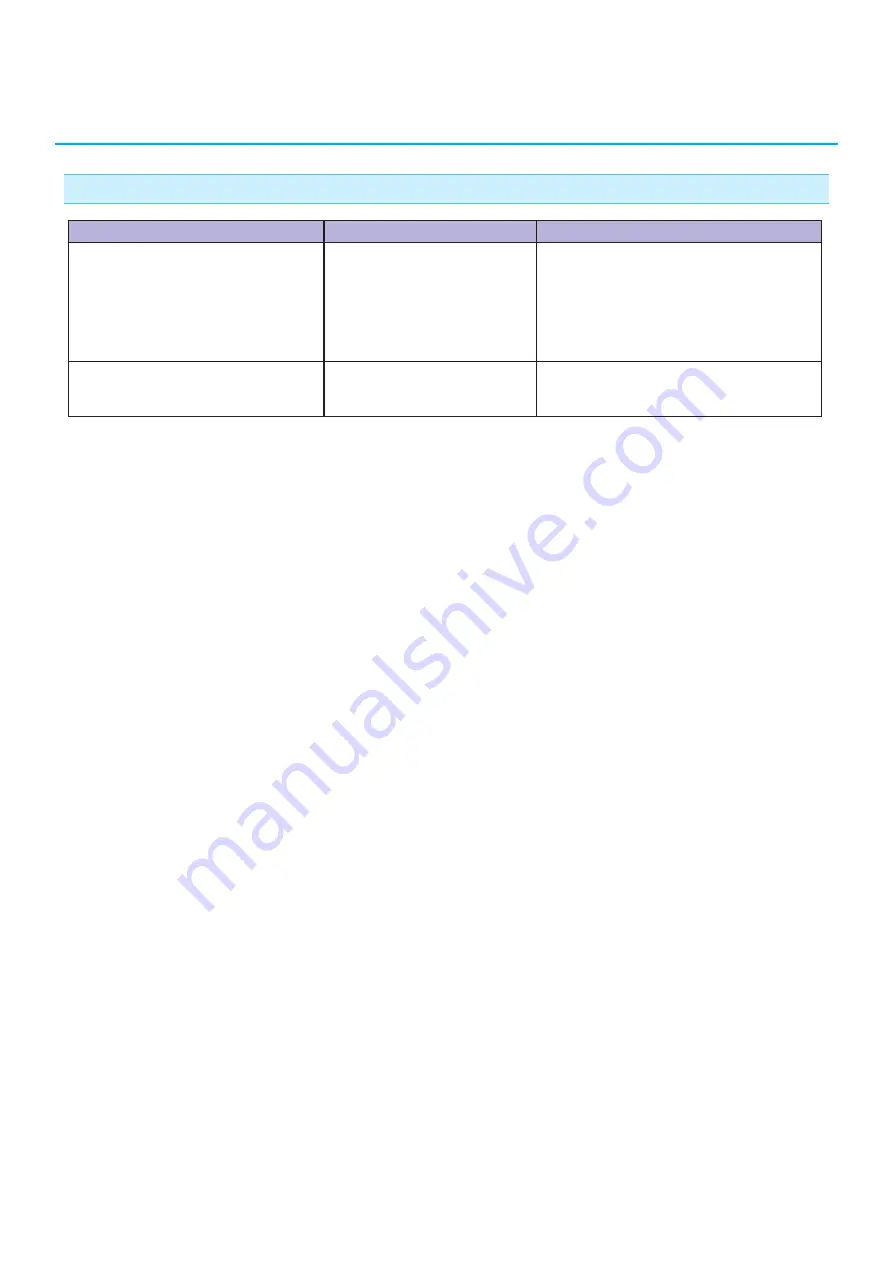
13-2
13.1
Troubleshooting
When the plotter does not operate after turning the power on
Symptom
Possible Cause
Solution
• Nothing is displayed on the LCD panel.
There is no power supplied.
Or, the plotter is defective.
Check that the power cord is securely connected
to the plotter's AC line inlet and the electrical
outlet.
Check that the power is supplied to the electrical
outlet.
Contact your Graphtec customer center if the
problem still exists.
• "Sum-Ck ROM RAM ERR!!" is displayed
on the LCD panel.
The ROM or RAM is defective.
Contact your Graphtec customer center if the
problem still exists.
Содержание CE7000-130AP
Страница 1: ...USER S MANUAL MANUAL NO CE70AP UM 151 CE7000 130AP CUTTING PLOTTER...
Страница 2: ......
Страница 19: ...1 3 Dedicated accessories A stand with a basket is supplied...
Страница 84: ......
Страница 104: ......
Страница 110: ......
Страница 128: ......
Страница 184: ......
Страница 245: ...A 7 PAUSE MENU 2 Continued MENU screen AXIS SETTING 1 1 Default screen Continued 1 2...
Страница 246: ...A 8 3 PAUSE MENU Continued MENU screen AREA PARAMETERS 1 1 Default screen Continued 1 2 3 4...
Страница 250: ...A 12 PAUSE MENU Continued MENU screen TEST 1 2 TEST 2 2 Default screen Continued 2 3 1 1 4...
Страница 251: ...A 13 PAUSE MENU MENU screen MEM SETTING 1 1 1 Default screen Continued Default screen Finish...
Страница 254: ......
Страница 258: ......
Страница 260: ......
















































