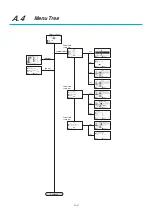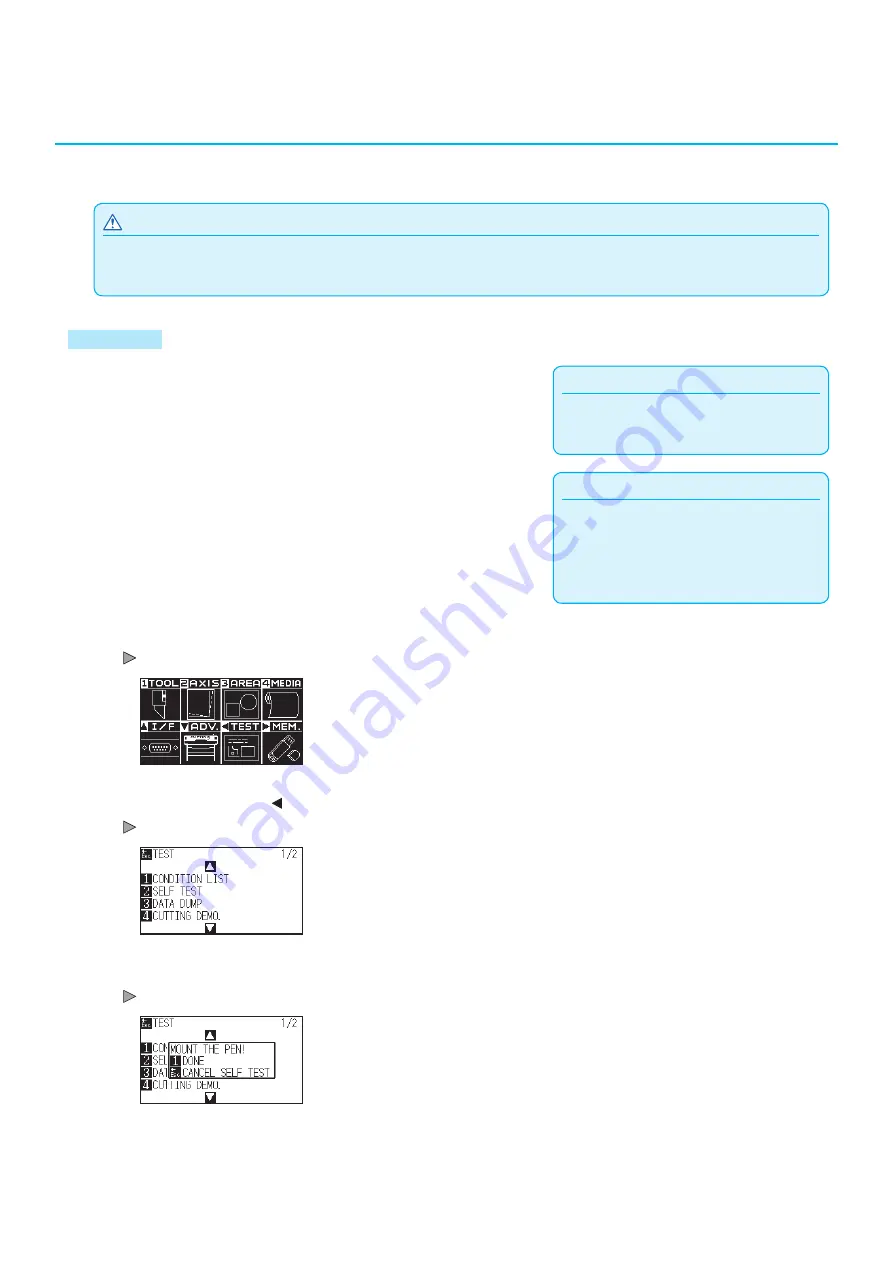
13-15
13.3
Creating
Test Pattern
Create a self-test pattern to check the operation of the plotter.
CAUTION
Do not place your hand around the moving areas. The tool carriage will start moving, so there is a chance of injury. Tool carriage will
start to move immediately after selecting to plot the test pattern.
Operation
Supplement
See "Loading Media (Paper or Marking Film)"
for loading the media.
1
Load a media larger than A3 size.
Supplement
•
See "Attaching a Tool" for setting the pen tool.
•
For changing the tool conditions please refer
to "Selecting Tool Condition" , and for tool
settings please refer to "Setting the Tool".
2
Set the pen tool to the pen station and select the condition
where the pen tool is set.
3
Press the [PAUSE/MENU] key in the default screen.
MENU screen is displayed.
4
Press the POSITION ( ) key (TEST).
TEST screen (1/2) is displayed.
5
Press the [2] key (SELF TEST).
NOUNT THE PEN! screen is displayed.
Содержание CE7000-130AP
Страница 1: ...USER S MANUAL MANUAL NO CE70AP UM 151 CE7000 130AP CUTTING PLOTTER...
Страница 2: ......
Страница 19: ...1 3 Dedicated accessories A stand with a basket is supplied...
Страница 84: ......
Страница 104: ......
Страница 110: ......
Страница 128: ......
Страница 184: ......
Страница 245: ...A 7 PAUSE MENU 2 Continued MENU screen AXIS SETTING 1 1 Default screen Continued 1 2...
Страница 246: ...A 8 3 PAUSE MENU Continued MENU screen AREA PARAMETERS 1 1 Default screen Continued 1 2 3 4...
Страница 250: ...A 12 PAUSE MENU Continued MENU screen TEST 1 2 TEST 2 2 Default screen Continued 2 3 1 1 4...
Страница 251: ...A 13 PAUSE MENU MENU screen MEM SETTING 1 1 1 Default screen Continued Default screen Finish...
Страница 254: ......
Страница 258: ......
Страница 260: ......