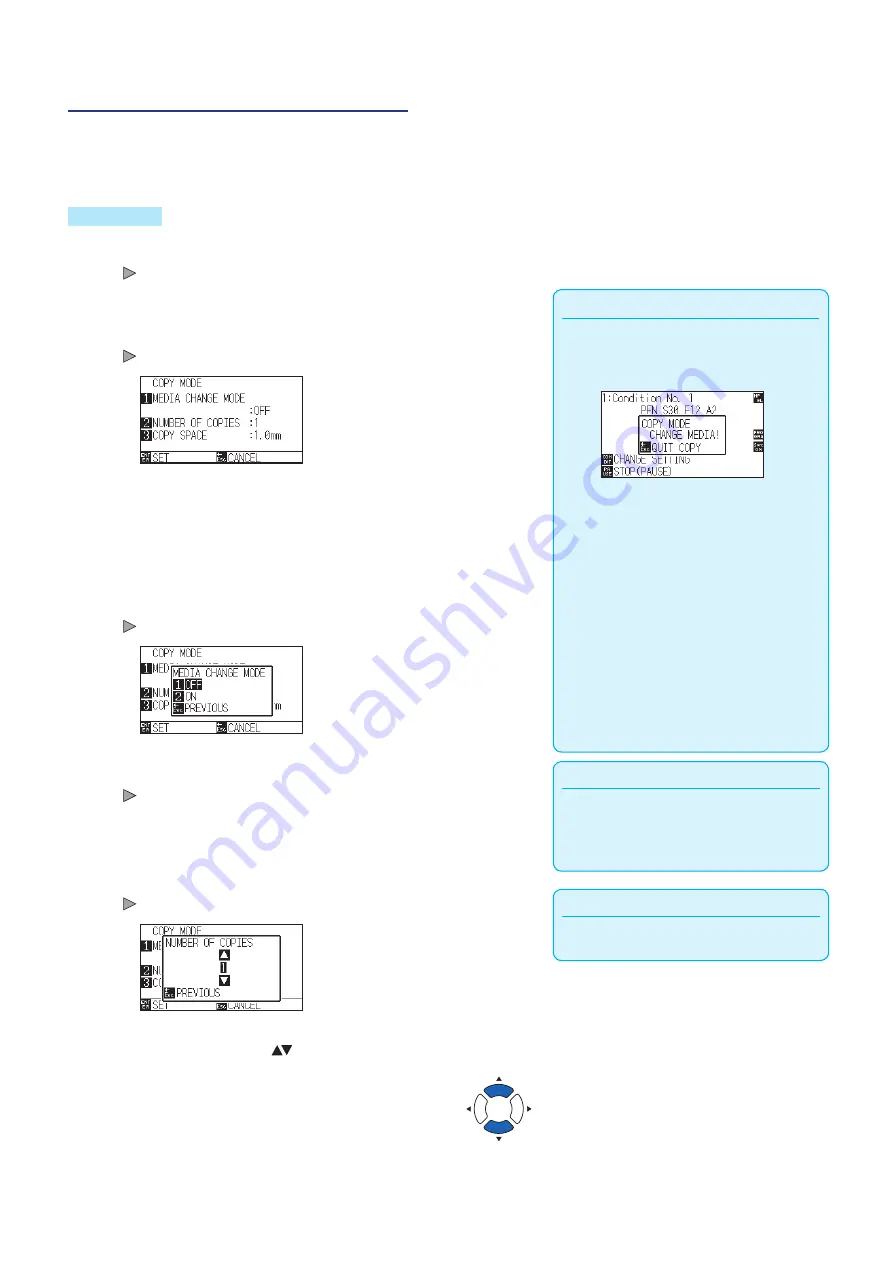
4-14
When media change mode is ON
The Change Media message appears each time when ending a single cut in Media Change mode.
Choosing to change media will instantly detect the media and proceed to a copy area (cut).
Media switch copies can be made up to the set copy number (designated number).
Operation
1
Plot (cut) the data you want to copy once.
Cutting data is stored in the buffer memory.
Supplement
•
Turning MEDIA CHANGE MODE on will
display the CHANGE MEDIA message each
time after a single cut.
"If the [ESC] key (QUIT COPY) is pressed,
copying will be suspended and it will return to
the default screen.
•
When exchanging media, the media selection
will be chosen from what was selected
before copying.
•
If there is no data in the buffer memory,
"There is no data for copying in the buffer" will
be displayed. Please send cutting data.
•
If too much data is sent from the buffer
memory, "1 copy in the Copy mode buffer!"
will be displayed.
2
Press the [COPY] key.
COPY MODE screen is displayed.
3
Press the [1] key (MEDIA CHANGE MODE).
MEDIA CHANGE MODE screen is displayed.
Supplement
It will return to COPY MODE screen without
changing the settings when you press the [ESC]
key (PREVIOUS).
4
Press the [2] key (ON).
Confirm the settings and it will return to the COPY MODE screen.
Supplement
The copy number can be set from 1 to 100.
5
Press the [2] key (NUMBER OF COPIES).
NUMBER OF COPIES setting screen is displayed.
6
Press the POSITION ( ) keys and increase or decrease the
setting value.
Содержание CE7000-130AP
Страница 1: ...USER S MANUAL MANUAL NO CE70AP UM 151 CE7000 130AP CUTTING PLOTTER...
Страница 2: ......
Страница 19: ...1 3 Dedicated accessories A stand with a basket is supplied...
Страница 84: ......
Страница 104: ......
Страница 110: ......
Страница 128: ......
Страница 184: ......
Страница 245: ...A 7 PAUSE MENU 2 Continued MENU screen AXIS SETTING 1 1 Default screen Continued 1 2...
Страница 246: ...A 8 3 PAUSE MENU Continued MENU screen AREA PARAMETERS 1 1 Default screen Continued 1 2 3 4...
Страница 250: ...A 12 PAUSE MENU Continued MENU screen TEST 1 2 TEST 2 2 Default screen Continued 2 3 1 1 4...
Страница 251: ...A 13 PAUSE MENU MENU screen MEM SETTING 1 1 1 Default screen Continued Default screen Finish...
Страница 254: ......
Страница 258: ......
Страница 260: ......






























