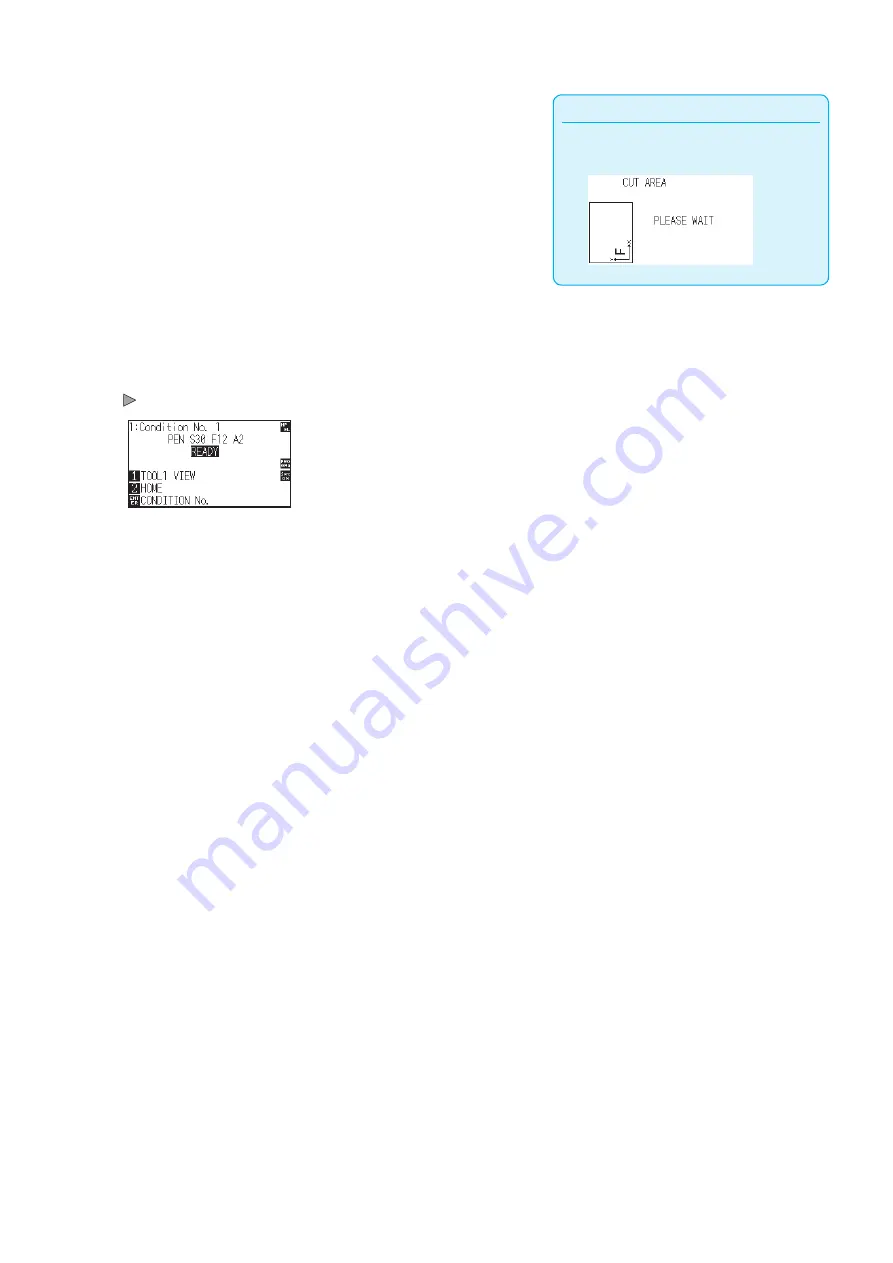
2-30
Supplement
The screen below shows that the plotter is
currently detecting media.
2
After the media is detected, the plotter is ready to receive
data for cutting or plotting. This status is called "READY
status" of the default screen.
When setting is finished, the tool carriage's location will
become the initial point.
If the interface or command settings have not been made,
make these settings before sending the data.
If the settings have been made, tool adjustment is performed.
When the pen adjustments have been made, the plotter is
ready to start cutting.
Send the cutting or plotting data from the application
software.
Default screen is displayed.
Menu screen
Содержание CE7000-130AP
Страница 1: ...USER S MANUAL MANUAL NO CE70AP UM 151 CE7000 130AP CUTTING PLOTTER...
Страница 2: ......
Страница 19: ...1 3 Dedicated accessories A stand with a basket is supplied...
Страница 84: ......
Страница 104: ......
Страница 110: ......
Страница 128: ......
Страница 184: ......
Страница 245: ...A 7 PAUSE MENU 2 Continued MENU screen AXIS SETTING 1 1 Default screen Continued 1 2...
Страница 246: ...A 8 3 PAUSE MENU Continued MENU screen AREA PARAMETERS 1 1 Default screen Continued 1 2 3 4...
Страница 250: ...A 12 PAUSE MENU Continued MENU screen TEST 1 2 TEST 2 2 Default screen Continued 2 3 1 1 4...
Страница 251: ...A 13 PAUSE MENU MENU screen MEM SETTING 1 1 1 Default screen Continued Default screen Finish...
Страница 254: ......
Страница 258: ......
Страница 260: ......






























