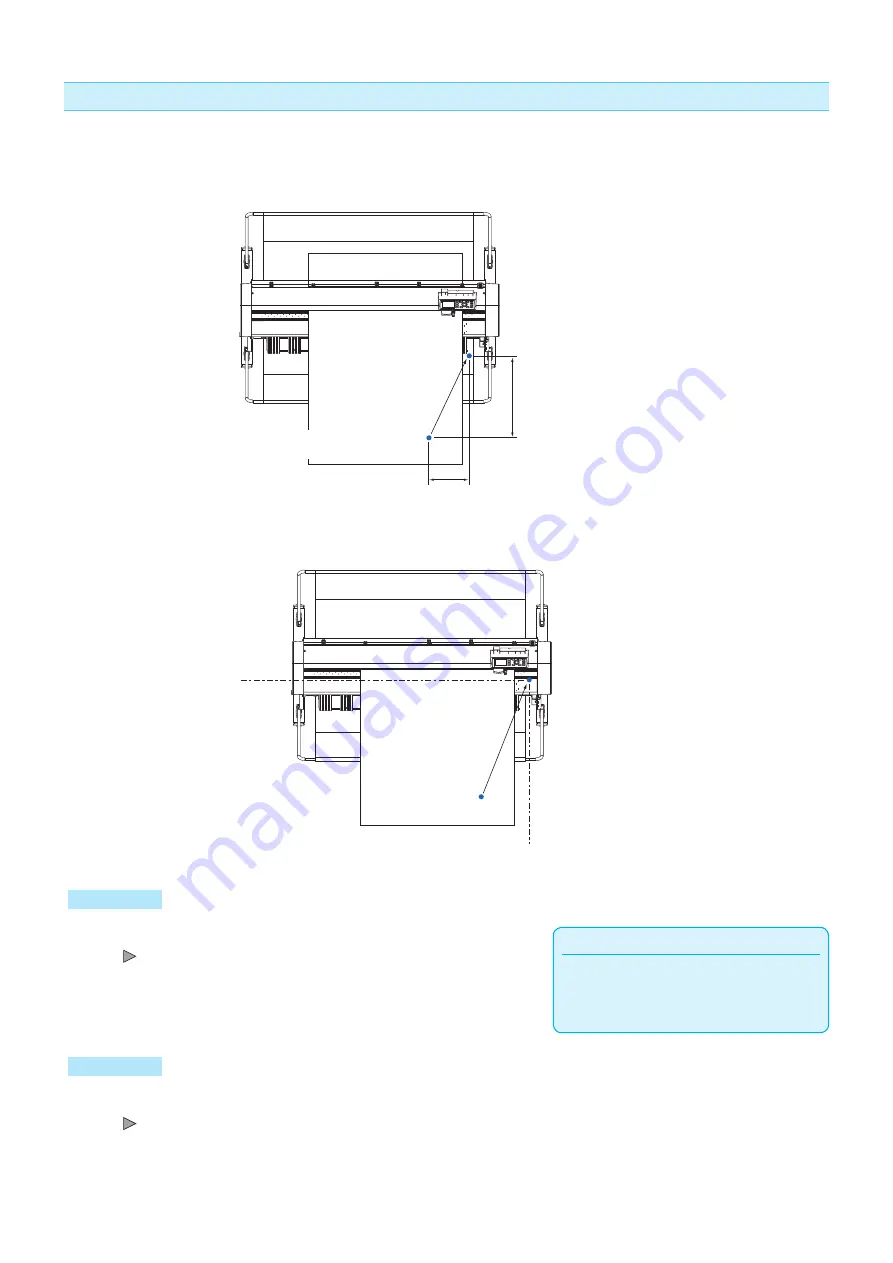
3-5
Move away the tool carriage
It is possible to move the tool carriage toward upper right. It makes it easier to confirm the cutting results if you
perform this operation after the cutting is completed.
Position of the pen carriage
before moving away
To the bottom of the cutting area
(machine origin point)
Standby position of the pen
carriage
<When using Roll Media>: Seen from above
100 mm
<When using Sheet Media>: Seen from above
To the top of the
maximum cutting area
Bottom of the operation area
(machine origin point)
Operation
Supplement
When it is set to the “Condition 1”, press
the "TOOL 1 VIEW", or when it is set to the
“Condition 2 to 8”, press the "TOOL 2 VIEW".
1
Press the [1] key (TOOL1 VIEW) in READY status.
Tool carriage will move away.
To move the tool carriage to the origin point, do following:
Operation
1
Press the [2] key (HOME) in READY status.
Tool carriage will move to the origin point.
Содержание CE7000-130AP
Страница 1: ...USER S MANUAL MANUAL NO CE70AP UM 151 CE7000 130AP CUTTING PLOTTER...
Страница 2: ......
Страница 19: ...1 3 Dedicated accessories A stand with a basket is supplied...
Страница 84: ......
Страница 104: ......
Страница 110: ......
Страница 128: ......
Страница 184: ......
Страница 245: ...A 7 PAUSE MENU 2 Continued MENU screen AXIS SETTING 1 1 Default screen Continued 1 2...
Страница 246: ...A 8 3 PAUSE MENU Continued MENU screen AREA PARAMETERS 1 1 Default screen Continued 1 2 3 4...
Страница 250: ...A 12 PAUSE MENU Continued MENU screen TEST 1 2 TEST 2 2 Default screen Continued 2 3 1 1 4...
Страница 251: ...A 13 PAUSE MENU MENU screen MEM SETTING 1 1 1 Default screen Continued Default screen Finish...
Страница 254: ......
Страница 258: ......
Страница 260: ......








































